Recently Microsoft has introduced its latest operating system – Windows 10. A free upgrade to the software has been offered to most Windows 7 and Windows 8 users. However, before upgrading your system, there are a few security issues of which you should be aware. In this article we will discuss a new Windows feature called Wi-Fi Sense that allows users to share access to their WiFi networks with their friends.
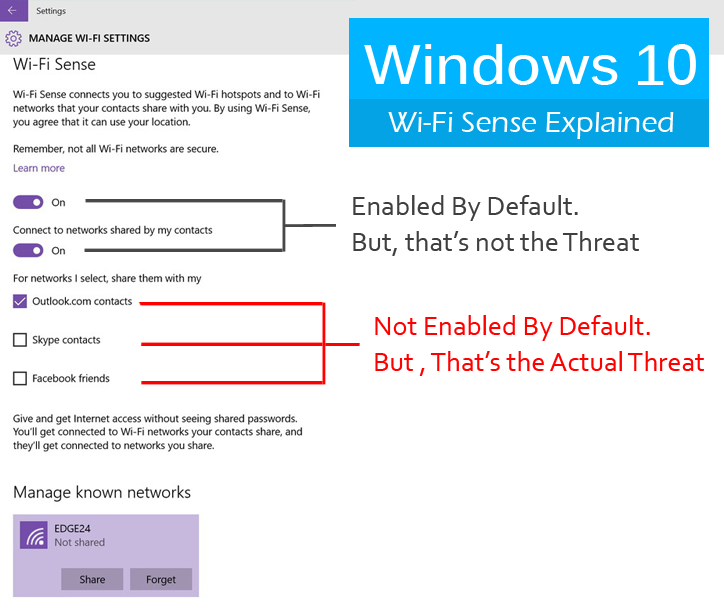
The way Wi-Fi Sense works is this: the Microsoft feature shares an encrypted version of your WiFi password with your contacts listed in Facebook, Skype, Outlook and Hotmail. Your password is sent over to a Microsoft server in an encrypted form using a secure connection. Then, it is send to your contacts’ phones. If your friends ever find themselves in the range of your WiFi signal, they will be able to connect to your network automatically. It is important to note that you cannot pick individual contacts. If you choose to share the access, it is shared with all of your contacts.
Although some users may find this feature useful, it does raise certain concerns. The company states that only your contacts will be able to share your network access and all other users will be blocked from trying to access your network. However, considering the way social networks and their related programs share personal contacts and connections, it may be difficult to know exactly who all of your social network friends are. Moreover, if your friend is also using Windows 10 and he or she connects to your network and agrees to sharing it with his or her contacts, the number of users who can access your WiFi will grow without your knowledge or consent.
The main issue with this feature is that the users may agree to sharing their access without realizing what they are agreeing to. For every network they join the users are prompted if they want to share access to that network. However, they are often conditioned to agree to these prompts without having all the necessary information.
Some experts, on the other hand, are not concerned with this feature at all. They state that there is no need to panic if you have agreed to sharing your network access. However, if you wish to disable this feature we offer a few suggestions on how to do that. You can change your WiFi network name/SSID to a name that includes “_nomap_optout”. You can also disable sharing via the Wi-Fi Sense privacy settings. Finally, it is important that you keep your system protected at all times regardless of whether or not the access to your WiFi is shared. To do that you should have a reliable anti-malware utility installed on your computer. It will help you make sure that your PC stays clean and safe in the future.