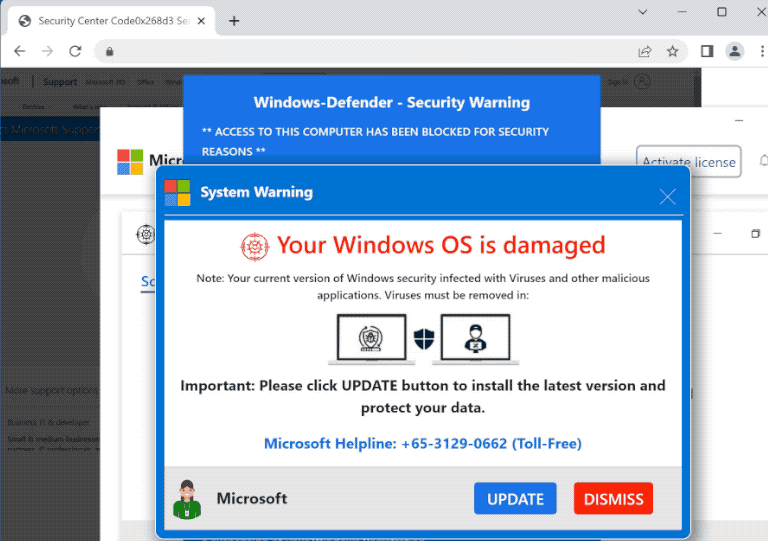“Your Windows OS Is Damaged” is a generic tech support scam that falsely claims your computer is infected with malware and that you need to call Microsoft’s helpline. It’s a classic example of a tech support scam and follows the usual pattern. The scam intends to trick users into calling fake tech support numbers so that professional scammers can steal money from them. The scam alert is not dangerous as long as you don’t interact with it and call the number. If you were to call, scammers would try to deceive you into paying for repair services you neither need nor would actually get.
The website hosting the fake Microsoft “Your Windows OS Is Damaged” alert is made to resemble Microsoft’s legitimate one. Once you’re redirected to the site, several pop-ups will appear, all informing you about supposed infections on your computer. Supposedly, your computer has been blocked because of the infection. Furthermore, your Facebook logins, credit card numbers, email logins, and all your photos are being stolen by the malware. To resolve the issue, you are asked to call the provided number.
These scams are referred to as tech support scams because victims who call the number would be connected to professional scammers posing as Microsoft technicians. In this case, they would claim to work for Microsoft. Scammers often speak with a strong accent and make mistakes but if you were to question them, they would say that Microsoft is outsourcing their office.
Scammers closely follow a specific script and insist that you follow all of their directions. After explaining the issue with your computer, scammers would request remote access to your device to supposedly fix it. If you grant permission, they would put on a show that’s not even a little bit convincing if you know anything about computers. But for novice users, it may be enough to trick them.
While pretending to fix your files, scammers may try to steal your files and even set a password for your computer. Such “repair sessions” can last up to a couple of hours. Once they’re finished putting on a show, scammers would request that you pay for the supposed services you received. Usually, they demand a couple of hundred dollars. If you refuse to pay, scammers can become quite aggressive and even refuse to give you the password they’ve set. Considering that your computer was not infected with anything in the first place and they didn’t fix anything, paying would be a waste of money.
For future reference, every alert about viruses on your computer that appears in your browser will be a scam. Your browser is not capable of detecting infections on your computer so it will never show legitimate virus alerts. Only trust your anti-virus program to show you accurate information about infections on your computer. Whenever you encounter these types of alerts, you can simply close the windows without paying any attention to the contents. It should also be mentioned that Microsoft does not block computers when they become infected with malware.
If you’re curious about what these types of scams look like in reality, there are many content creators on YouTube who engage with tech support scammers, either to waste their time so they can’t scam someone else or to make educational content.
System Warning
Your Windows OS is damaged
Note: Your current version of Windows security infected with Viruses and other malicious applications. Viruses must be removed in:
Important: Please click UPDATE button to install the latest version and protect your data.
Microsoft Helpline: +65-3129-0662 (Toll-Free)
What triggers redirects to tech support scams
If you frequently find yourself being redirected, your computer may be infected with adware. Because of the software bundling method, users frequently unintentionally install infections like adware. Because of software bundling, infections like adware and browser hijackers can come attached to free software as extra offers. These offers are set to install automatically unless users manually opt out of them. However, many users are unaware of the offers since they are concealed, thus they are unable to deselect them. Programs that use this installation method are frequently identified as potential threats by anti-virus programs.
If you learn how to correctly install free programs, you will be able to easily prevent these unwanted installations. Installing programs using Advanced (Custom) settings rather than Default is the most important thing to keep in mind. If you use Default settings, which are advised by the installation window, all additional offers will be hidden and permitted to install automatically. The option to deselect the added offers is available only in Advanced settings. You should deselect each added offer as they will be of no use to you. You shouldn’t authorize programs that use this method to install on your computer.
Even if offers at first glance appear helpful, permitting them to install will merely fill your computer with unwanted programs that are challenging to remove afterward. Unchecking a few boxes during program installation is far simpler than attempting to remove infections like adware after they’ve been fully installed.
“Your Windows OS Is Damaged” tech support scam removal
You don’t need to take any action because this alert is a scam. However, you ought to scan your computer for adware infections just in case. The best way to go about this is to use an anti-virus program. If it’s not adware that’s redirecting you, install an adblocker program to block pop-ups and redirects when you’re visiting high-risk websites.
If you were tricked into paying the scammers operating this tech support scam, there isn’t much you can do to get your money back. If you paid via bank transfer, you can try phoning your bank to reverse the fraudulent transaction. However, if you paid with a gift card or via wire transfer, you won’t be able to get your money back.
Site Disclaimer
2-remove-virus.com is not sponsored, owned, affiliated, or linked to malware developers or distributors that are referenced in this article. The article does not promote or endorse any type of malware. We aim at providing useful information that will help computer users to detect and eliminate the unwanted malicious programs from their computers. This can be done manually by following the instructions presented in the article or automatically by implementing the suggested anti-malware tools.
The article is only meant to be used for educational purposes. If you follow the instructions given in the article, you agree to be contracted by the disclaimer. We do not guarantee that the artcile will present you with a solution that removes the malign threats completely. Malware changes constantly, which is why, in some cases, it may be difficult to clean the computer fully by using only the manual removal instructions.