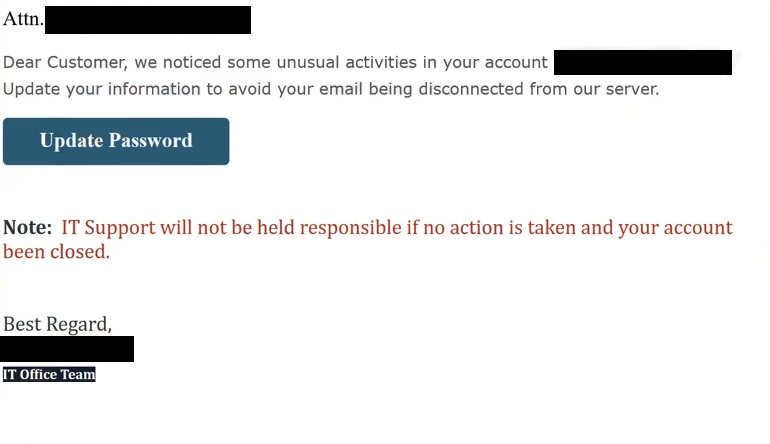The “Unusual Activities In Your Account” email is a phishing email that targets email login credentials. The email falsely claims that unusual activity has been noticed on your account and you need to change your password if you don’t want your account to be deleted. If you fall for it and type in your password, your credentials will be phished and your email account hijacked.
“Unusual Activities In Your Account” is a pretty typical email as far as phishing emails go. It threatens to delete users’ accounts if they do not act as the email says. This is a pretty effective tactic, unfortunately.
The “Unusual Activities In Your Account” email explains that unusual activities have been noticed on your account. You supposedly need to update your information to prevent your account from being deleted. Specifically, the email asks you to change your password via the provided button.
The full “Unusual Activities In Your Account” email is below:
Attn. ********,
Dear Customer, we noticed some unusual activities in your account ********,
Update your information to avoid your email being disconnected from our server.Update Password
Note: IT Support will not be held responsible if no action is taken and your account been closed.
Best Regard,
********
IT Office Team
If you click on the button, you will be directed to a fake Gmail email login page and asked to enter your email account login credentials. The site claims that your session has expired and you need to log in again. If you enter your password, it will be sent to the malicious actors running this phishing campaign.
Email accounts are linked to numerous other accounts, so if your email account is hijacked, it could lead to all other accounts being hijacked as well. Email accounts also hold a lot of users’ personal information. This is why email account login credentials are in such high demand among cybercriminals.
It’s very important that you are very careful with your email login credentials. Having your email account accessed by someone else can have very serious consequences. Malicious actors in control of your email account could access your other accounts and cause harm. For instance, they could take over your Facebook account and send messages to your contacts to ask for money while pretending to be you.
To avoid falling for a phishing email in the future we strongly recommend you familiarize yourself with the signs of a phishing email.
How to recognize phishing emails
Regular users are often targeted by generic phishing emails which are relatively easy to recognize. More sophisticated and convincing phishing emails typically target specific individuals whose information the malicious actors have. However, the majority of users encounter generic phishing emails.
Phishing emails are designed to appear as if they were sent by legitimate companies. For instance, an email titled “Unusual Activities In Your Account” wants you to believe that it is from Google’s Gmail. However, it looks nowhere near legitimate enough to make one believe it was sent by Gmail.
When checking the legitimacy of an email, take note of how it addresses you. Legitimate emails usually use your name, while suspicious ones might simply use generic terms like “Customer,” “Member,” or “User”, as is the case in this “Unusual Activities In Your Account” email. It addresses you as “Customer”, and that’s an immediate giveaway.
You also need to be on the lookout for grammar and spelling mistakes, as these are common in phishing emails. Legitimate companies typically do not make such mistakes in their emails because they look very unprofessional.
Phishing emails often claim that there’s an issue with your account to make you click on links and attempt to log in. This tactic is commonly used, even in this particular “Unusual Activities In Your Account” email. Avoid clicking on any links in these emails. Instead, if you suspect there may be a problem with your account, manually access it without clicking on any links.
Lastly, always check the URL of a site before you log in. Phishing sites can closely resemble legitimate ones, but the URLs will be different. Malicious actors may use tactics to make the URL appear genuine, but by paying close attention and carefully checking, you should be able to spot the differences easily.
“Unusual Activities In Your Account” phishing email removal
If you receive this “Unusual Activities In Your Account” email, just delete it as it is a phishing email. It’s not dangerous as long as you don’t interact with it.
If you have interacted with the email by clicking on the link and providing your login credentials, you need to change your email account password right away. If you are unable to access your email account, contact your email service provider to see if they can assist you in recovering it. If you can no longer get access to it, remove the address from all associated accounts to prevent them from being hijacked as well.
Site Disclaimer
2-remove-virus.com is not sponsored, owned, affiliated, or linked to malware developers or distributors that are referenced in this article. The article does not promote or endorse any type of malware. We aim at providing useful information that will help computer users to detect and eliminate the unwanted malicious programs from their computers. This can be done manually by following the instructions presented in the article or automatically by implementing the suggested anti-malware tools.
The article is only meant to be used for educational purposes. If you follow the instructions given in the article, you agree to be contracted by the disclaimer. We do not guarantee that the artcile will present you with a solution that removes the malign threats completely. Malware changes constantly, which is why, in some cases, it may be difficult to clean the computer fully by using only the manual removal instructions.