What is svchost.exe
svchost.exe, or Service Host Process, is described by Microsoft as a generic host process name for services that run from dynamic-link libraries. If you have ever looked through the processes running in your Task Manager, you may be noticed multiple Service Host processes running. This is nothing to be alarmed about. Windows services are simply separated into different processes in order to make everything run smoother. These processes shouldn’t be causing you any issues and be completely inconspicuous. You shouldn’t try to disable them or end their tasks because that could end up causing many issues and errors. There’s also no reason to even do that. 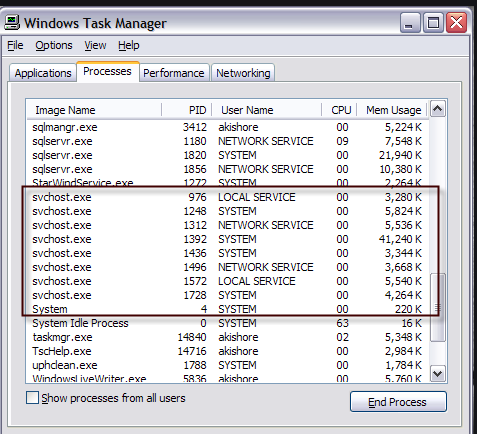
If you are getting some kind of error or other issues (such as high CPU or RAM usage), check specifically which service is involved. Once you have identified the problem, you can proceed to search for a solution.
While this is not particularly likely, it’s somewhat possible that some kind of malware is disguising itself as a legitimate file/process. This allows the malware to avoid detection for longer because users would not be suspicious of it running. If they were to google the process, they would get results saying it’s legitimate. If you are suspicious that Service Host process may not be what it seems, you can check manually.
How to check whether the process is legitimate?
We should mention that it is very unlikely for malware to be disguising as a Service Host process. But just to be safe, if one of the Service Host processes catches your attention, check whether it’s legitimate. You can do that by right-clicking on the process in Task Manager, and selecting “Open file location”. If the process is legitimate, you will be taken to a Windows\System32 folder. If you are taken anywhere else, you need to urgently scan your computer with anti-malware software.
Should you remove svchost.exe
Having anti-malware software installed on a computer is essential, particularly if you are not too familiar with signs of an infection. Some malware infections can be very obvious, but others could be unnoticeable. Usually, the signs include a suddenly slow computer, programs crashing and/or taking a long time to launch, and weird processes in your Task Manager using a lot of your CPU. However, not all users notice this, or they may not realize that these are the signs of malware. This is why having anti-malware software protecting your computer is recommended.
There is no reason why you would want to delete svchost.exe, seeing as it is a legitimate and necessary component of Windows Service Host. However, if your anti-malware software has scanned your device and detected something malicious named svchost.exe, it could be malware. However, do not try to remove svchost.exe yourself, do it only if your anti-malware software detects it, and you have confirmed it to be malware. Otherwise, deleting the legitimate file could cause issues.
Offers
Download Removal Toolto scan for svchost.exeUse our recommended removal tool to scan for svchost.exe. Trial version of provides detection of computer threats like svchost.exe and assists in its removal for FREE. You can delete detected registry entries, files and processes yourself or purchase a full version.
More information about SpyWarrior and Uninstall Instructions. Please review SpyWarrior EULA and Privacy Policy. SpyWarrior scanner is free. If it detects a malware, purchase its full version to remove it.

WiperSoft Review Details WiperSoft (www.wipersoft.com) is a security tool that provides real-time security from potential threats. Nowadays, many users tend to download free software from the Intern ...
Download|more


Is MacKeeper a virus? MacKeeper is not a virus, nor is it a scam. While there are various opinions about the program on the Internet, a lot of the people who so notoriously hate the program have neve ...
Download|more


While the creators of MalwareBytes anti-malware have not been in this business for long time, they make up for it with their enthusiastic approach. Statistic from such websites like CNET shows that th ...
Download|more
