What is HxTsr.exe Virus?
HxTsr.exe is a legitimate executable file that is a part of the Microsoft Office programs. Its size ranges from 31kB to 99kB. The file is stored in the C:\Program Files subfolder. Its purpose is to connect Outlook 2013/2016 to Microsoft servers. If you are dealing with the real file, it should not cause you any troubles, even though it may sometimes be flagged by antivirus apps as a false positive. The file can be removed as it is not essential to Windows, but some features of Microsoft Office may not work properly, so there is no reason to do that. If, however, you have a malign executable posing as HxTsr.exe, you will have to terminate Hxtsr.exe Virus. 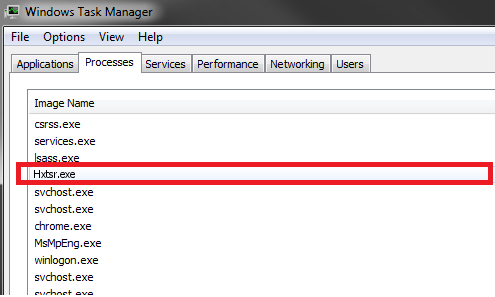
How does HxTsr.exe Virus work?
As we have mentioned above, the legitimate HxTsr.exe file is sometimes flagged by security tools as malicious. This false positive may appear on your screen, because every time Windows is updated the location of the file changes. If you are sure that it is a false positive, you can whitelist the file, so that does not happen again. It has also been reported that, in some cases, the file uses up too much memory or denies access to Microsoft Outlook. This may be because you are using an old version of Windows, in which case all you need to do is update it. If you are not experiencing any other issues, you do not need to do anything else about the file.
It is no secret, however, that hackers often use names of official files to hide their threats on the target computer. So, if you notice any of the following symptoms, you have reason to believe that the file may actually be malicious. The symptoms include your computer functioning much slower than usual, the HxTsr.exe file being stored in any folder other than C:\Program files, apps crashing or freezing for no reason, the CPU usage being higher than usual, and warning messages appearing on your screen even after you update your system. These are all signs that you are dealing with malware and that you have to delete HxTsr.exe Virus as soon as possible.
How to remove HxTsr.exe Virus?
If you are certain that you are dealing with a malicious infection, you should not hesitate to delete HxTsr.exe Virus. The HxTsr.exe Virus removal can be completed by using a malware removal utility. The anti-malware from our website can help you eliminate HxTsr.exe Virus and other possible threats with ease. It will perform a full system scan, detect all malign elements, and erase HxTsr.exe Virus completely. It will also help you stay protected from other online parasites and keep your PC clean and safeguarded.
Offers
Download Removal Toolto scan for HxTsr.exe VirusUse our recommended removal tool to scan for HxTsr.exe Virus. Trial version of provides detection of computer threats like HxTsr.exe Virus and assists in its removal for FREE. You can delete detected registry entries, files and processes yourself or purchase a full version.
More information about SpyWarrior and Uninstall Instructions. Please review SpyWarrior EULA and Privacy Policy. SpyWarrior scanner is free. If it detects a malware, purchase its full version to remove it.

WiperSoft Review Details WiperSoft (www.wipersoft.com) is a security tool that provides real-time security from potential threats. Nowadays, many users tend to download free software from the Intern ...
Download|more


Is MacKeeper a virus? MacKeeper is not a virus, nor is it a scam. While there are various opinions about the program on the Internet, a lot of the people who so notoriously hate the program have neve ...
Download|more


While the creators of MalwareBytes anti-malware have not been in this business for long time, they make up for it with their enthusiastic approach. Statistic from such websites like CNET shows that th ...
Download|more
