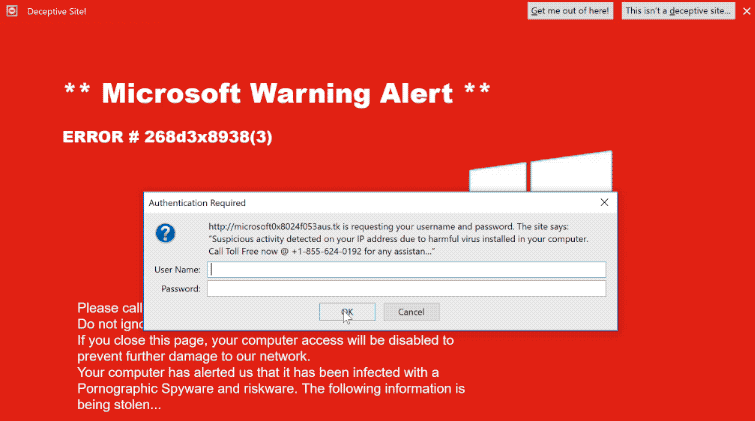ERROR 268d3x8938 is a deceptive alert that claims suspicious activity was detected “on your IP address” because of a virus infection on your computer. The alert is pushing a tech-support scam, and it can be triggered by an adware infection or by questionable websites. The alert has a phone number for supposed tech support but if you were to call it, you would be connected to tech support scammers pretending to work for Microsoft. They would try to trick you into paying hundreds of dollars for services you neither need nor actually receive.
When you get redirected to a site that displays this scam, you will see a bright red background with text and a pop-up that says “Authentication Required”. This fake alert informs you that because your computer is infected with some kind of virus, Microsoft detected “suspicious activity on your IP address”. Supposedly, your computer has signaled to Microsoft that it’s infected with something called “pornographic spyware and riskware”, and it’s stealing your Facebook logins, credit card details, email account logins, and photos stored on the device. None of these claims are actually true, they’re just meant to scare users into calling the shown phone numbers.
The reason these scams are known as tech support scams is that if users were to call the provided numbers, they would be connected to scammers claiming to be tech support. In this particular case, they would claim they’re working for Microsoft. Scammers follow a script so if you were to call, you would hear the same thing thousands of users have heard before you. They would request remote access to your computer to supposedly fix the issue. If you grant them this, scammers will put on a show of removing the infection while potentially stealing your files and setting a password for your computer. The “repair” session can last up to a couple of hours in some cases.
At the end of the session, the scammers would demand that you pay a couple of hundred dollars for the services you supposedly received. If you refuse to pay, they may get quite aggressive and even refuse to give you the password they’ve set. Paying would be a waste of money because they neither repaired your computer nor was it in need of repair in the first place.
Every alert about a malicious infection on your computer that appears in your browser will be a scam. Your browser cannot detect malware. You can simply close these types of alerts and carry on browsing like normal.
Microsoft Warning Alert
ERROR # 268d3x8938(3)
“Suspicious activity detected on your IP address due to harmful virus installed in your computer. Call Toll Free now @ +1-855-624-0192 for any assistance…”
Please call us immediately at: +1-855-624-0192
Do not ignore this critical alert.
If you close this page, your computer access will be disabled to prevent further damage to our network.
Your computer has alerted is that it has been infected with a Pornographic Spyware and riskware. The following information is being stolen…
1. Facebook Logins
2. Credit Card Details
3. Email Account Logins
4. Photos stored on this computer.
You must contact us immediately so that our expert engineers can walk you through the removal process over the phone to protect your identity.
Please call us within the next 5 minutes.
What triggers redirects to tech support scams?
There are a couple of reasons why you could be redirected to tech support scams. The most likely reason is you browsing questionable websites. Some websites are considered to be high-risk because of the ads they expose users to. For example, sites that have pornography or pirated content are usually full of questionable ads. Clicking on anything on those sites can often result in a redirect. But these redirects can be prevented with a simple adblocker program. In addition to preventing redirects, the adblocker program will also block persistent ads and pop-ups.
If you frequently find yourself being redirected, your computer may have adware installed. Adware is a minor infection that exposes users to ads. Users usually install it by accident via the free software bundling method. Infections like adware and browser hijackers can be added to free software as extra offers. These offers are set to install alongside automatically unless users manually deselect them. But because the offers are hidden, many users are simply not aware of such offers and thus they cannot deselect them. Evidently, it’s a controversial installation method, which is one of the reasons why anti-virus programs detect programs that use this method as potential threats.
If you learn to install free programs correctly, you would be able to easily prevent these unwanted installations. Most importantly, you should install programs using Advanced (Custom) settings instead of Default. The installation window will recommend using Default but if you choose those settings, all added offers will be hidden and permitted to install automatically. Advanced settings, on the other hand, would display all added offers and give you the option to deselect all of them. If anything is added to the program you’re installing, we recommend you deselect it. It’s not a good installation method, and programs that use it should be permitted to install on your computer.
Even if offers appear useful at first glance, if you let them install, your computer will likely become clogged with junk programs that can be challenging to remove. Deselecting a few boxes during program installation is considerably easier than trying to remove infections like adware after they’ve been fully installed.
ERROR 268d3x8938 removal
Since the alert is not real, you don’t need to do anything. It may be a good idea to scan the computer with an anti-virus program to check for an adware infection. If nothing is detected, you’re likely redirected by the websites you visit. If that is the case, install an adblocker extension to block all redirects and ads.
If you have fallen for this tech support scam and paid money to scammers, there’s not much you can do to get your money back. If you paid via bank transfer, you can try contacting your bank to potentially cancel the fraudulent transaction. But if you paid via wire transfer or gift card, you’re unlikely to get your money back.
Site Disclaimer
2-remove-virus.com is not sponsored, owned, affiliated, or linked to malware developers or distributors that are referenced in this article. The article does not promote or endorse any type of malware. We aim at providing useful information that will help computer users to detect and eliminate the unwanted malicious programs from their computers. This can be done manually by following the instructions presented in the article or automatically by implementing the suggested anti-malware tools.
The article is only meant to be used for educational purposes. If you follow the instructions given in the article, you agree to be contracted by the disclaimer. We do not guarantee that the artcile will present you with a solution that removes the malign threats completely. Malware changes constantly, which is why, in some cases, it may be difficult to clean the computer fully by using only the manual removal instructions.