What is Dlchosts.exe?
Dlchosts.exe is a file that belongs to another nasty Trojan infection. If you can locate this process in Task Manager or a file with the same name in a random directory, it means that your computer is infected with a Trojan. This specific infection has been developed by cyber criminals for only one purpose – they use it to mine cryptocurrency. 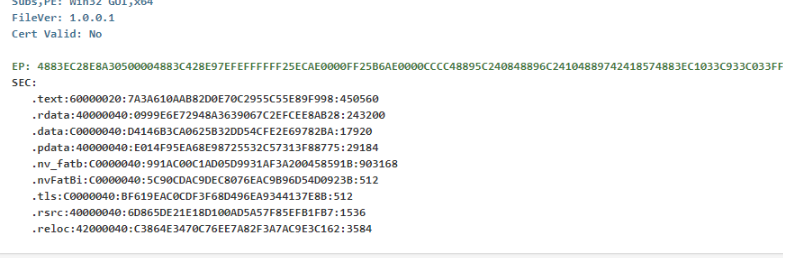
Even though the entrance of such threats is illegal and they work entirely in the background, their entrance usually does not go unnoticed because users start having trouble performing even the most basic tasks. If it turns out that the Trojan infection using Dlchosts.exe is really active on your system, start its removal by implementing the Dlchosts.exe removal. Unfortunately, the chances are high that it has a bunch of other components. If you do not get rid of them, the malicious application will continue working on your system. It should not be hard for you to remove Dlchosts.exe, but we cannot promise that the removal of other files will be easy too because it is even unclear where they are located.
How does Dlchosts.exe work?
It is unclear what Dlchosts.exe is responsible for, but we are sure this component helps the Trojan miner work normally, i.e. mine cryptocurrency effectively. Such threats are used to mine all kinds of cryptocurrencies, including popular ones like Monero and Bitcoin. They do that using affected computers’ CPU power. This is where all the problems begin. First, your computer might start running slower. Second, you might notice that some applications installed on the computer cannot start. Third, the Internet might start running extremely slowly and, because of this, it will take more time to open favorite websites. This all sounds bad, but everything will get back to normal once you uninstall Dlchosts.exe miner from your computer. We recommend acting immediately because this nasty infection will not delete itself from the system.
Why do I see Dlchosts.exe on my computer?
If you can find Dlchosts.exe on your computer, it must be infected with the Trojan miner. Such threats enter computers when users open malicious email attachments, but there might be a bunch of different methods to spread them. For example, they might travel bundled with freeware. Also, some users download such threats from the web themselves expecting that they will allow them to earn some money easily. We do not know how exactly it has ended up on your PC, but you must delete this threat no matter what. The first thing you should do is to remove Dlchosts.exe.
How do I delete Dlchosts.exe?
You will delete Dlchosts.exe easily by simply selecting this file and pressing Delete (you might need to kill the process with the same name in Task Manager first), but you will need to put some more effort into the full removal of the Trojan miner. If you do not have time for this, go to implement the Dlchosts.exe removal automatically. An anti-malware scanner will find and erase all other components that belong to this infection at the same time thus making your system clean.
Offers
Download Removal Toolto scan for dlchosts.exeUse our recommended removal tool to scan for dlchosts.exe. Trial version of provides detection of computer threats like dlchosts.exe and assists in its removal for FREE. You can delete detected registry entries, files and processes yourself or purchase a full version.
More information about SpyWarrior and Uninstall Instructions. Please review SpyWarrior EULA and Privacy Policy. SpyWarrior scanner is free. If it detects a malware, purchase its full version to remove it.

WiperSoft Review Details WiperSoft (www.wipersoft.com) is a security tool that provides real-time security from potential threats. Nowadays, many users tend to download free software from the Intern ...
Download|more


Is MacKeeper a virus? MacKeeper is not a virus, nor is it a scam. While there are various opinions about the program on the Internet, a lot of the people who so notoriously hate the program have neve ...
Download|more


While the creators of MalwareBytes anti-malware have not been in this business for long time, they make up for it with their enthusiastic approach. Statistic from such websites like CNET shows that th ...
Download|more
Site Disclaimer
2-remove-virus.com is not sponsored, owned, affiliated, or linked to malware developers or distributors that are referenced in this article. The article does not promote or endorse any type of malware. We aim at providing useful information that will help computer users to detect and eliminate the unwanted malicious programs from their computers. This can be done manually by following the instructions presented in the article or automatically by implementing the suggested anti-malware tools.
The article is only meant to be used for educational purposes. If you follow the instructions given in the article, you agree to be contracted by the disclaimer. We do not guarantee that the artcile will present you with a solution that removes the malign threats completely. Malware changes constantly, which is why, in some cases, it may be difficult to clean the computer fully by using only the manual removal instructions.
