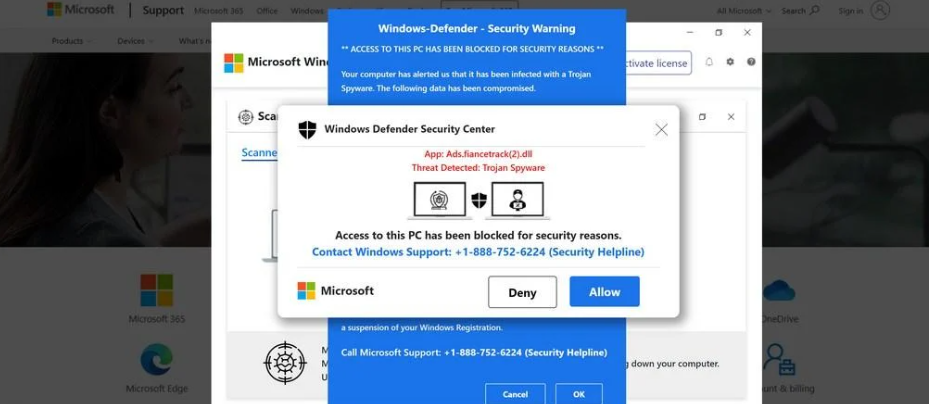“1978 Act Of Protection Of Children” pop-up scam is a fake alert that falsely claims your computer has malware on it. The alert can be classified as a tech-support scam but it’s not dangerous as long as you don’t interact with it. The alert includes a phone number, supposedly for tech support, but if you call it, you’ll be connected to scammers posing as Microsoft tech support. They’d try to trick you into sending them hundreds of dollars for services you neither need nor actually receive.
The site hosting the “1978 Act Of Protection Of Children” pop-up scam is made to resemble Microsoft’s official website. Several pop-ups will appear, all claiming that there’s something wrong with your computer. This fake alert claims that Microsoft has detected you accessing child abuse videos and that your computer is infected with malware. The malware is supposedly stealing your Facebook logins, credit card information, email account logins, and all stored images. This information has been reported to Microsoft, which supposedly made the decision to block your computer. To solve the issue, the alert asks you to call the shown phone number to get tech support.
Because users who call would be connected to scammers posing as tech support, these types of scams are known as tech support scams. In this situation, they would say they were employed by Microsoft. If you were to call, you would hear the same thing that thousands of users have heard before you because scammers follow a script. In order to supposedly resolve the problem, they would ask for remote access to your computer. Scammers will pretend to remove the infection if you allow them access while also potentially stealing your files and setting a password for your computer.
The scammers would demand payment of a few hundred dollars for the services they have supposedly provided to you. It’s not uncommon for scammers to get aggressive and start using demeaning language in order to frighten the victim into paying. Since they didn’t fix your computer and it wasn’t in need of repair to begin with, paying would be a waste of money.
Every alert that pops up in your browser and says your computer is blocked or has a virus is a scam. Malware cannot be detected by your browser. Furthermore, your computer will not be blocked because of a malware infection. You can simply dismiss these notifications and continue browsing as usual.
Windows-Defender – Security Warning
** ACCESS TO THIS PC HAS BEEN BLOCKED FOR SECURITY REASONS **
Violation of the USA Govt Act “1978 Act of protection of children” and “Criminal Justice and Public Order Act 1994”. Your IP address has been trying to access Child Pornography on dark web.
> Email Credentials
> Banking Passwords
> Facebook Login
> Pictures & DocumentsWindows-Defender Scan has found potentially unwanted Adware on this device that can steal your passwords, online identity, financial information, personal files, pictures or documents.
You must contact us immediately so that our engineers can walk you through the removal process over the phone.
Call Microsoft Support immediately to report this threat, prevent identity theft and unlock access to this device.
Closing this window will put your personal information at risk and lead to a suspension of your Windows Registration.
Call Microsoft Support: +1-888-205-1635 (Security Helpline)
OK Cancel
Why are you redirected to a tech support scam?
There are a few potential causes for the redirects to tech support scams. The most likely cause is the dubious websites you visit. Some websites are regarded as high-risk due to the advertisements they subject users to. For instance, dubious ads are frequently seen on websites with pornographic or pirated content. On those websites, clicking on anything can trigger a redirect. However, a good adblocker program can stop these redirects. The adblocker program will stop the redirects in addition to pop-ups and other annoying ads.
You might have adware installed on your computer if you frequently find yourself being redirected. Typically, users install adware infections by mistake because of the software bundling method. Free software often comes with added offers that include infections like adware and browser hijackers. Unless users choose to explicitly deselect them, these offers are designed to install automatically. However, because the offers are hidden, many users are oblivious to them and are unable to deselect them. Anti-virus programs often recognize programs that employ this installation technique as potential threats.
You can easily avoid these unwanted installations if you learn how to properly install free software. The most crucial thing to remember is to install programs using Advanced (Custom) settings rather than Default. All extra offers will be concealed and allowed to install automatically if you use Default settings, which the installation window recommends. But Advanced settings would display all added offers and give you the option to deselect them all. We strongly recommend you deselect every added offer. Programs that use this installation method should not be permitted to install on your computer.
Even if offers first seem useful, allowing them to install will only fill your computer with junk programs that are difficult to get rid of once installed. It’s significantly easier to uncheck a few boxes during program installation than it is to try to get rid of infections like adware after they have been fully installed.
“1978 Act Of Protection Of Children” pop-up scam removal
There is nothing you need to do because this alert is fake. However, you should check your computer for an adware infection. It’s easiest to do using anti-virus software. If there’s nothing, you’re likely redirected by the sites you visit. Install an adblocker program to stop all redirects and advertisements if that’s the case.
There isn’t much you can do to get your money back if you fell for this tech support scam and paid these scammers. You can try calling your bank to cancel the fraudulent transaction if you made your payment by bank transfer. However, you won’t get your money back if you used a gift card or wire transfer to pay.
Site Disclaimer
2-remove-virus.com is not sponsored, owned, affiliated, or linked to malware developers or distributors that are referenced in this article. The article does not promote or endorse any type of malware. We aim at providing useful information that will help computer users to detect and eliminate the unwanted malicious programs from their computers. This can be done manually by following the instructions presented in the article or automatically by implementing the suggested anti-malware tools.
The article is only meant to be used for educational purposes. If you follow the instructions given in the article, you agree to be contracted by the disclaimer. We do not guarantee that the artcile will present you with a solution that removes the malign threats completely. Malware changes constantly, which is why, in some cases, it may be difficult to clean the computer fully by using only the manual removal instructions.