What is USAA phishing email
USAA phishing email refers to a campaign of phishing emails that claim to be from the USAA, the United Services Automobile Association. USAA is a San Antonio-based financial services group of companies primarily aimed at US military officers and their immediate families. 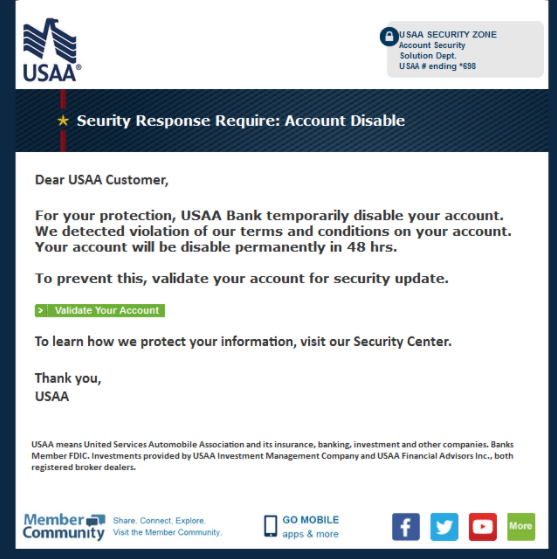
As is common with financial companies, USAA’s name is being used to perform phishing attacks on unsuspecting users. Malicious actors who launch these phishing campaigns are after login credentials (usernames and passwords), as well as any financial information, such as payment card numbers.
There currently are a couple of phishing campaigns pretending to be USAA, one claims that there is a security message in your account and that updating your phone number is necessary. The other one says that they have received your benefit payments. The emails either contain links to phishing sites in the email themselves, or they have PDF attachments that have the link.
If you press the link, you would be taken to a website that’s closely trying to imitate the legitimate USAA login page. The site will ask you to login by providing your online ID and password. If you do provide these details, you will be giving them up to cyber crooks behind this phishing campaign. The stolen data would either be sold on hacker forums as part of a larger database or it would be used by the crooks themselves. Either way, the phishing attack could lead to malicious actors gaining access to a sensitive account.
How to recognize a phishing email?
Some phishing emails are more sophisticated than others but certain signs always give them away. If you learn what to look for in emails, you should be able to recognize even the more elaborate attempts.
- The first thing you should check is the email address of the sender. Very basic phishing attempts will have completely random email addresses, so they are immediately obvious. A business like USAA will not send emails from random-looking email addresses, as they look unprofessional. More sophisticated phishing emails will have more legitimate email addresses but you can still check them. Whenever you receive an email with a link, and the email is asking you to click on it and perform some action, carefully inspect the email address. Even if it looks legitimate, use a search engine to look into whether it actually belongs to whoever the sender claims to be.
- You should then carefully inspect the email for grammar and spelling mistakes. The USAA phishing emails are mostly free of spelling mistakes but some of the grammar makes the text somewhat awkward. In many phishing emails, even the more sophisticated ones, the text is full of mistakes, and it’s one of the most obvious signs.
- Links in emails are often displayed to resemble legitimate sites, but the actual site you would end up on if you click on the link would be different. You can easily check that, however. Simply hover over the link with your mouse, and the actual site should be displayed at the bottom. If, for whatever reason, the site is not shown, right-click on the link, select Copy Link Location, and paste it somewhere to see what the site actually is.
- Lastly, before logging in anywhere, always check the site’s address. Even if the site itself looks legitimate, always look at the URL to see whether it’s the actual site.
In general, clicking on links in emails is not recommended. If you receive an email from a company whose services you actually use and it’s asking you to click on a link because you need to perform some kind of action, do not click on the link and instead log in to your account manually. If there actually is something that you need to do, you will be informed about it when you access your account.
USAA phishing email removal
You can just remove USAA phishing email from your inbox if you receive it. You can also report it to USAA.
We should also mention that one of the USAA phishing emails will ask that you open the attached PDF file. In case you were not aware of this, opening a malicious email attachment could initiate the malware, which is why you should never carelessly open unsolicited email attachments.
Offers
Download Removal Toolto scan for USAAUse our recommended removal tool to scan for USAA. Trial version of provides detection of computer threats like USAA and assists in its removal for FREE. You can delete detected registry entries, files and processes yourself or purchase a full version.
More information about SpyWarrior and Uninstall Instructions. Please review SpyWarrior EULA and Privacy Policy. SpyWarrior scanner is free. If it detects a malware, purchase its full version to remove it.

WiperSoft Review Details WiperSoft (www.wipersoft.com) is a security tool that provides real-time security from potential threats. Nowadays, many users tend to download free software from the Intern ...
Download|more


Is MacKeeper a virus? MacKeeper is not a virus, nor is it a scam. While there are various opinions about the program on the Internet, a lot of the people who so notoriously hate the program have neve ...
Download|more


While the creators of MalwareBytes anti-malware have not been in this business for long time, they make up for it with their enthusiastic approach. Statistic from such websites like CNET shows that th ...
Download|more
