What is a VPN
A Virtual Private Network (VPN) is a piece of software that essentially makes using the Internet more secure. It encrypts the connection and routes Internet traffic through specific servers, preventing prying eyes from snooping or stealing information. It also allows one to mask their IP address, and makes it seem like the device is located in a different location. Since a VPN conceals the IP address, it essentially makes one anonymous when using the Internet. When connected to a VPN, users are browsing in complete private mode as their browsing activities cannot be traced back to them, even by the ISP. 
It’s a handy program that can be used in a variety of different situations. For example, it can be used for something as simple as accessing Netflix’s geo-locked library, or for something as serious as concealing the location when involved in protests against a goverment. It could also be used to securely browse the Internet on public WiFi. Overall, VPNs are used for many purposes, which we will discuss further on.
Using a VPN program is very easy, all you need to do is select a server in your preferred country and connect to it. All your Internet traffic will go through that server. For example, if you are located in the US but connect to a server in Germany, sites you access will see your location as Germany as that would be where the traffic is coming from. This not only protects your privacy but also allows you to unlock geo-blocked content.
For what purpose is a VPN used?
Users use VPNs for different purposes, including:
- Safer connection to public WiFi.
When using public WiFi, even if it’s password protected, it’s recommended to use a VPN, especially when connecting to sensitive accounts. VPNs encrypt the connection, making it essentially impossible for someone to intercept it and spy on users’ browsing activities. Not using a VPN when connecting to unprotected public WiFi could allow someone to see what sites are being accessed and what is being done.
- Accessing services that have been blocked in a country.
Governments in certain countries have blocked certain services, including entertainment sites and social media, such as YouTube, WhatsApp, Facebook, etc. VPNs can allow users to bypass those restrictions, though users should be aware that VPNs are not legal in all countries.
- Unlocking streaming services.
Many users use VPNs to access streaming content that’s not available in their countries. For example, Netflix US has a much larger library than, let’s say Netflix Germany. Connecting to a US location via VPN would grant a Netflix Germany account access to the US library. Users can also use VPNs to access streaming services like Hulu and Disney+ that are not available in their countries.
- Torrenting.
Many people who use torrents to pirate use VPNs to conceal their IP address and hide their activities from their internet service providers and possibly law enforcement, since pirating is not legal. We are not encouraging using a VPN for pirating or the act itself, just stating a fact that users do use it for that.
- Safer browsing.
Because VPNs encrypt the connection, VPNs allow for safe browsing, without fear that an unknown party or the ISP can see the browsing activity.
- Hiding browsing activities from authorities.
A VPN conceals the connection from ISP and other parties that may be interested in what someone is doing online. This makes VPNs essential tools for activists and goverment critics located in countries known for their human rights violations, as well as those that have strict censorship laws.
How to choose the best VPN for you
If you have decided that you need a VPN, the next step is to choose the right one. But with the amount of VPNs available, choosing the one that works for you without a little help may be tricky. This is why you can use this article to help you pick the one that would best suit your needs.
When choosing a VPN, there are many factors to consider, such as how many devices you will be connecting, which countries you need, and perhaps most importantly, the cost. Understandably, we all want free things, but a free VPN is something you should be very skeptical about. And you should be aware that a free VPN is not actually free. Maybe you won’t have to pay money for it, but you will be paying in your data, the very thing VPNs promise to protect. The majority of free VPN track your online activity and collect that data for advertisement purposes, literally the opposite of what a VPN should be doing. Free VPNs also don’t work on streaming services like Netflix, as well as have very slow connections. And when a free VPN claims that they are not logging any information and do not show ads, you should question how they make money. Not to mention that there are many potentially malicious VPNs that could actually do more harm than good. In the end, no VPN may actually be better than a free VPN.
Now that we’ve made clear that a free VPN may not be the best choice, it’s time to look into premium VPNs and how they can help you. Below you will find short reviews of 8 of the best VPN services you can choose to protect your privacy.
The best VPN service 2021
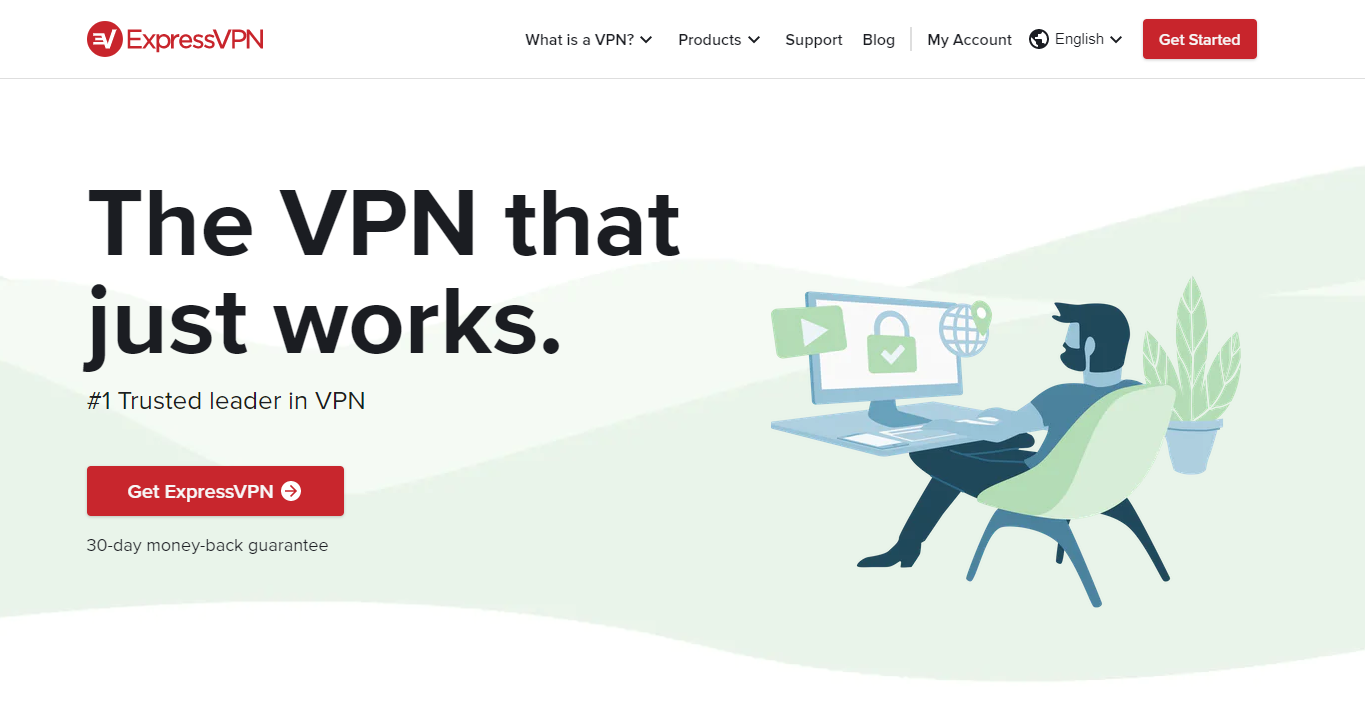
ExpressVPN
- Number of IP addresses: 30,000.
- Number of servers: 3000+.
- Server locations: 160.
- Simultaneous connections: 5.
- Trial: Yes – 30 days.
- Available for Mac, Windows, Linux, iOS, Android.
- Compatible with Google Chrome, Mozilla Firefox, Microsoft Edge.
ExpressVPN takes the top place in many lists of best VPNs, and it’s not without reason. It has proven to be one of the best VPNs in the market, not only because of speed but also due to its commitment to protecting users’ privacy.
The VPN has over 3000 servers in 160 locations all over the world, allowing users to choose from a wide range of locations to connect to. The connection is encrypted with AES-256 encryption, which means user data is securely encrypted. ExpressVPN is also known as one of the fastest VPNs in the market. In many cases, using a VPN means slower Internet connection but ExpressVPN allows one to browse with minimal effect on connection speed. Furthermore, Express VPN is not only easy-to-use, it’s also not difficult to set up. Clear instructions are provided for those using a VPN for the first time, so everyone should be able to set it up without too many problems.
This VPN offers a 30-day free trial during which users can decide whether ExpressVPN is for them. Once the trial has ended, users will have to choose one of three plans. They all offer the same features, with only the subscription length being different. A 1-month subscription is $12.99, and a 6-month one is $9.99/month ($59.95 billed every 6 months). A 12-month subscription is $12.95/month but a 35% discount lowers the price to $8.32/month (billed $99.95 every 12 months). ExpressVPN allows payment via Bitcoin in addition to the usual payment methods.
If you are looking for a VPN to unlock geo-restricted content, ExpressVPN works great in this regard. It’s no secret that streaming services offer different content for users in different countries. For example, content that’s available on Netflix US may not be available on Netflix UK. Some streaming services like Hulu and Disney+ may not even be available in many countries. VPNs are great tools to bypass these restrictions, as you can just set your location to a country where the content you want to watch is available. Not all VPNs work as they can be detected by streaming services, which do not permit their usage. However, it appears that ExpressVPN users have no issues accessing streaming platforms.
Pros:
- easy-to-use;
- fast connection speeds;
- free 30-day trial;
- 24/7 customer support;
- works with streaming services like Netflix.
Cons:
- expensive, compared to competitors.
Surfshark
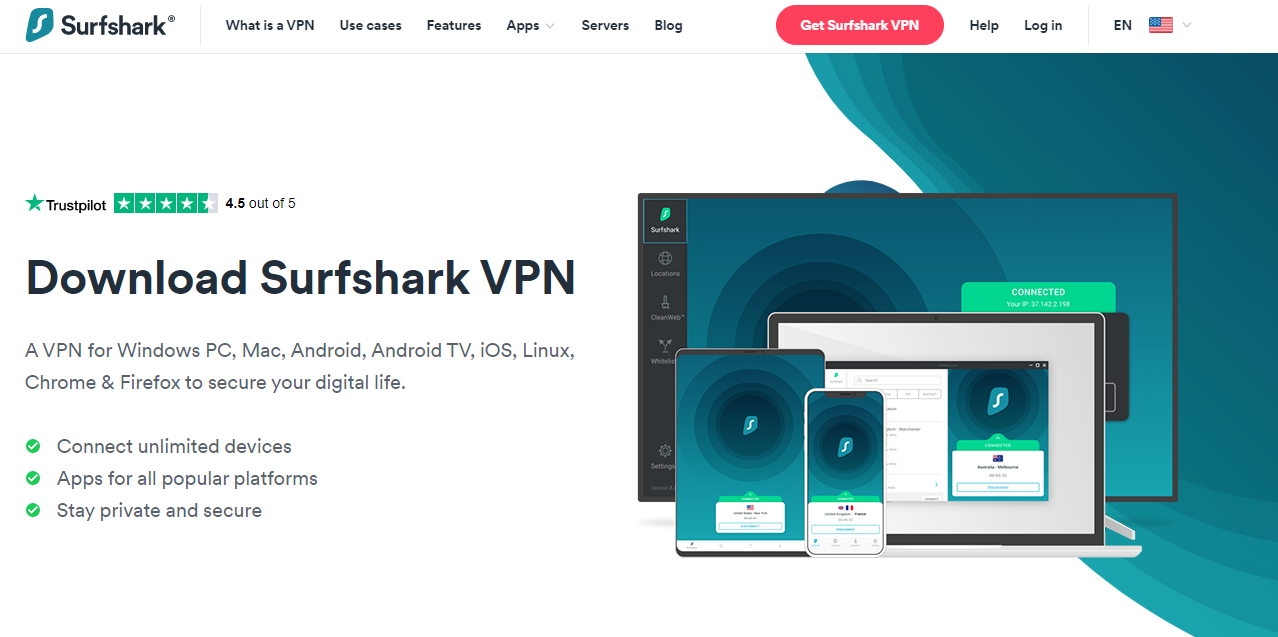
- Number of servers: 1700+.
- Server locations: 100 locations in 63 countries.
- Simultaneous connections: Unlimited.
- Trial: Yes – 30 days.
- Available for Mac, Windows, Linux, iOS, Android.
- Compatible with Google Chrome, Mozilla Firefox.
Surfshark is also at the top of the list for best VPN for 2021. With an easy-to-use user interface, fast connection and unlimited device support, Surfshark is a great choice for those looking to secure many devices. Furthermore, it also offers anti-malware, an adblocker and tracker-blocking features.
This VPN has 1700+ servers in 63 countries, a significantly lower number compared to ExpressVPN but still sufficient. It also encrypts the connection with AES-256. Surfshark is only slightly inferior to ExpressVPN when it comes to connection speed, but is just as easy-to-use. It’s also not difficult to set it up, though the program’s simplicity may be a drawback for some users looking for a more advanced program.
Surfshark also has a free 30-day trial, and a 30-day money back guarantee. After that, you have to pick one of three plans. They all have the same features but have different subscription lengths. A 1-month subscription costs $12.95/month, a 6-month subscription with a 50% discount is $6.49 (billed $38.95 every 6 months). A 12-month subscription currently has a 81% discount, making the price $2.49/month (billed $59.76 at the time of purchase and then annually after the first 24 months). A further $0.99/month would give you access to Surfshark search which would allow you to search privately, as well as notify you if your email address appears in a leaked database.
This VPN also currently works with streaming services Netflix, Hulu and Disney+. In addition to this, it also offers an adblocker.
Pros:
- easy-to-use;
- unlimited devices;
- 30-day free trial;
- works with streaming services like Netflix;
- 24/7 customer support;
- adblocker.
Cons:
- slightly slower connection compared to ExpressVPN.
NordVPN
- Number of servers: 5400+.
- Number of IP addresses: 5000.
- Server locations: 80 locations in 59 countries.
- Simultaneous connections: 6.
- Trial: Yes – 30 days.
- Available for Mac, Windows, Linux, iOS, Android.
- Compatible with Google Chrome, Mozilla Firefox.
NordVPN is perhaps the most famous VPN, and not without reason. It’s a great VPN with more then 5400 servers in 80 locations. Out of our reviewed VPNs, NordVPN has one of the highest number of servers, which means less load. Offers support for six devices, allowing users to secure many devices at the same time. It also has good connection speed.
The VPN does not keep logs on user activity, as proven in the 2018 breach that revealed no user-identifying information. But the fact that it has suffered a data breach has brought about some mistrust, hence why it’s usually lower in VPN lists, despite being on par with ExpressVPN and Surfshark in all areas.
NordVPN offers a 30-day trial, and three subscription plans. Again, they all offer the same features, the difference is the subscription period. A 1-month subscription is $11.95/month, a 1-year subscription is $4.92/month (billed $59.04 for the first year, then $144.08 annually), and a 2-year plan is $3.71/month (billed $89.04 for the first two years, then $288.19 every two years). All subscription plans come with a 30-day money-back guarantee.
Again, like ExpressVPN and Surfshark, NordVPN works with streaming services like Netflix, Hulu and Display+.
Pros:
- large number of servers;
- 30-day free trial;
- works with streaming services like Netflix;
- 24/7 customer support.
Cons:
- past security breaches;
- slightly lacking user interface.
IPVanish
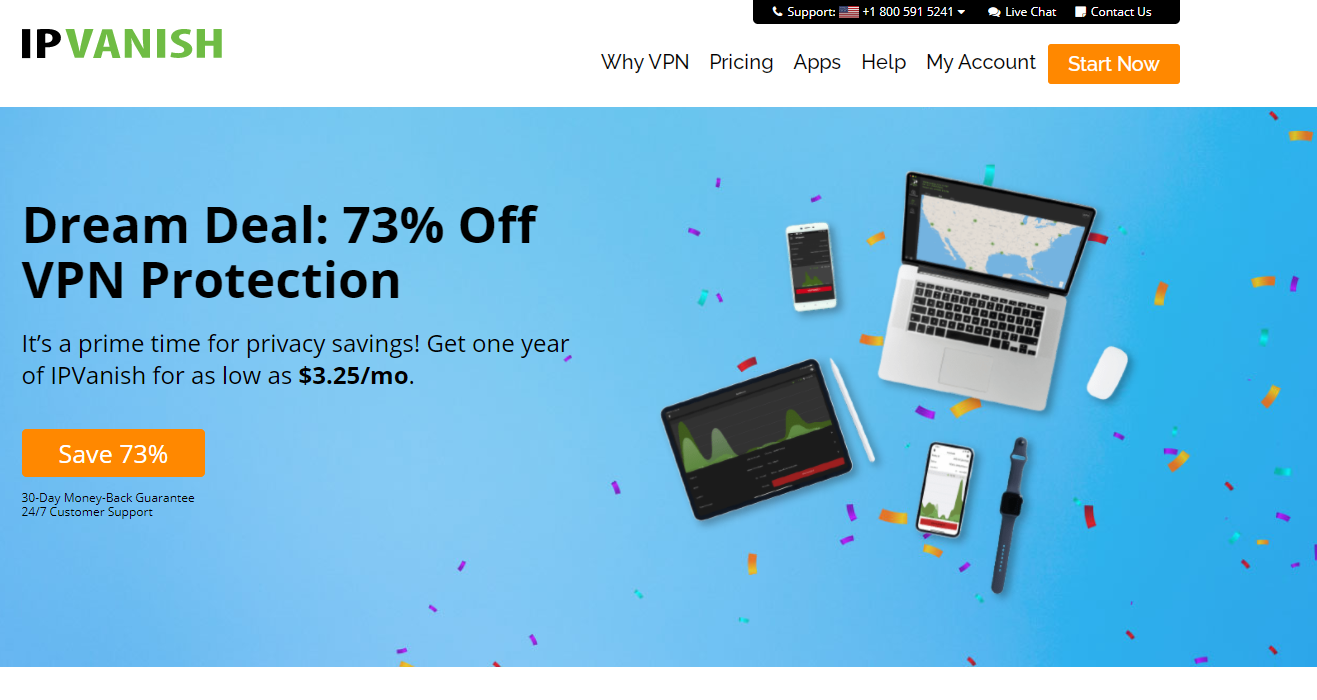
- Number of servers: 1500.
- Number of IP addresses: 40,000.
- Server locations: 75+ locations in 50+ countries.
- Simultaneous connections: Unlimited.
- Trial: No.
- Available for Mac, Windows, Linux, iOS, Android.
- Compatible with Google Chrome, Mozilla Firefox.
With an impressive number of IP addresses (40,000), IPVanish is also near the top of the list for best VPN 2021. With 1500 servers, 40,000 IP addresses, and 75+ locations in 50+ countries, IPVanish is a great VPN choice. Like Surfshark, allows an unlimited number of simultaneous connections.
IPVanish offers more features and may be more suitable for users who wish for a more sophisticated program. There are no issues with connection speed or server availability.
Unlike most VPNs, IPVanish does not currently have a free trial. A one-month subscription plan currently costs $5/month (billed $5 the first month, then $11.99/month), a 3-month subscription is currently $4.50/month (billed $13.50 the first 3 months, then $35.97/3 months), and a 1-year subscription currently costs $3.25/month (billed $39 the first year, then $143.88/year). Has a 30-day money-back guarantee.
IPVanish works with streaming services Netflix and Disney+ but the same cannot be said for Hulu at this time.
Pros:
- unlimited devices;
- large number of IP addresses;
- great connection speed;
- works with Netflix and Disney+.
Cons:
- no free trial;
- does not work with Hulu.
CyberGhost

- Number of servers: 7000+.
- Server locations: 110+ locations in 90 countries.
- Simultaneous connections: 7.
- Trial: Yes – 1 day.
- Available for Mac, Windows, Linux, iOS, Android.
- Compatible with Google Chrome, Mozilla Firefox.
With more than 7000 servers in over 110 locations (in 90 countries), CyberGhost is a great choice when it comes to VPNs. It supports Windows, macOS and Linux, as well as iOS and Android. Also compatible with Google Chrome and Mozilla Firefox. Works on 7 devices, which is slightly more than what other VPNs offer.
CyberGhost has a couple of quite useful features, particularly for those who wish to use it to access geo-blocked Netflix, Hulu, YouTube and other services. Users simply have to choose which blocked service they want to access and CyberGhost will automatically connect to an appropriate server. Furthermore, it also blocks advertisements, as well as malicious websites.
CyberGhost offers only a one-day free trial. It has three subscription plans, 1-month subscription is $12.99/month (billed every month), a 6-month one costs $7.99/month (billed $47.94 every 6 months), and a 1-year subscription costs $2.75/month (billed $49.50 for the first 18 months, then same price for one year). It should be mentioned that the 1-month subscription plan offers a 14-day money-back guarantee, while the 18-month (later changes to 12-months) and the 6-month ones have a 45-day money-back guarantee.
Pros:
- large number of servers;
- convenient to use for streaming services like Netflix and Hulu;
- works as an adblocker;
- good connection speeds in Europe.
Cons:
- only 1-day free trial;
- speed may be lower for long-distance connections.
ProtonVPN

- Number of servers: 1000+.
- Server locations: 50+ locations in 50 countries.
- Simultaneous connections: 2-10, depending on the plan.
- Trial: Yes – 7 days.
- Available for Mac, Windows, Linux, iOS, Android.
- Compatible with Google Chrome, Mozilla Firefox.
ProtonVPN is a powerful VPN with 1000+ servers in 50+ locations (in 50 countries), though how many locations users have access to depends on which subscription plan users choose. Unlike many other VPN, ProtonVPN has a free version that keeps no logs, also offers a 7-day free trial.
ProtonVPN has plenty of useful features and is also easy-to-use, even for complete beginners. Connection speeds are quite good, and there is P2P support.
ProtonVPN is a bit different from other VPNs when it comes to subscription. How much you pay for ProtonVPN depends on what you need. The Basic subscription plan is $4/month (billed $48 yearly) and offers 2 VPN connections, connections to servers in 50 countries, high speed, no logs or ads, and P2P/BitTorrent support. The Plus subscription plan is $8/month (billed $96 yearly) offers connection to the same amount of servers but allows 5 VPN connections, has the highest speed (10Gbps according to the site), no logs and ads, P2P/BitTorrent support, as well as Secure Core VPN (passes your traffic through multiple servers), TOR over VPN, and blocked content access (Netflix, Amazon Prime, etc.). The most expensive is the Visionary subscription plan and it costs $24/month (billed $288 yearly), it has all the same features as the Plus account but allows 10 VPN connections, as well as gives access to paid ProtonMail features.
One thing to note is that ProtonVPN has a free version with unlimited bandwidth, and no logs or ads. When VPNs are free, they usually don’t protect your privacy and keep logs of your traffic. However, it appears that ProtonVPN does not do that. It only allows 1 VPN connection, medium speed, and offers servers in only 3 countries, but it’s still quite a good deal considering it’s free and no logs are kept. There is also a 7-day free trial, considerably shorter than what most VPNs offer, but that’s forgivable considering there is a free version.
Pros:
- unlimited free version that does not keep logs or show ads;
- easy-to-use;
- fast connections.
Cons:
- no 24/7 tech-support;
- the most basic plan does not grant access to blocked content (e.g. Netflix).
TunnelBear
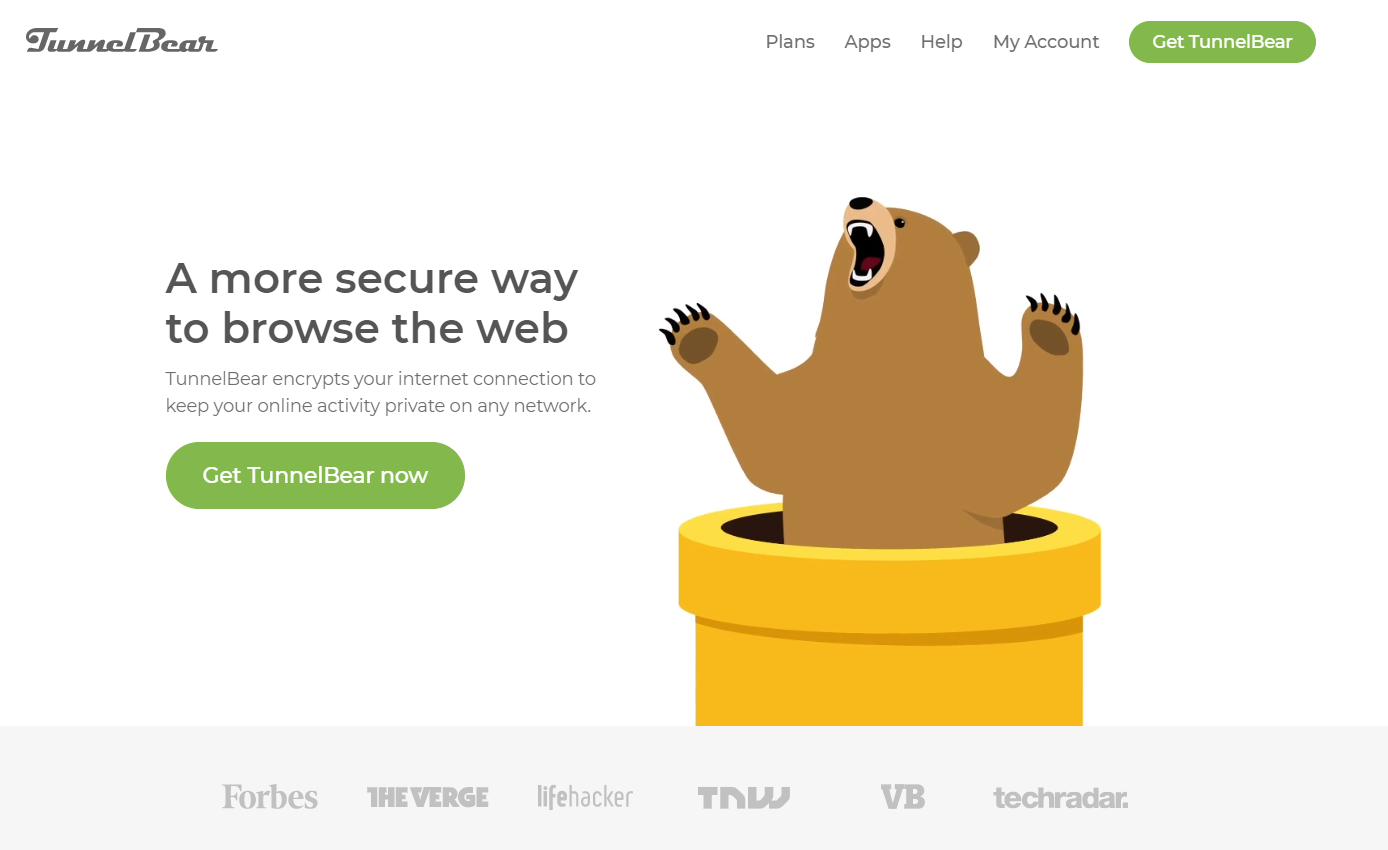
- Number of servers: 1000+.
- Server locations: 23+ locations in 23 countries.
- Simultaneous connections: 5.
- Trial: No, but limited free version available.
- Available for Mac, Windows, Linux, iOS, Android.
- Compatible with Google Chrome, Mozilla Firefox, Opera.
TunnelBear is perhaps the simplest VPN on the list, which is not necessarily a bad thing. It may be a great choice for users who are not looking for over the top VPNs with advanced features they’re not going to use. It has a relatively low number of locations (only 23) compared to other VPNs but that may be enough for some users. Is available for Mac, Windows, Linux, iOS and Android, as well as supports Google Chrome, Mozilla Firefox and Opera browsers.
It should be mentioned that TunnelBear tries to be more transparent and publishes security audits performed by independent specialists, as well as annual transparency reports. It also has good connection speeds, especially in Europe.
TunnelBear has no free trial but does offer a limited free version. With free TunnelBear, you get 500MB of browsing, which admittedly is not a lot but still better than no free version and no free trial. TunnelBear offers two plans, “Unlimited” for regular users and “Teams” for businesses. The Unlimited plan has unlimited browsing and allows 5 connections. 1-month subscription is $9.99/month, a 1-year plan costs $4.99/month (billed $59.99 every 12 months), and a 3-year plan is $3.33/month (billed $120 once). Users who purchase the 3-year plan also get access to RememBear password manager.
TunnelBear is one of the cheaper VPNs, whether you buy a 1-year or 1-month subscription. While it also lacks some features that other VPNs have, it could still be a great choice for users who just need the basic functions.
Pros:
- free version available, though it’s limited;
- very easy-to-use;
- public security audits, performed by independent parties;
- great connection speeds for Europe.
Cons:
- low number of locations;
- does not unblock Netflix or other streaming services.
Windscribe
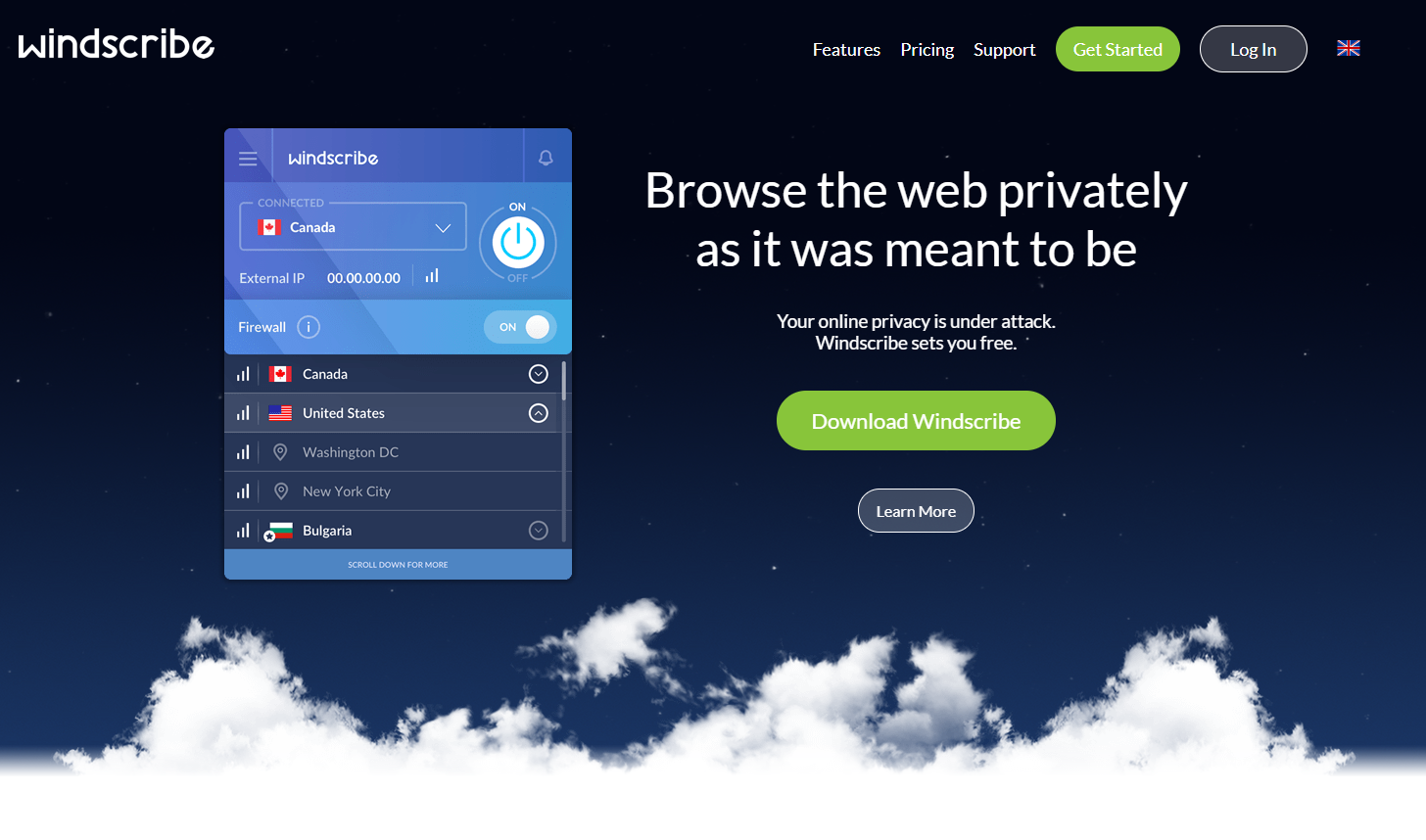
- Number of servers: 400+.
- Server locations: 63 countries.
- Simultaneous connections: Unlimited.
- Trial: Yes – 1 day, free version also available.
- Available for Mac, Windows, Linux, iOS, Android.
- Compatible with Google Chrome, Mozilla Firefox, Opera.
Windscribe works on Windows, Mac, Android, iOS, and Linux, as well as supports Google Chrome, Mozilla Firefox and Opera. The number of servers (400+) is a rather small in comparison, but it does offer access to locations in over 60 countries (10 for free accounts). It’s quite cheap compared to competitors, and has a free version with 10GB of data.
Connection speeds are good, though do not exceed competitors like ExpressVPN. Windscribe also unlocks geo-blocked Netflix and Amazon Prime Video content.
Windscribe offers a one-day free trial for its Pro version, but also has a great free version. While the free version has limited data, it’s 10GB per month, which is likely more than enough for users who only need a VPN for certain things. The free version allows users access to locations in 10 countries. A 1-month plan is $9/month, and a 1-year subscription is $4.08/month (billed $49 every 12 months). Windscribe also offers an interesting Build A Plan subscription plan, which essentially allows users to choose the locations they need. It’s $1/month per location. This is a great option for users who need only a couple of specific locations, such as for using Netflix.
Pros:
- free version with 10GB of data;
- cheap;
- unlimited devices;
- works with Netflix and Amazon Prime Video;
- easy-to-use.
Cons:
- low number of servers;
- no 24/7 customer support.

