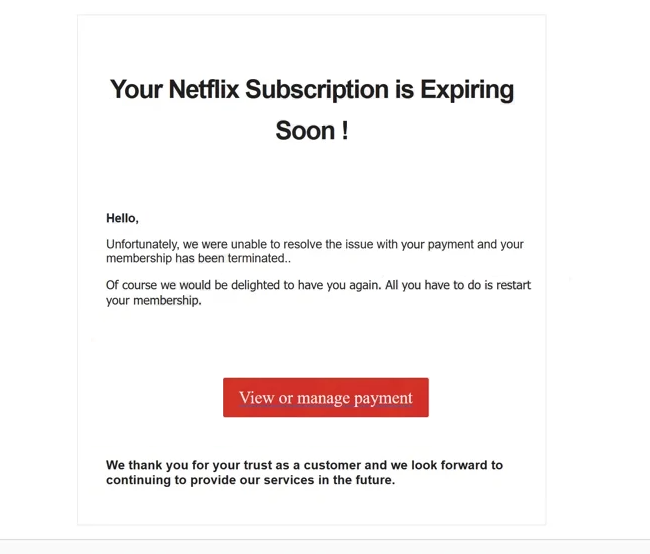The “Your Netflix Subscription Is Expiring Soon” email is part of a phishing campaign that tries to trick users into revealing their Netflix login credentials. The email claims that your Netflix subscription is about to expire and you need to update your payment details if you wish to keep your account active. Users who interact with the email will reveal their Netflix credentials to malicious actors who will take over their accounts.
The ” Your Netflix Subscription Is Expiring Soon ” email is a very generic phishing email. It claims that because of an issue with your payment, which Netflix was unable to resolve, your Netflix membership has been terminated. The email claims you can restart your membership by clicking the provided “View or manage payment” button and updating your payment information.
The email targets Netflix users, so if users who have Netflix accounts receive this email, they may think the email is legitimate and engage with it. If they click on the button, they will be taken to a phishing site that closely imitates Netflix’s login page. Users will see a login site, and if they type in their email and password, the site will display an error but the credentials will be immediately sent to the malicious actors operating this phishing campaign.
Login credentials for streaming services like Netflix are in demand among cybercriminals because they can be sold to users looking for cheaper subscriptions. Users will not necessarily notice that their accounts are being used by others if malicious actors are careful enough.
The full contents of the ” Your Netflix Subscription Is Expiring Soon ” email:
Subject: Your Netflix Subscription is Expiring Soon – Don’t Miss Out!
Your Netflix Subscription is Expiring Soon !
Hello,
Unfortunately, we were unable to resolve the issue with your payment and your membership has been terminated..
Of course we would be delighted to have you again. All you have to do is restart your membership.
View or manage payment
We thank you for your trust as a customer and we look forward to continuing to provide our services in the future.
How to recognize phishing/malicious emails
Phishing emails that target many users with the same email are usually quite generic and low-effort, which means they aren’t difficult to identify. Here’s what you should look out for in order to avoid falling for a phishing email.
One of the first things that you likely notice is how an email addresses you. If you have a Netflix account, you probably noticed that Netflix emails always address you by the main profile’s name. This is the case for all emails, whether they’re informing you about a new device connection, payment card issues, password changes, etc. You will never be addressed as a User, Customer, Member, etc., by Netflix. Take note of how this particular ” Your Netflix Subscription Is Expiring Soon ” email greets you with a simple “Hello”, which immediately gives it away. Names are inserted into emails automatically because it’s a tactic that makes the email seem more personal. Overall, generic greetings are often a sign of a potentially malicious/phishing email.
A very noticeable sign of a malicious or phishing email is grammar and spelling mistakes. Mistakes are very common whether because operators are not native English speakers, or if they want to weed out less susceptible users. There will never be obvious grammar/spelling mistakes in emails from legitimate senders/companies because that would look very unprofessional. For example, this particular ” Your Netflix Subscription Is Expiring Soon ” email is fairly well written but several commas are missing and there are unnecessary extra spaces. Legitimate emails from Netflix will always have correct spelling and grammar.
Senders’ email addresses are also a good way to judge whether the emails are legitimate or malicious. Very low-effort emails are sent from obviously fake email addresses, which seem like they were made up of random combinations of letters and numbers. Random email addresses look very unprofessional so you will never see a legitimate service use them.
We generally do not recommend clicking on links in emails. If an email asks that you click on a link in order to fix some issue in your account, you should manually access your account instead of clicking on the link. You can also hover over a link in an email, and the site’s URL will appear at the bottom. If you do not recognize a link or if it looks even remotely suspicious, do not click on it.
Lastly, before you log in anywhere, you always need to check the site’s URL. Phishing sites can look very professional and convincing but their URLs will always give them away. Always carefully inspect the URLs before logging in because malicious actors use various techniques to make them seem more legitimate. For example, the letters “r” and “n” combined can seem like an “m” at first sight. Additional letters may also be added. For example, Netflix may become Nettflix.
Remove ” Your Netflix Subscription Is Expiring Soon ” email scam
If you receive this email in your inbox, you can simply remove Remove ” Your Netflix Subscription Is Expiring Soon ” email scam. If you did not interact with it, you do not need to do anything. However, if you have clicked on the link and provided your login credentials, change your Netflix password immediately.
Site Disclaimer
2-remove-virus.com is not sponsored, owned, affiliated, or linked to malware developers or distributors that are referenced in this article. The article does not promote or endorse any type of malware. We aim at providing useful information that will help computer users to detect and eliminate the unwanted malicious programs from their computers. This can be done manually by following the instructions presented in the article or automatically by implementing the suggested anti-malware tools.
The article is only meant to be used for educational purposes. If you follow the instructions given in the article, you agree to be contracted by the disclaimer. We do not guarantee that the artcile will present you with a solution that removes the malign threats completely. Malware changes constantly, which is why, in some cases, it may be difficult to clean the computer fully by using only the manual removal instructions.