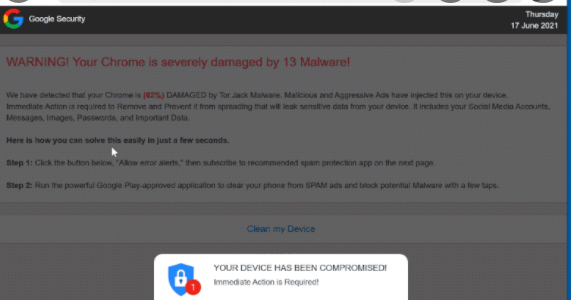What is Your Chrome Is Severely Damaged By 13 Malware! POP-UP Scam
Your Chrome Is Severely Damaged By 13 Malware! POP-UP Scam is a fake virus notification designed to trick users into installing questionable software. It’s a very common scam that is typically encountered on questionable websites. Users usually get redirected to these sites when browsing high-risk sites or if their computers are infected with adware. The sites usually display alarming claims about numerous infections being present on the computer. In this particular case, the fake virus alert claims that your Chrome browser is severely damaged by 13 malware. Supposedly, the Chrome browser is damaged by malware known as Tor.Jack Malware. The alert provides instructions for how to supposedly fix the damaged browser.
To supposedly fix your browser and stop the malware from “spreading that will leak sensitive data from your device”, the fake virus alert recommends clicking on the provided link to download a “powerful Google Play-approved application” that will supposedly clean the device from the malware. In reality, what you would end up downloading is a questionable or even a malicious program that could cause various issues.
This particular scam is very low-effort and should be obvious even to users who have little knowledge about how malware infections work. The alert is supposedly shown by Google but it contains numerous grammar mistakes and is written in very awkward English. That is the most obvious sign that the alert is fake. It’s also worth mentioning that a browser cannot be damaged by malware, nor do legitimate malware alerts appear in browsers. You should only trust your anti-virus software to show you legitimate virus alerts. Furthermore, you should never download anything from advertisements.
Why are users redirected to fake virus alerts?
In many cases, users are redirected to questionable sites displaying these fake alerts when browsing high-risk websites. Certain websites are considered to be high-risk because of the ads they host and redirects they trigger. For example, interacting with anything on sites that have pornographic or pirated content can often trigger a redirect to a scam website. You can easily prevent these unwanted redirects with a good adblocker program.
In rarer cases, redirects can be caused by an adware infection. Adware is a somewhat harmless infection that mostly focuses on exposing users to advertisement content. Adware, browser hijackers, and similar infections use the software bundling method to install which essentially allows them to do so without explicit permission. Software bundling is a pretty frowned-upon method of installation because of how sneaky it is. Programs that use it are often classified as potential threats by anti-virus programs.
The way this works is infections like adware are attached to free software as extra offers. These extra offers are permitted to install alongside when users install the free program. Technically, the offers are optional but users need to manually deselect them to prevent them from installing. But the offers are initially hidden, which often prevents users from deselecting them. Fortunately, it’s very easy to make the offers visible and stop their installation.
To avoid unwanted installations, you need to install free programs using Advanced (Custom) settings. The installation window will recommend using Default settings but if you follow this advice, all added offers will be permitted to install. However, if you opt for Advanced, the offers will not only be made visible, but you will also have the option to deselect all of them. If Advanced settings show that something has been added to the program, it’s recommended to deselect it/them. Even if an offer seems useful at first sight, we don’t recommend installing it. It’s much easier to uncheck a couple of boxes than it is to uninstall them later on.
Your Chrome Is Severely Damaged By 13 Malware! POP-UP Scam removal
Depending on why you’re redirected to this scam, you may need to scan your computer with anti-virus software. If you are redirected constantly, even when browsing safe sites, your computer is likely infected with adware. In that case, you would need to remove Your Chrome Is Severely Damaged By 13 Malware! POP-UP Scam adware to stop the redirects. This would be easiest using anti-virus software because the program takes care of everything. You should also install an adblocker program in case you’re redirected by the questionable websites you’re browsing.
Site Disclaimer
2-remove-virus.com is not sponsored, owned, affiliated, or linked to malware developers or distributors that are referenced in this article. The article does not promote or endorse any type of malware. We aim at providing useful information that will help computer users to detect and eliminate the unwanted malicious programs from their computers. This can be done manually by following the instructions presented in the article or automatically by implementing the suggested anti-malware tools.
The article is only meant to be used for educational purposes. If you follow the instructions given in the article, you agree to be contracted by the disclaimer. We do not guarantee that the artcile will present you with a solution that removes the malign threats completely. Malware changes constantly, which is why, in some cases, it may be difficult to clean the computer fully by using only the manual removal instructions.