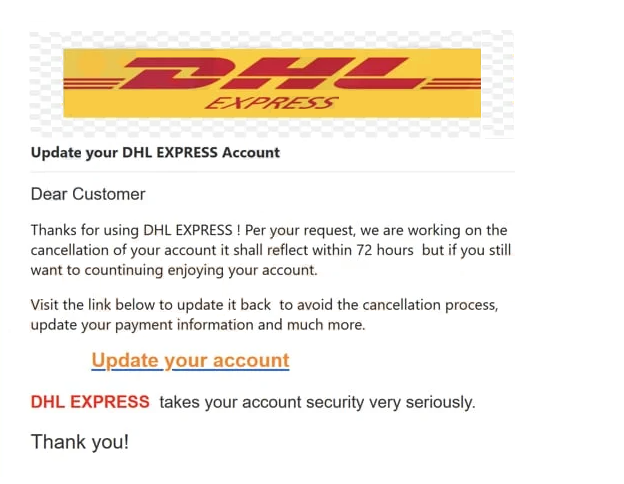The “Update Your DHL Express Account” email is part of a phishing campaign that intends to steal users’ login credentials. The email is disguised as a notification email from DHL and claims that the recipient’s account will be deleted, as requested. Recipients are encouraged to click on the provided link to supposedly cancel the deletion of the account. However, users who engage with the email would have their login credentials phished.
Parcel delivery services are frequently impersonated in phishing scams, making them one of the most commonly impersonated companies. Many users use these services and often order things, which increases the risk of falling for phishing emails that happen to arrive at a similar time when users are expecting a parcel. Although phishing emails like “Update Your DHL Express Account” may not be very sophisticated, they can deceive users who do not pay attention or are unaware of the telltale signs of a phishing campaign.
Emails from this “Update Your DHL Express Account” phishing campaign inform recipients that, as per their requests, their accounts will be deleted within 72 hours. Recipients are urged to click on a link to “update” their accounts to prevent this deletion. However, if a user engages with the email and clicks “Update your account,” they will be redirected to a fake DHL website that requests login details. Any information entered is then captured by the malicious actors behind the phishing scam. This stolen data can be used to take over accounts or sold on hacker forums to other cybercriminals. To put it simply, falling victim to the “Update Your DHL Express Account” phishing scam, or similar scams, can lead to serious consequences.
The full email text is below:
Subject: Update your account
DHL Express courier mail within EU
Update your DHL EXPRESS AccountDear Customer
Thanks for using DHL EXPRESS ! Per your request, we are working on the cancellation of your account it shall reflect within 72 hours but if you still want to countinuing enjoying your account.
Visit the link below to update it back to avoid the cancellation process, update your payment information and much more.
Update your account
DHL EXPRESS takes your account security very seriously.
Thank you!
How to recognize phishing emails
Recognizing phishing emails can be relatively easy if you know the signs to look for. Typically, these emails are low-effort unless they target a specific individual and include personal information. If scammers have access to such details, they can create more convincing phishing emails, which greatly increases the chances of success.
Common signs of phishing emails are grammar and spelling mistakes. Such mistakes, whether intentional or not, can help you identify scam emails. Legitimate companies, like DHL, will never send emails with mistakes in them, especially automated ones, as it would appear highly unprofessional. Take, for example, this “Update Your DHL Express Account” phishing email. It has a lot of mistakes and generally sounds very awkward. You would never receive such an unprofessional-looking email from a company like DHL.
Before interacting with any email that prompts you to click a link, open an attachment, or take any action, it’s essential to verify the sender’s email address. Often, phishing emails will be sent from seemingly random email addresses. Even if the email appears to be legitimate, it’s a good idea to research the email address to confirm its authenticity. If there’s any doubt, it’s best to refrain from engaging with the email or performing any of the requested actions.
One of the best ways to identify a phishing email is to check the URL it links to. Although malicious actors can design websites that look remarkably similar to legitimate ones, they cannot duplicate the actual URL. They might employ various tactics to make the URL appear more trustworthy, but with careful attention, you should be able to spot the differences. Before logging in anywhere, you should always check the URL and make sure it’s legitimate.
As a general rule, it’s advisable to avoid clicking on links in unsolicited emails. For instance, if you’re anticipating a package and receive an email asking for payment for some reason, go to the shipping company’s official website directly and enter your package number there. This way, you can find all the necessary information to make any payments, if applicable.
“Update Your DHL Express Account” email removal
If you receive an email requesting you to “Update Your DHL Express Account” or something similar, delete it. As long as you don’t interact with it, you should be safe. However, if you realize that you’ve been tricked into revealing your login credentials, you need to change your password immediately if you can still access your account.
Site Disclaimer
2-remove-virus.com is not sponsored, owned, affiliated, or linked to malware developers or distributors that are referenced in this article. The article does not promote or endorse any type of malware. We aim at providing useful information that will help computer users to detect and eliminate the unwanted malicious programs from their computers. This can be done manually by following the instructions presented in the article or automatically by implementing the suggested anti-malware tools.
The article is only meant to be used for educational purposes. If you follow the instructions given in the article, you agree to be contracted by the disclaimer. We do not guarantee that the artcile will present you with a solution that removes the malign threats completely. Malware changes constantly, which is why, in some cases, it may be difficult to clean the computer fully by using only the manual removal instructions.