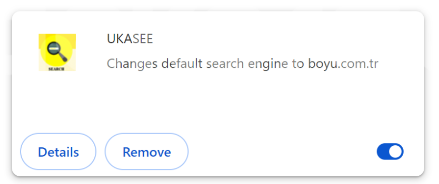UKASEE is classified as a browser hijacker, a minor infection that makes unwanted browser settings changes. In addition to browser setting changes, this particular hijacker will constantly try to redirect users to boyu.com.tr. However, it should not cause direct damage to the computer.
Browser hijackers are very common infections, easily obtained via free programs and pirated content. They can often be installed without users even noticing. Once installed, they change browser settings and push questionable search engines. This is done to redirect users to sponsored websites, to which links are inserted into search results.
The UKASEE browser hijacker is pushing boyu.com.tr. This site may be set as the homepage/new tabs, and default search engine. The hijacker will also enable the “Managed by your organization” feature that company administrators can use to more conveniently manage employees’ browsers. When used by a browser hijacker, the feature prevents users from making changes to their browsers.
While browser hijackers are not considered malicious infections, they are very problematic. The reason they make changes to the browser’s settings is to be able to redirect users to sponsored websites. Dubious search engines pushed by hijackers insert sponsored content into search results. Those results can lead users to potentially dangerous websites, including ones that conceal malware or promote scams. Fortunately, these sponsored results are often very obvious so users can easily avoid them.
One thing about browser hijackers that should be mentioned is their intrusive data collection practices. Browser hijackers can track users’ browsing and collect certain information, including visited websites, search queries, IP addresses, etc. It’s common for this information to also be shared with third parties. Considering UKASEE is completely useless to you, there is no reason why you should put up with any kind of data collection, particularly when it’s so intrusive.
As soon as this hijacker is installed, you will notice. While it’s not a serious infection, it’s still recommended to use an anti-virus program to remove UKASEE browser hijacker. The program will take care of everything, without you needing to do anything. Once the hijacker is gone, you will be able to change your browser’s settings as normal.
How did the UKASEE browser hijacker install on my computer?
Browser hijackers, adware, and other similar infections can be disguised as legitimate and useful programs. They are often promoted on free program download websites. To avoid installing infections like the UKASEE browser hijacker, we strongly recommend researching programs before downloading them in the future. Even a quick search with a search engine like Google is sufficient to determine whether a program is safe to download/install.
Browser hijackers and adware are also often installed by users accidentally. This happens via the free software bundling method. The way software bundling works is said infections are added to a free program as additional offers. These offers are authorized to be installed alongside the programs they’re attached to automatically. Explicit permission from users is not required. The offers are technically optional but users are required to manually deselect them to prevent their installations. Because the offers are hidden in settings users don’t normally use, users don’t even notice them in many cases. This is why software bundling is considered to be a controversial installation method.
The extra offers added to free programs are always optional. If you pay close attention when installing programs, you should have no issues preventing these unwanted installations. During installation, choose Advanced (Custom) settings instead of Default (Basic) when given the option. The installation window recommends using Default settings because it’s quicker but if you do that, all added offers will be permitted to install alongside without your explicit authorization.
Advanced or Custom settings, on the other hand, will clearly display all added offers. You will also be given the option to deselect the offers you do not want. We always recommend deselecting every single offer that has been added. Legitimate programs do not use this method of installation. And programs that do are usually classified as potential threats by anti-virus programs.
The extra offers can sometimes initially appear useful but allowing them to install would be a mistake. If you allow these installations, you will only fill your computer with junk programs that can be difficult to get rid of once installed fully. It’s considerably easier to just deselect a couple of boxes when installing programs.
How to remove UKASEE browser hijacker?
Browser hijackers are not serious infections, meaning users can delete UKASEE browser hijacker both manually and using an anti-virus program. However, it’s still recommended to use an anti-virus program because these hijackers can be quite persistent. An anti-virus program would take care of everything without you needing to do anything. Once the hijacker is gone, your browser will go back to normal. You will also be able to change your browser’s settings like normal.
Offers
Download Removal Toolto scan for UKASEEUse our recommended removal tool to scan for UKASEE. Trial version of provides detection of computer threats like UKASEE and assists in its removal for FREE. You can delete detected registry entries, files and processes yourself or purchase a full version.
More information about SpyWarrior and Uninstall Instructions. Please review SpyWarrior EULA and Privacy Policy. SpyWarrior scanner is free. If it detects a malware, purchase its full version to remove it.

WiperSoft Review Details WiperSoft (www.wipersoft.com) is a security tool that provides real-time security from potential threats. Nowadays, many users tend to download free software from the Intern ...
Download|more


Is MacKeeper a virus? MacKeeper is not a virus, nor is it a scam. While there are various opinions about the program on the Internet, a lot of the people who so notoriously hate the program have neve ...
Download|more


While the creators of MalwareBytes anti-malware have not been in this business for long time, they make up for it with their enthusiastic approach. Statistic from such websites like CNET shows that th ...
Download|more
Site Disclaimer
2-remove-virus.com is not sponsored, owned, affiliated, or linked to malware developers or distributors that are referenced in this article. The article does not promote or endorse any type of malware. We aim at providing useful information that will help computer users to detect and eliminate the unwanted malicious programs from their computers. This can be done manually by following the instructions presented in the article or automatically by implementing the suggested anti-malware tools.
The article is only meant to be used for educational purposes. If you follow the instructions given in the article, you agree to be contracted by the disclaimer. We do not guarantee that the artcile will present you with a solution that removes the malign threats completely. Malware changes constantly, which is why, in some cases, it may be difficult to clean the computer fully by using only the manual removal instructions.