What is Trojan.Gen.2
Trojan.Gen.2 is a generic detection name used by Norton anti-virus to detect files that exhibit some kind of suspicious behaviour, which can be a sign of a trojan. The detection name is used for very low risk files. Many users have reported that they constantly get pop-ups from their Norton anti-virus program about certain files detected as Trojan.Gen.2. The anti-virus quarantines the files but the pop-up still appears. In most cases, Trojan.Gen.2 merely means that the detected file is showing trojan-like behaviour. This does not mean that there is malware on your computer, it could very well be a false positive. However, it’s not something you should ignore either. It may be a good idea to get a second opinion and scan your computer with another anti-virus programs. 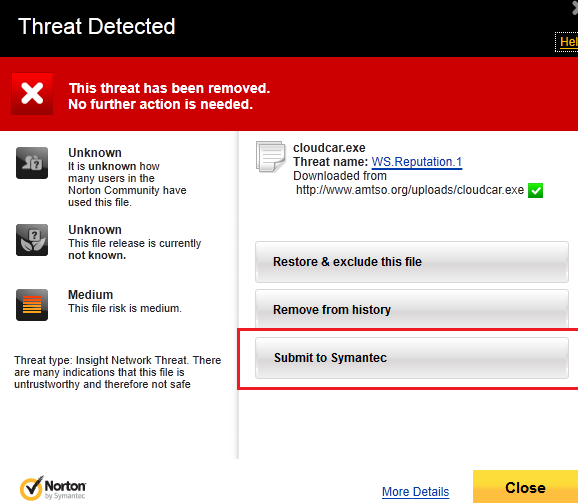
Investigate what exactly does Norton detected as Trojan.Gen.2, and see if you recognize the program the file belongs to. If you don’t, you may be dealing with a potentially unwanted program that sneaked in via freeware. If you remove it, it should also delete Trojan.Gen.2 pop-up alerts.
Does Trojan.Gen.2 detection indicate a malware infection
Your anti-virus program detecting something as Trojan.Gen.2 does not necessarily indicate an infection. However, do not ignore the notification. The alert will show you which file exactly is being detected and where it’s located. Check which program it belongs to and whether you recognize it. One user reported that a Java file was constantly detected and once they updated Java, the issue disappeared. It was likely just an old file that got removed with an update.
So if you recognize the program the file belongs to and you know it’s legitimate, you should check whether the program is up-to-date. If it’s not, update it and see if that removes Trojan.Gen.2 pop-ups.
If the file is part of a program you’re not familiar with and it’s not something that came preinstalled on your computer, you may be dealing with a PUP. Potentially unwanted programs (PUPs) are somewhat minor computer infections that usually do not harm the computer. PUPs often install unnoticed to users, via freeware bundles. This is why users are often surprised to see unfamiliar programs appearing out of the blue.
PUPs come attached to free programs as additional offers, and they are set to install alongside the program automatically. They are technically optional but because they are hidden, many users end up installing them unintentionally. The offers are usually minor infections like browser hijackers, adware and PUPs. Situations like this is why it’s important to pay attention to how you install free programs. Next time you install a free program, do not blindly click “Next” without reading anything. When given the option, opt for Advanced (Custom) settings instead of Default. Advanced will make all offers visible, and you will have the option to deselect everything. Unchecking the boxes of those offers is enough. We recommend you always deselect all offers when installing free programs because while some of them may seem useful at first, they’ll only end up being pests. And getting rid of them later on can be quite troublesome.
PUPs are called potentially unwanted for a reason. They’re usually useless system optimizers and bogus anti-virus programs that you have no use for. So if a file that belongs to a PUP is detected as Trojan.Gen.2, consider removing it. You can find out more about the PUP via Google, and that should help you make a decision.
Trojan.Gen.2 removal
To solve this and remove Trojan.Gen.2 alerts, you need to check the file that’s detected. Norton may be detecting an old, potentially unsecure file and simply updating the program it belongs to could fix this. You can also try uninstalling the program that the file is part of.
To determine whether Trojan.Gen.2 is a false positive, you need to scan your computer with another anti-virus program. If something is detected, delete Trojan.Gen.2.
Offers
Download Removal Toolto scan for Trojan.Gen.2Use our recommended removal tool to scan for Trojan.Gen.2. Trial version of provides detection of computer threats like Trojan.Gen.2 and assists in its removal for FREE. You can delete detected registry entries, files and processes yourself or purchase a full version.
More information about SpyWarrior and Uninstall Instructions. Please review SpyWarrior EULA and Privacy Policy. SpyWarrior scanner is free. If it detects a malware, purchase its full version to remove it.

WiperSoft Review Details WiperSoft (www.wipersoft.com) is a security tool that provides real-time security from potential threats. Nowadays, many users tend to download free software from the Intern ...
Download|more


Is MacKeeper a virus? MacKeeper is not a virus, nor is it a scam. While there are various opinions about the program on the Internet, a lot of the people who so notoriously hate the program have neve ...
Download|more


While the creators of MalwareBytes anti-malware have not been in this business for long time, they make up for it with their enthusiastic approach. Statistic from such websites like CNET shows that th ...
Download|more
Site Disclaimer
2-remove-virus.com is not sponsored, owned, affiliated, or linked to malware developers or distributors that are referenced in this article. The article does not promote or endorse any type of malware. We aim at providing useful information that will help computer users to detect and eliminate the unwanted malicious programs from their computers. This can be done manually by following the instructions presented in the article or automatically by implementing the suggested anti-malware tools.
The article is only meant to be used for educational purposes. If you follow the instructions given in the article, you agree to be contracted by the disclaimer. We do not guarantee that the artcile will present you with a solution that removes the malign threats completely. Malware changes constantly, which is why, in some cases, it may be difficult to clean the computer fully by using only the manual removal instructions.
