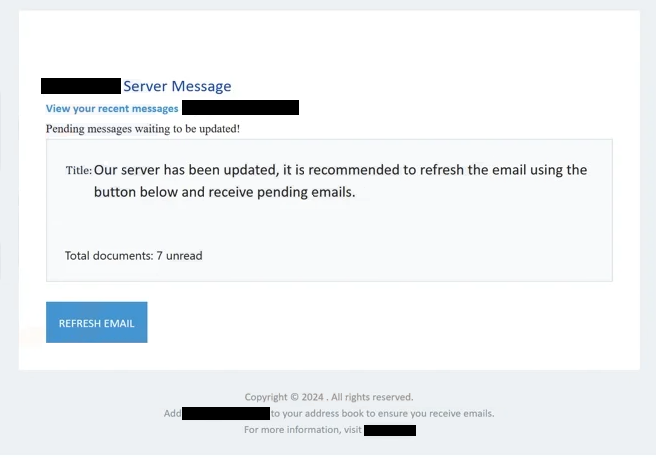The “Server Has Been Updated – Refresh Your Email” email scam is a phishing email that tries to trick users into revealing their email login credentials. The email claims that the email provider’s server has been updated, and users need to “refresh” their email to receive pending emails. If users click on the provided button, they will be taken to a phishing site.
The “Server Has Been Updated – Refresh Your Email” email is a very generic phishing email that users should have no trouble identifying. It falsely states that the email service provider has made updates to their server and encourages users to refresh their accounts. The email claims that failure to do so will result in not receiving pending emails.
If users click on the “Refresh Email” button, they will be redirected to a phishing website designed to mimic the legitimate login page of the email service provider. Although the fake site may look quite similar, the URL will differ, making it a telltale sign of a phishing attempt if users are attentive.
If you enter your email login details on this phishing site, those credentials will be sent directly to the cybercriminals behind the attack. It should be noted that email login information is very valuable to cybercriminals because most users use the same email accounts for years, and they often contain significant amounts of personal data, including receipts and private communications. Accessing someone’s email can provide criminals with insights into their lives and allow them to launch very tailored attacks. Additionally, since email accounts are linked to various other accounts, gaining access to an email account can also enable unauthorized access to those accounts. Therefore, it is crucial for users to be very cautious when it comes to their email login credentials.
Below is the full “Server Has Been Updated – Refresh Your Email” email scam:
Subject: Refresh your mailbox today – –
– Server Message
View your recent messages –
Pending messages waiting to be updated!Title:Our server has been updated, it is recommended to refresh the email using the button below and receive pending emails.
Total documents: 7 unread
REFRESH EMAIL
Copyright © 2024 . All rights reserved.
Add – to your address book to ensure you receive emails.
For more information, visit -.
If you get the email in your inbox, remove “Server Has Been Updated – Refresh Your Email” email without paying any attention to the contents. If you’ve clicked the button in that email and entered your login details, you must change your email password immediately. If you can’t access your account, contact your email provider to get assistance in recovering it. If recovery isn’t possible, ensure you disconnect your email from any linked accounts to avoid them being compromised as well.
What are the signs of a phishing email?
Because phishing emails often target a large number of users, they are very generic, which makes them easy to identify. However, some campaigns are more sophisticated and specifically aimed at high-profile individuals, and that makes them harder to spot. Fortunately, most users are likely to encounter the more straightforward and recognizable phishing attempts.
Malicious actors frequently mask phishing emails to look as if they originate from legitimate companies. For instance, this “Server Has Been Updated – Refresh Your Email” phishing email is made to give you the impression that it was sent by your email provider. However, it doesn’t actually look like a professional email sent by any email provider, so it’s unlikely to deceive many users.
When you receive an unsolicited email that asks you to do something, one of the first things that should catch your eye is how you are greeted. Legitimate companies usually greet you by your name, not just your username, which adds a personal touch and lends credibility. In contrast, phishing emails often employ generic greetings such as “Customer,” “Member,” or “User.” In the case of this “Server Has Been Updated – Refresh Your Email” email, you’d notice they refer to you by your email handle instead of your name—a strong indication that the email is not legitimate.
Another red flag is the presence of spelling and grammar mistakes. No legitimate company is going to leave mistakes in their official correspondence because that looks very unprofessional. This is especially the case with automated emails. On the other hand, generic phishing emails often contain numerous mistakes.
Phishing emails typically claim that something is wrong with your account and pressure you to click on the provided link or buttons. However, instead of clicking any links in emails, we recommend you manually log into your accounts to verify any actual issues, even if the email seems credible.
Lastly, before logging in anywhere, always carefully check the site’s URL. Phishing sites are made to look just like legitimate ones, but the URL always gives them away. If a site’s URL appears questionable in any manner, avoid entering your login information.
Site Disclaimer
2-remove-virus.com is not sponsored, owned, affiliated, or linked to malware developers or distributors that are referenced in this article. The article does not promote or endorse any type of malware. We aim at providing useful information that will help computer users to detect and eliminate the unwanted malicious programs from their computers. This can be done manually by following the instructions presented in the article or automatically by implementing the suggested anti-malware tools.
The article is only meant to be used for educational purposes. If you follow the instructions given in the article, you agree to be contracted by the disclaimer. We do not guarantee that the artcile will present you with a solution that removes the malign threats completely. Malware changes constantly, which is why, in some cases, it may be difficult to clean the computer fully by using only the manual removal instructions.