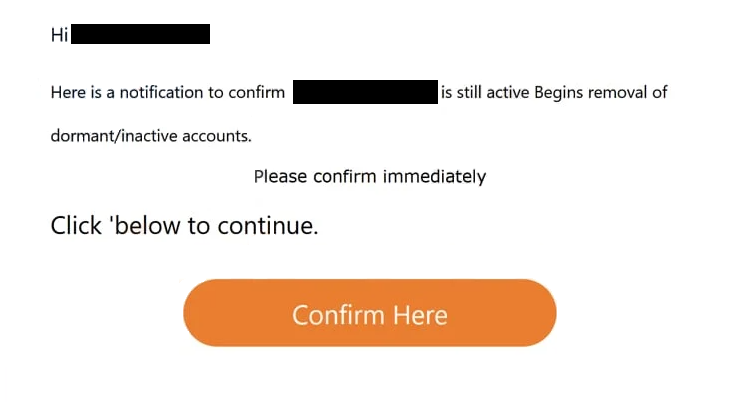The “Removal Of Dormant/Inactive Accounts” email is part of a phishing campaign that aims to steal email login credentials. It’s a very basic phishing campaign that tries to deceive users by claiming that their email accounts will be deleted unless they confirm that they are still active. If users click on the button in the email, they will be taken to a phishing site.
The “Removal Of Dormant/Inactive Accounts” email is disguised as a notification email from the email service provider and explains that inactive/dormant accounts will be deleted. If users want to avoid losing their email accounts, they supposedly need to confirm it’s still active by clicking on the provided “Confirm Here” button. If users click on it, they’ll be taken to a phishing site that imitates the legitimate email service provider login page. If users type in their passwords, the information will be transferred to the cybercriminals operating this phishing campaign.
This particular phishing campaign is very low-effort and is immediately obvious. The email has all the signs pointing to it being malicious. However, it’s just one of many phishing campaigns. Email login credentials are particularly valuable to cybercriminals, which is why they’re often targeted. Email accounts not only contain users’ highly sensitive information but are also connected to countless other accounts. Gaining access to an email account could give malicious actors access to users’ other accounts, which would have very serious consequences.
Users have to be very careful with their email login credentials. We also recommend familiarizing oneself with the most common signs of a phishing email in order to avoid falling for them in the future.
Here is the full text from the “Removal Of Dormant/Inactive Accounts” email:
Subject: [-]: Please confirm to continue.
-,
Here is a notification to confirm – is still active Begins removal of dormant/inactive accounts.Please confirm immediately
Click ‘below to continue.
Confirm Here
Signs of a phishing email
Most regular users tend to encounter generic phishing emails rather than the more sophisticated variants, which are typically directed at high-profile individuals or targets. This means that most users should be able to identify phishing attempts directed at them if they know what to look for.
Phishing emails are made to mimic emails from legitimate companies and service providers. For example, this “Removal Of Dormant/Inactive Accounts” email purports to be from a legitimate email service provider. Upon closer inspection, it becomes very clear that the email is poorly constructed and lacks the professionalism expected from a credible company. This makes the email very obvious.
A good way to determine whether an email is legitimate or spam/malicious is to check how it addresses you. The “Removal Of Dormant/Inactive Accounts” email does not address you by your name, which is an immediate red flag. Legitimate companies usually take the time to personalize their correspondence, addressing users by their first names or full names to create a more individualized feel. But phishing emails often resort to using generic terms such as “Customer,” “Member,” or simply “User.” The lack of personalization is often a telling sign that the email is not a genuine email from a trusted source. This particular “Removal Of Dormant/Inactive Accounts” email uses your email to address you, and that immediately gives it away as your email provider will always address you by name.
Moreover, another common red flag associated with phishing emails is spelling and grammar mistakes. Reputable companies will not have mistakes in their emails because that would look very unprofessional. If you notice multiple mistakes in an email that claims to be from a credible source, it should immediately raise your suspicions about the email’s legitimacy. The “Removal Of Dormant/Inactive Accounts” email has a lot of mistakes, despite having very little text.
One particular strategy that phishers frequently use is creating a false sense of urgency. They often claim there is an issue with an account that needs immediate attention. The “Removal Of Dormant/Inactive Accounts” email is no exception, as it asserts that your email account will be deleted if you do not act. Such pressure tactics are designed to incite panic and lead users to click on links or take actions hastily, without considering the potential consequences. It’s crucial to remain calm when dealing with unsolicited emails; if you receive an email that insists you must act quickly, it is always safer to refrain from clicking on any links. Instead, take the time to manually log in to your account and check the issue.
Finally, and perhaps most importantly, you should always double-check the URL before signing into any website. Phishing sites are often made to resemble legitimate sites, with similar colors and layouts, yet their URLs will always give them away. Even though malicious actors might employ various techniques to mask an illegitimate URL, a careful examination can usually help you spot inconsistencies or red flags that indicate the site is not genuine. Never try to log in anywhere if you do not recognize the URL.
Remove “Removal Of Dormant/Inactive Accounts” email
If you have not interacted with the email, you do not need to do anything besides remove “Removal Of Dormant/Inactive Accounts” email from your inbox. However, if you have clicked on the link and typed in your password, you need to change it immediately.
Incoming search terms:
Site Disclaimer
2-remove-virus.com is not sponsored, owned, affiliated, or linked to malware developers or distributors that are referenced in this article. The article does not promote or endorse any type of malware. We aim at providing useful information that will help computer users to detect and eliminate the unwanted malicious programs from their computers. This can be done manually by following the instructions presented in the article or automatically by implementing the suggested anti-malware tools.
The article is only meant to be used for educational purposes. If you follow the instructions given in the article, you agree to be contracted by the disclaimer. We do not guarantee that the artcile will present you with a solution that removes the malign threats completely. Malware changes constantly, which is why, in some cases, it may be difficult to clean the computer fully by using only the manual removal instructions.