What is prsetup.exe
prsetup.exe belongs to PerfectRegistry, a potentially unwanted program (PUP) advertised a registry cleaner for Windows computers. If you notice prsetup.exe running in your Task Manager, you very likely have the PUP installed. We very much doubt you installed it yourself as there are too many similar programs available for you to choose this particular one. It’s more likely that you got it via software bundling, which is one of the reasons why the program is classified as a potentially unwanted program. We will explain this method in more detail in the following section, but essentially the program comes attached to freeware as an extra offer. If you fail to deselect the offer, it will install alongside the program without you even noticing. 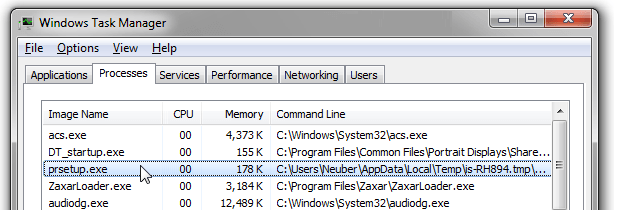
PerfectRegistry is not a malicious program and it will not harm your computer. However, it will try to make you purchase the full version of the program. It’s advertised as a registry cleaner that will supposedly clean your computer, which will make it function more smoothly. It also claims to fix various errors. It will scan your computer for such issues, and will offer to fix them for you. Once a scan is complete, the program is likely to claim that your computer has tens or even hundreds of issues. This might frighten many users and they may choose to use the program to fix them. However, they would be asked to purchase the full program first. The thing about such programs is that they falsely inform the user about issues in hopes that he/she will purchase the full version. This is another reason why they’re categorized as PUPs.
Its spread methods and questionable behaviour is why you should not keep the program. Thus, you should delete prsetup.exe.
How do PUPs install?
It is somewhat possible that you installed the program yourself, but the possibility is rather small. There is a wide range of registry cleaners available so the chances of you stumbling upon this one in particular are pretty slim. Instead, if probably installed without your knowledge. A lot of popular free programs come together with extra offers, such as adware, browser hijackers and PUPs. They aren’t malware exactly, but they’re not wanted either. Those offers can install alongside the program without your permission, which is why you need to pay attention to how you install programs. You can deselect the offers, thus preventing them from installing, and here’s how:
- Follow freeware installation carefully and opt for Advanced (Custom) settings when given the option.
- If Advanced settings show you that something has been added to the program, uncheck its/their boxes.
After you have unchecked the offers, you may continue installing the program.
Why uninstall prsetup.exe
Once the program has been installed, it will either scan your computer automatically or prompt you to carry out a scan. The program claims to detect all kinds of errors, from ones affecting your system, to ones that supposedly affect your personal profile. After a scan, it may show you tens or even hundreds of issues found. At first glace, it may seem that the errors are legitimate, however, if you took a closer look at the scan results, you’d realize that the issues either don’t exist or they don’t have any serious affect on the computer. It detects old registry entries as serious issues, when in reality they don’t have any noticeable affect. The program may be merely trying to scare you into buying the full version, which is necessary if you want it to fix the found errors. Obviously, we don’t recommend buying the program since it would probably not help improve your computer’s performance.
Even legitimate registry cleaners are somewhat frowned upon by various users. Their necessity is often brought into question, and Microsoft, for example, advises against using such programs.
“Microsoft does not support the use of registry cleaners. Some programs available for free on the internet might contain spyware, adware, or viruses. If you decide to install a registry cleaning utility, be sure to research the product and only download and install programs from publishers that you trust.”
In general, using programs that mess with the registry can bring serious consequences as essential files could be accidentally deleted. If that were to happen, there would be no other choice left but to reinstall Windows. Therefore, it’s best to leave the registry alone. This means that you should probably not use PerfectRegistry and certainly not buy it.
prsetup.exe removal
There are two ways to delete prsetup.exe, and which you choose should depend on how skilled you are with a computer. If you feel confident you can remove prsetup.exe manually, you can proceed with that. To help you, we will provide instructions below this article. If you wish to go with the automatic method, download and install anti-virus software. prsetup.exe is detected as a threat by many different programs, and here’s a list:
- FileRepMalware by Avast/AVG
- a variant of Win32/PerfectRegistry.A potentially unwanted by ESET
- Hoax.Win32.DeceptPCClean.bu by Kaspersky
- PUP.Optional.PerfectRegistry by Malwarebytes
- PUA.PerfectRegistry by Symantec
- ADW_PerfectRegistry by TrendMicro
Offers
Download Removal Toolto scan for Prsetup.exeUse our recommended removal tool to scan for Prsetup.exe. Trial version of provides detection of computer threats like Prsetup.exe and assists in its removal for FREE. You can delete detected registry entries, files and processes yourself or purchase a full version.
More information about SpyWarrior and Uninstall Instructions. Please review SpyWarrior EULA and Privacy Policy. SpyWarrior scanner is free. If it detects a malware, purchase its full version to remove it.

WiperSoft Review Details WiperSoft (www.wipersoft.com) is a security tool that provides real-time security from potential threats. Nowadays, many users tend to download free software from the Intern ...
Download|more


Is MacKeeper a virus? MacKeeper is not a virus, nor is it a scam. While there are various opinions about the program on the Internet, a lot of the people who so notoriously hate the program have neve ...
Download|more


While the creators of MalwareBytes anti-malware have not been in this business for long time, they make up for it with their enthusiastic approach. Statistic from such websites like CNET shows that th ...
Download|more
