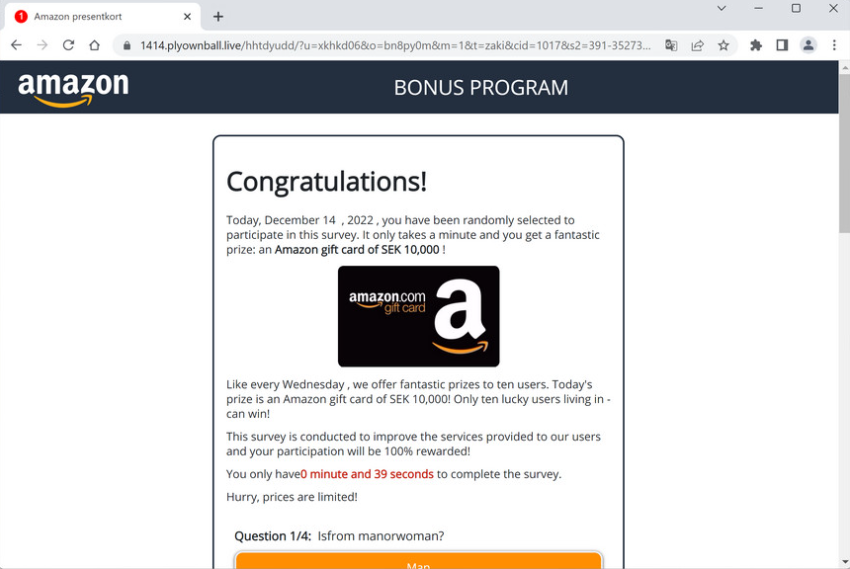Plyownball.live is a generic website, one of the thousands that are used to host giveaway scams. As soon as you are redirected to the site, you will be informed that you can get an Amazon gift card worth $1,000 if you fill in a survey. The giveaway is supposedly hosted by Amazon but the company has nothing to do with it. The scam is merely using Amazon’s name to trick users. The main goal of these giveaway scams is to either phish personal information or trick users into paying money. Users who are familiar with giveaway scams should be able to recognize this as a classic example of one.
“You have been randomly selected to participate in this survey. It only takes a minute and you get a fantastic prize: an Amazon gift card of SEK 10,000” is what this giveaway scam claims. All you have to do, according to the scam, is fill in a survey that will supposedly help Amazon in improving its services. You can also sometimes encounter a comment section full of false testimonies, and although the comments are obviously fake, they may serve to trick more gullible users.
The survey is mostly generic questions like your gender and how you use Amazon. Whatever you answer, you will be informed that you have won an Amazon gift card. To get the gift card, you would be asked to type in your personal information. Your full name, home address, phone number, email address, and other details will all be requested. Obtaining this information is the main goal of these giveaway scams. Because it can be used to target users with sophisticated scams, personal information is in high demand among cybercriminals. On hacker forums, the phished information is frequently sold to other scammers and cybercriminals. Once your information is out there, there’s not much you can do. However, you can at least be more careful if you know you may be a target.
You may also be asked to pay for the prize’s shipping. The requested payments are often small (between $5 and $10), but if enough people fall for the scam, even small sums can bring in a sizable profit for the cybercriminals.
Congratulations!
Today, you have been randomly selected to take this survey. It will only take a minute and you will receive an amazing prize: Apple iPhone 13!
Like every Tuesday, we offer amazing prizes to 10 users. Today’s prize is an Apple iPhone 13! Only 10 lucky users living in United Kingdom will be the winners!
This survey is conducted to improve the services provided to our users, and your participation will be 100% rewarded!
You only have 1 Minutes 00 Seconds to complete this survey.
Hurry up, the prizes are limited!
Giveaway scams are obvious most of the time. The golden rule is that if a random ad on the Internet is promising you a prize, it’s a scam. The most important thing to remember is that companies like Walmart, Google, Facebook, Amazon, etc. don’t host these kinds of giveaways. And if they did, they would make the announcement using proper channels rather than annoying advertisements on questionable websites. In the future, always assume that any ad claiming you have won something is a scam. As long as you don’t engage with these ads, they’re not dangerous. But if you do fall for a giveaway scam, your information may be stolen and you may lose money.
What triggers redirects to scam websites
Unexpected redirects to Plyownball.live and other sites hosting scams can be triggered by all kinds of things. The most common cause of redirects, however, is visiting high-risk websites. When users visit high-risk websites, they are constantly bombarded with advertisements. A redirect would most certainly happen, for instance, if you click anywhere on a website that has pirated or pornographic content. Fortunately, these unwanted redirects are easily handled by a good adblocker program. Additionally, the adblocker program would stop other annoying advertisements (pop-ups, banners, etc.).
If you frequently find yourself redirected to Plyownball.live and other dubious websites while browsing ad-free websites, your computer may be infected with adware. Because its main symptoms are endless advertisements and random redirects, adware is a rather evident infection.
Free programs frequently have extra offers attached to them, mostly adware and browser hijackers. This installation method is known as software bundling. The method is quite controversial because it essentially allows less serious infections like adware to install without explicit permission. If an adware infection is attached to a program you are installing, it would be permitted to install alongside without you knowing about it. Considering that software bundling is a dubious installation method, it’s not surprising that anti-virus software identifies programs that use it as potential threats.
These potentially unwanted installations can be easily avoided if you learn to correctly install free programs. The most important thing to remember is that, during installation, you need to choose Advanced (Custom) settings rather than Default (Basic). If you choose Default, which is what the installation window suggests, all added offers will be hidden and permitted to install. On the other hand, if you pick Advanced settings, all additional offers will become visible and you will have the option to deselect them. Always deselect any offers that are added to a program you are installing.
The extra offers could appear beneficial at first glance, but allowing them to install would just lead to further issues. These pointless programs will only clog up your computer and cause problems. Additionally, it is far easier to remove adware or other persistent infections during program installation than it is to try to do so after the infection has been fully installed.
How you can stop redirects to Plyownball.live
It’s a good idea to run an anti-virus scan of your computer to check for infections like adware. The easiest way to locate and remove adware is by using an anti-virus program. If you browsing high-risk websites is what’s triggering the redirects, install a good adblocker program to stop them. This is especially important if you visit high-risk websites frequently. An adblocker program would block annoying pop-up ads in addition to preventing redirects.
Site Disclaimer
2-remove-virus.com is not sponsored, owned, affiliated, or linked to malware developers or distributors that are referenced in this article. The article does not promote or endorse any type of malware. We aim at providing useful information that will help computer users to detect and eliminate the unwanted malicious programs from their computers. This can be done manually by following the instructions presented in the article or automatically by implementing the suggested anti-malware tools.
The article is only meant to be used for educational purposes. If you follow the instructions given in the article, you agree to be contracted by the disclaimer. We do not guarantee that the artcile will present you with a solution that removes the malign threats completely. Malware changes constantly, which is why, in some cases, it may be difficult to clean the computer fully by using only the manual removal instructions.