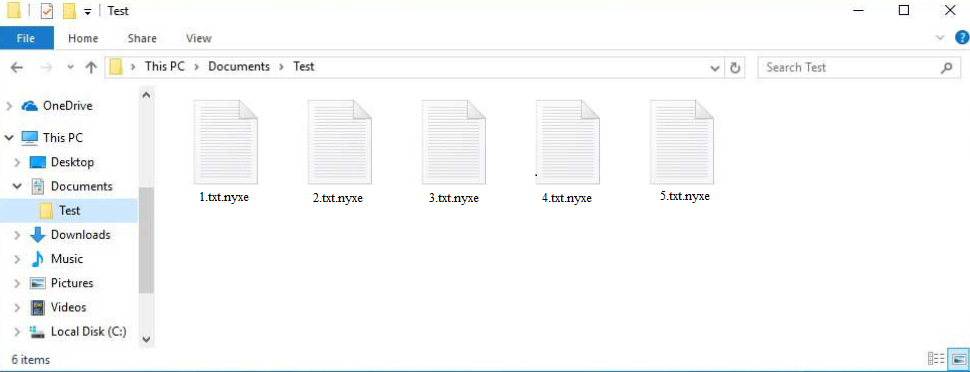Nyxe ransomware is file-encrypting malware. It’s a type of infection that targets users’ personal files and essentially takes them hostage by encrypting them. This ransomware can be identified by the .nyxe extension added to encrypted files. Unfortunately, only users who have backups can currently recover their files for free as there is no free Nyxe ransomware decryptor. There is the option of paying the ransom but it’s not recommended for several reasons.
When the ransomware is activated, it immediately starts encrypting files. Its primary targets are personal files, such as photos, videos, documents, and text files. It’s easy to identify the affected files because the .nyxe extension will be added to them. You will be unable to open any files with this extension unless you use a decryptor first. However, obtaining a decryptor is currently impossible because only the malware operators have it and there is no way to contact them.
The ransomware drops a short Decryption Instructions.txt ransom note that explains that files have been encrypted and can only be recovered by paying a ransom. However, even if users wanted to pay, the note does not mention how to contact the ransomware operators, which indicates that the ransomware is still being developed.
In general, when it comes to ransomware, interacting with cybercriminals is not a good idea, as is paying the ransom. You should know that there are no guarantees that you will get a decryptor after paying. There is nothing to force ransomware operators to keep their of the deal. The money victims pay also goes towards future criminal activities.
The full Nyxe ransomware ransom note is below:
———- Nyxe Ransomware ———-
Your files have been encrypted using Nyxe Ransomware!
They can only be decrypted by paying us a ransom in cryptocurrency.Encrypted files have the .nyxe extension.
IMPORTANT: Do not modify or rename encrypted files, as they may become unrecoverable.When Send, Files will be decrypted automatically and ransom will delete itself
———- Nyxe Ransomware ———-
If you have a backup, you can connect to it and recover your files after you remove Nyxe ransomware from your computer. It is highly recommended to use an anti-malware program to prevent further damage to your system. If you do not have a backup, make sure to back up the encrypted files and wait for a possible free Nyxe ransomware decryptor to become available. If a decryptor is released, it will be downloadable from the NoMoreRansom website.
How is ransomware distributed?
Ransomware is commonly distributed through email attachments, torrents, malicious advertisements, and harmful links. Users who have poor browsing habits are significantly more likely to pick up malware, as they tend to engage in riskier activities when online. To prevent future malware infections, it is essential to understand how malware is distributed and to develop better browsing practices.
If your email address has been compromised, you will eventually start receiving emails with malicious attachments. These harmful emails generally target a large number of users, making them quite generic and easy to identify as malicious. They are typically designed to resemble emails from legitimate companies, appearing as order confirmations or delivery notifications. A clear sign of a malicious email is the presence of obvious grammar and spelling mistakes, which are generally absent in professional emails, especially automatic ones.
Another red flag is when the sender, who should know your name, addresses you using generic terms like “User,” “Member,” or “Customer.” Legitimate companies usually use their customers’ names in emails, while malicious senders typically only have access to an email address and are forced to use generic words.
However, it is important to note that some malicious emails can be more sophisticated. Therefore, it’s always a good idea to scan any unsolicited email attachments with anti-malware software or VirusTotal before opening them.
Additionally, downloading files from poorly regulated torrent sites is another quick way to become infected with malware. It is well-known that torrents for popular movies, TV shows, and video games often contain hidden malware. Thus, using torrents to download copyrighted content is not only illegal but also poses risks to your computer and personal data.
How to remove Nyxe ransomware
Ransomware is a serious type of malware, and it’s highly recommended that you use an anti-virus program to remove Nyxe ransomware. Attempting to manually delete Nyxe ransomware without the right knowledge can cause additional damage to your system.
If you have a backup of your files, you can connect to it and begin recovering them once the ransomware is removed. However, be cautious: if your computer remains infected when you connect to your backup, those backed-up files will become encrypted as well.
If you don’t have a backup, your only option is to wait for a free Nyxe ransomware decryptor to be released. However, we should note that there’s no guarantee a free decryptor will become available, as these infections are often difficult to crack.
Site Disclaimer
2-remove-virus.com is not sponsored, owned, affiliated, or linked to malware developers or distributors that are referenced in this article. The article does not promote or endorse any type of malware. We aim at providing useful information that will help computer users to detect and eliminate the unwanted malicious programs from their computers. This can be done manually by following the instructions presented in the article or automatically by implementing the suggested anti-malware tools.
The article is only meant to be used for educational purposes. If you follow the instructions given in the article, you agree to be contracted by the disclaimer. We do not guarantee that the artcile will present you with a solution that removes the malign threats completely. Malware changes constantly, which is why, in some cases, it may be difficult to clean the computer fully by using only the manual removal instructions.