About Microsoft Edge virus
Microsoft Edge virus refers to tech-support scams that appear on the Microsoft Edge browsers. It’s not just that one particular browser that is affected. No matter which browser you use, there’s a version of a tech-support scam for it. Just like most scams of this kind, this one redirects the user to a certain website and shows a pop-up, claiming that the computer has been infected with a serious virus. In addition, the pop-up will threaten the user that information from the computer is being stolen. 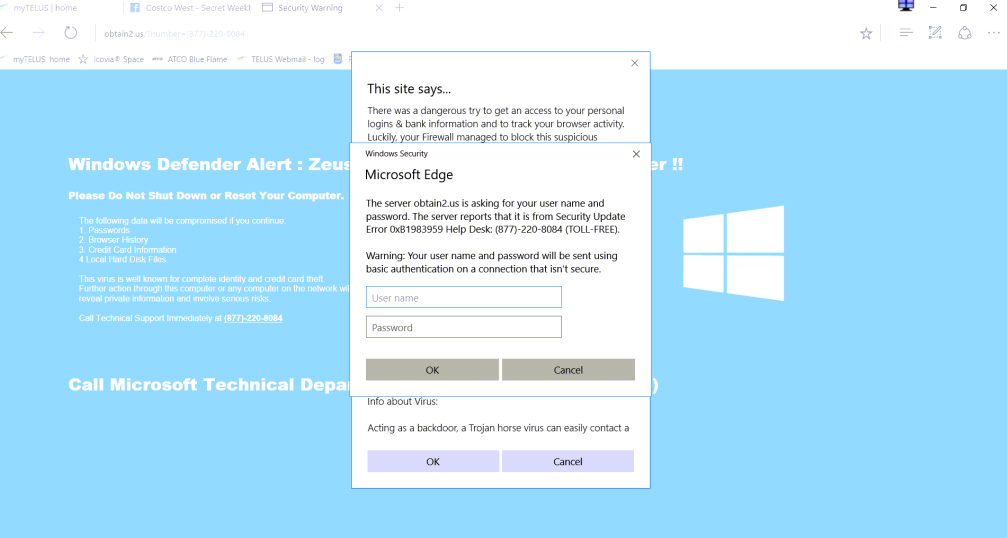
The information includes credit card details and banking information, emails and passwords, social media account logins, and sensitive files on the computer. In order to prevent further damage and file loss, the user is suggested to call the provided number to get technical support. Those users who call the number will be connected to a professional scammer who will request remote access to a computer. If he/she gets remote access, your computer will essentially be controlled by the scammer until you cancel the session. He/She will install a questionable program that will supposedly clean the computer from the infection. The end result would be you having to pay a large sum of money for the supposed technical support. Since the pop-up was fake and there is nothing wrong with your computer, you would be paying for nothing.
There are a couple of reasons why you might encounter the pop-up. You might have been redirected from a dubious website you were visiting, or you might have adware installed. The former is easily solved, you just need to not visit such sites, or have adblock installed. If you are dealing with adware, you will have to get rid of it to remove Microsoft Edge virus.
What is causing the pop-ups?
If you were redirected by the site you were on, the redirect shouldn’t happen if you don’t visit the site. However, if you are continually redirected, you are likely dealing with adware. It’s a relatively minor infection that generally comes attached to popular freeware. It comes attached to freeware as an extra offer, which needs to be manually deselected. However, the offers are usually hidden during freeware installation, which is why so many users do not notice it. If it goes unnoticed, it will install alongside. To prevent this from happening, you simply need to choose Advanced (Custom) settings during installation. Advanced will make all offers visible, and you will be able to uncheck all of them. After you have unchecked the offers, you can continue installing the freeware.
A lot of potentially unwanted programs (PUPs) come attached to freeware as those extra offers, and rarely will you ever find something legitimate attached. Therefore, we would suggest that you always uncheck the offers, whatever program you are installing.
What is the point of Microsoft Edge virus?
This particular tech-support scam will affect the Microsoft Edge browser, but other browsers have their versions as well (VIRUS ALERT FROM APPLE POP-UP Scam or Microsoft Help Desk Tech support scam). When you are redirected and the pop-up appears, you will be informed that your computer has been infected with serious malware, which is stealing information from the computer. There might be variations to the text, but it’s all essentially the same. It first warns that the computer is infected and then tries to further alarm you by claiming your information is being stolen. A phone number is also provided in the pop-up, which will supposedly connect to technical support. There could be different numbers given, but the one we have encountered is (855) 404 3522.
If you were to call the number, professional scammers would try to get remote access to your device. Legitimate tech-support also asks this, as it allows technicians to fix issues in a much quicker manner. However, you should only allow remote access to people you completely trust and are a customer of. If you give access to scammers, they would install a questionable program, and even steal personal files stored on your computer. The program they install will supposedly clean your device of the malware, and keep it protected in the future. In reality, it’s a useless and expensive program. When the scammers are done fake cleaning your computer, you will be asked to pay a couple of hundred dollars. You might even be asked to provide your payment card details, such as card number, expiry date and CVV, Having this information would allow scammers to purchase anything with your card. Never provide this information by phone, email, SMS, message, etc.
If you are a beginner computer user, you might be wondering how you can differentiate between legitimate and fake warnings in the future. The answer is simple. Every single malware warning that appears in your browser is fake. Every single pop-up that claims Microsoft, Apple, or anyone else has detected a virus and has blocked your computer is fake. Legitimate companies will never show such pop-ups to you, nor will they ever block your computer. They have millions of users, they do not track of every single one, and they do not care if you are infected. Every unsolicited contact will be fake. If you need tech-support from Microsoft, you will have to contact them yourself.
Microsoft Edge virus removal
In order to delete Microsoft Edge virus from your computer, you will need to get rid of the adware, if that’s what’s causing it. You can do it manually or automatically, and your decision should be based on your experience with computers. If you have little experience, you should use anti-malware software. The program would take care of everything. However, if you feel confident you can uninstall Microsoft Edge virus yourself, go with the manual way. We will provide instructions below this article to help you.
If you really believe that your Microsoft Edge browser is infected, use following steps. Additionally, you should find all suspicious programs, applications, and files on your computer by investigating the system.
- Open Task Manager and go to Processes Tab.
- Find Microsoft Edge process, right-click it and choose End Task option.
- Disable your Internet connection.
- Go to this directory:
C:\Users\YOUR_USERNAME\AppData\Local\Packages\Microsoft.MicrosoftEdge_xxxxxxxxxxxxx\AC\MicrosoftEdge\User\Default\Recovery\Active
NOTE. “xxxxxx” part is different from every user. - Once in this directory, delete the last folder.
You can remove virus damage automatically with a help of one of these programs
Offers
Download Removal Toolto scan for Microsoft Edge virusUse our recommended removal tool to scan for Microsoft Edge virus. Trial version of provides detection of computer threats like Microsoft Edge virus and assists in its removal for FREE. You can delete detected registry entries, files and processes yourself or purchase a full version.
More information about SpyWarrior and Uninstall Instructions. Please review SpyWarrior EULA and Privacy Policy. SpyWarrior scanner is free. If it detects a malware, purchase its full version to remove it.

WiperSoft Review Details WiperSoft (www.wipersoft.com) is a security tool that provides real-time security from potential threats. Nowadays, many users tend to download free software from the Intern ...
Download|more


Is MacKeeper a virus? MacKeeper is not a virus, nor is it a scam. While there are various opinions about the program on the Internet, a lot of the people who so notoriously hate the program have neve ...
Download|more


While the creators of MalwareBytes anti-malware have not been in this business for long time, they make up for it with their enthusiastic approach. Statistic from such websites like CNET shows that th ...
Download|more
