About this adware
Mezaa virus refers to a potentially unwanted program (PUP) that will cause adverts to fill your screen. It’s advertised a shopping assistant but acts more like adware than anything else. It’s not a malicious program so it won’t directly harm your computer. However, advertisements are not as harmless as they may seem. Thus, while adware itself will not harm your computer, the ads that it generates, might. They will appear everywhere as you browse and lead to possibly unreliable content. You could accidentally click on an ad that will lead you to a malware-ridden web page, and that malware may enter your computer. There is no reason to keep such a program in any case, unless you enjoy your browsing being interrupted by ads all the time. It’s not exactly a reliable program, so we recommend you delete Mezaa virus. 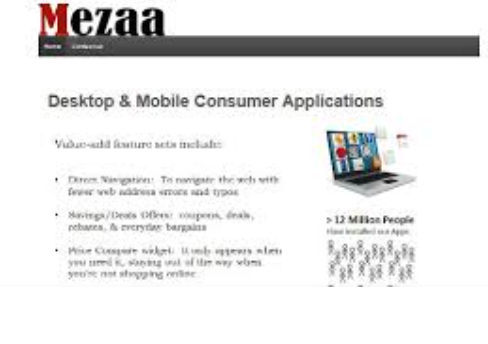
The PUP has been around for a while, and tends to spread via the bundling method, which is basically attaching questionable programs to legitimate ones as extra offers. Those offers often go unnoticed by the user, thus this kind of installation method is often frowned upon.
More details about this program
The bundling method is often used by unwanted program developers because it allows programs to be installed without the permission of the user. If you want to not end up with junk programs in your computer, you need to pay attention to how you install your programs. When installing something, opt for Advanced (Custom) settings because they will make all added offers visible. Advanced will also allow you to deselect all offers, and you will be able to prevent their installation. Deselecting a few boxes is all it takes but because a lot of users rush installations and stick to Default settings, they end up with plenty of unwanted programs.
Like we said before, it’s certainly not malicious, even though many refer to it as a virus. While it’s supposed to be a shopping assistant, all it will do is fill your browsers with ads. And it doesn’t matter which ones you use, whether it’s Internet Explorer, Google Chrome or Mozilla Firefox, you will see an increase in ads. You will encounter ads, banners, pop-ups, pop-under ads, etc., and we don’t recommend engaging with any of them. Adware generated ads are far from reliable because they are not checked. You could end up stumbling upon some kind of scam, malicious ad or other PUP downloads. Certainly don’t download anything ads advertise. No legitimate program will use such aggressive advertising methods to gain users, and downloading from a pop-up is dangerous. If you need some kind of program, use legitimate sources. And if you’re warned about a virus on your computer by a pop-up, know that it is a scam. Your browser will never legitimately warn you about a malware infection because it’s not capable of detecting one. If you want accurate malware warnings, get anti-malware software. That security software could help you remove Mezaa virus.
Mezaa virus removal
You can uninstall Mezaa virus in two ways, manually and automatically. If you go with the former, you will need to do everything yourself, which may take some time. However, it’s not a difficult process and we will provide instructions below this article to help you. The latter method may be easier if you’re inexperienced when it comes to computers. Just download anti-spyware software and have it get rid of the infection for you.
Offers
Download Removal Toolto scan for Mezaa virusUse our recommended removal tool to scan for Mezaa virus. Trial version of provides detection of computer threats like Mezaa virus and assists in its removal for FREE. You can delete detected registry entries, files and processes yourself or purchase a full version.
More information about SpyWarrior and Uninstall Instructions. Please review SpyWarrior EULA and Privacy Policy. SpyWarrior scanner is free. If it detects a malware, purchase its full version to remove it.

WiperSoft Review Details WiperSoft (www.wipersoft.com) is a security tool that provides real-time security from potential threats. Nowadays, many users tend to download free software from the Intern ...
Download|more


Is MacKeeper a virus? MacKeeper is not a virus, nor is it a scam. While there are various opinions about the program on the Internet, a lot of the people who so notoriously hate the program have neve ...
Download|more


While the creators of MalwareBytes anti-malware have not been in this business for long time, they make up for it with their enthusiastic approach. Statistic from such websites like CNET shows that th ...
Download|more
Site Disclaimer
2-remove-virus.com is not sponsored, owned, affiliated, or linked to malware developers or distributors that are referenced in this article. The article does not promote or endorse any type of malware. We aim at providing useful information that will help computer users to detect and eliminate the unwanted malicious programs from their computers. This can be done manually by following the instructions presented in the article or automatically by implementing the suggested anti-malware tools.
The article is only meant to be used for educational purposes. If you follow the instructions given in the article, you agree to be contracted by the disclaimer. We do not guarantee that the artcile will present you with a solution that removes the malign threats completely. Malware changes constantly, which is why, in some cases, it may be difficult to clean the computer fully by using only the manual removal instructions.
