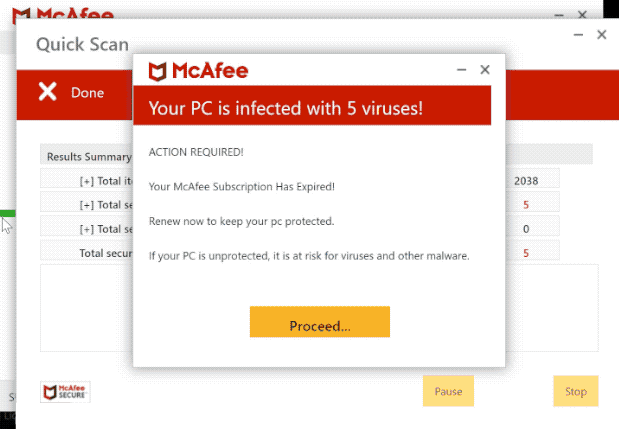“McAfee – Your PC is infected with 5 viruses!” is a fake virus alert that falsely claims users’ computers have been infected with malware. The pop-ups also claim that users’ McAfee subscriptions have expired and need to be renewed to remove the supposed infections. The contents of these pop-ups are fake, and the pop-ups can be ignored.
The “McAfee – Your PC is infected with 5 viruses!” pop-up scam claims that your MacAfee subscription has expired, which supposedly allowed 5 viruses to infect your computer. The pop-up asks that you renew your subscription to remove the supposed viruses.
The contents of this pop-up are completely false. In most cases, these scams try to trick users into downloading questionable or outright fake anti-virus programs. They may also try to phish users’ personal and financial information.
Your PC is infected with 5 viruses!
ACTION REQUIRED!
Your McAfee Subscription Has Expired!
Renew now to keep your pc protected.
If your PC is unprotected, it is at risk for viruses and other malware.
Proceed…
Every single virus alert that appears in your browser will be fake. Browsers will never display legitimate virus alerts simply because they cannot detect malware. You should only trust your anti-virus software to provide accurate information about malware on your computer.
Fake virus alerts are very common but they’re not dangerous if you do not interact with them. While some fake virus alerts want users to download something, others want to trick them into calling fake tech support numbers. This type of scam is known as a tech support scam. If users call the displayed phone numbers, they will be connected to scammers pretending to be legitimate tech-support employees for companies like Windows and Apple.
Scammers request remote access to users’ computers to remove the supposed malware. If users provide that access, scammers put on a show of removing the malware all the while stealing files/information. Scammers demand that users pay at least a couple of hundred dollars for the supposed services they received. Scammers can get quite aggressive if users refuse to pay. But paying would be a waste of money considering users neither needed nor actually received any services.
If you encounter this or similar scams, you can just ignore them. Installing an adblocker program is a good idea, as is scanning your computer with an anti-virus program for an adware infection. Having an adblocker program is especially important when visiting high-risk websites because they often trigger random redirects.
What triggers redirects to these scams
In some cases, users are redirected to sites displaying scams because of an adware infection on their computers. However, in most cases, the redirects are triggered by certain sites that users browse without an adblocker program. Because of the ads they expose users to, some websites are considered high-risk. For example, sites that have pornographic or pirated content are considered high risk because they bombard users with ads and trigger redirects. Fortunately, these ads and redirects can be blocked by a decent adblocker program.
Although it’s less common, the redirects can be a symptom of an adware infection. If the redirects also occur while on secure websites, adware is likely to culprit. These types of infections are installed via a method known as software bundling. The method essentially allows them to be attached to popular free programs as extra offers. These offers are authorized to be installed alongside without needing explicit permission. The method itself is controversial. Programs that use it are frequently classified as potential threats by anti-virus programs.
All added offers are technically optional, but users need to manually deselect them to prevent them from installing. Users may not notice the offers initially because they are hidden. To correctly install a program, use Advanced (Custom) settings when given the option. The installation window will recommend using Default settings, but if you do that, all added offers will be authorized to be installed alongside. On the other hand, Advanced settings will display all offers. You will have the option to uncheck all offers. We always recommend deselecting every offer because none of them will be useful. No legitimate legitimate program will use software bundling to install. If you allow these unwanted installations, you will only fill your computer with junk programs that can be difficult to get rid of.
McAfee – Your PC is infected with 5 viruses! POP-UP Scam removal
If you get redirected to a site displaying this fake virus alert, simply close the tab/window. Pay no attention to the contents of the alert because it’s fake.
However, we do recommend scanning your computer with anti-virus software because the redirects can also be triggered by an adware infection. Removing adware is easiest using anti-virus software because it can be a rather persistent infection. You should also install an adblocker program to block intrusive ads and redirects when you’re browsing high-risk sites.
Site Disclaimer
2-remove-virus.com is not sponsored, owned, affiliated, or linked to malware developers or distributors that are referenced in this article. The article does not promote or endorse any type of malware. We aim at providing useful information that will help computer users to detect and eliminate the unwanted malicious programs from their computers. This can be done manually by following the instructions presented in the article or automatically by implementing the suggested anti-malware tools.
The article is only meant to be used for educational purposes. If you follow the instructions given in the article, you agree to be contracted by the disclaimer. We do not guarantee that the artcile will present you with a solution that removes the malign threats completely. Malware changes constantly, which is why, in some cases, it may be difficult to clean the computer fully by using only the manual removal instructions.