What is Facebook Malware Warning?
Have you logged into your Facebook account and found Facebook Malware Warning displayed on your screen? If so, you should take action immediately because it is one of the first signs showing that security-related problems have arisen. Most probably, there is some kind of malicious application installed on your computer.

To remove Facebook Malware Warning, you will have to clean your computer. We are not surprised at all that there are so many users who do not know anything about malicious software on their computers because threats usually enter computers without the user’s knowledge. The appearance of Facebook Malware Warning might be the result of the entrance of adware, browser hijacker, or another malicious application, so, as mentioned, the only way to implement the Facebook Malware Warning removal from the screen is to delete existing malware from the system. We cannot promise that this will be something very easy because some malicious applications try to stay active on users’ computers by any means.
Where does Facebook Malware Warning come from?
The appearance of Facebook Malware Warning on the screen indicates that there is malware. It must be deleted ASAP because it might cause you a lot of trouble. For example, if you do not clean your system soon, you might start seeing various advertisements, your browsers’ settings might be changed, and new threats installed on your PC without your knowledge.
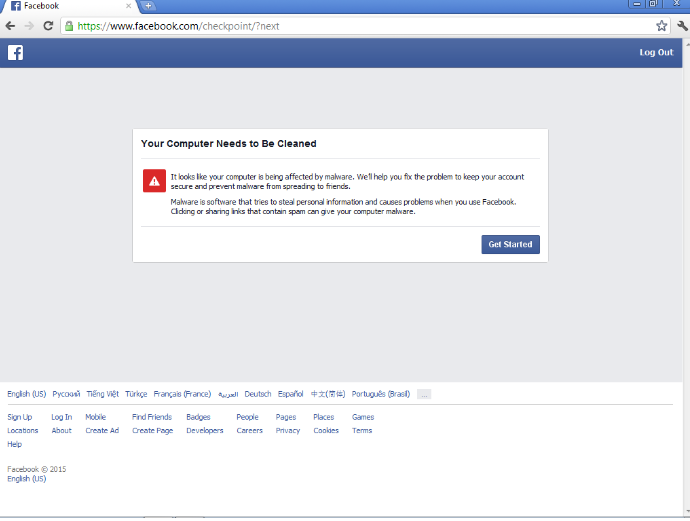
Also, existing malware might automatically collect information about you and sell it in underground forums. Even your Facebook credentials might me stolen from you. Unfortunately, we cannot promise that this has not happened already. Therefore, once you clean your computer, you should change your Facebook password too. Do not let cyber criminals to hack your account!
Why do I see Facebook Malware Warning when I log into Facebook?
There are some fake messages claiming that Facebook has detected malicious software, but we are sure that you have encountered a genuine warning if Facebook Malware Warning shows up immediately when you log into your account and claims that “Your Computers Needs to Be Cleaned.” You can remove Facebook Malware Warning from the screen by erasing all active threats. You may wonder how they entered your system, and here is the good explanation for you. Many infections enter computers illegally next to other programs. In other words, they travel in software bundles, but you could have downloaded malware from an untrustworthy website directly as well. Either way, you must erase malware ASAP. It is the only way to uninstall Facebook Malware Warning.
How do I delete Facebook Malware Warning from my computer?
Since Facebook Malware Warning is directly linked to the entrance of malicious software, you must clean your entire computer to delete Facebook Malware Warning from your screen. Once malicious software is gone, this warning will no longer bother you when you log into Facebook. If you cannot find any infections, it would be a smart move to acquire the scanner and then use it to implement the Facebook Malware Warning removal. Your system will be clean in just a moment’s time.
Offers
Download Removal Toolto scan for Facebook Malware WarningUse our recommended removal tool to scan for Facebook Malware Warning. Trial version of provides detection of computer threats like Facebook Malware Warning and assists in its removal for FREE. You can delete detected registry entries, files and processes yourself or purchase a full version.
More information about SpyWarrior and Uninstall Instructions. Please review SpyWarrior EULA and Privacy Policy. SpyWarrior scanner is free. If it detects a malware, purchase its full version to remove it.

WiperSoft Review Details WiperSoft (www.wipersoft.com) is a security tool that provides real-time security from potential threats. Nowadays, many users tend to download free software from the Intern ...
Download|more


Is MacKeeper a virus? MacKeeper is not a virus, nor is it a scam. While there are various opinions about the program on the Internet, a lot of the people who so notoriously hate the program have neve ...
Download|more


While the creators of MalwareBytes anti-malware have not been in this business for long time, they make up for it with their enthusiastic approach. Statistic from such websites like CNET shows that th ...
Download|more
