About this scam
Error DT00X2 is a fake error code used in a tech-support scam. It’s one of those scams that tries to scare users into believing that their computers have been infected with serious malware so that they would call the provided numbers, where professional scammers would try to scam money out of them. The reason such scams are referred to as tech-support scams is because the people behind them pretend to be some kind of official tech-support, in this case Microsoft. 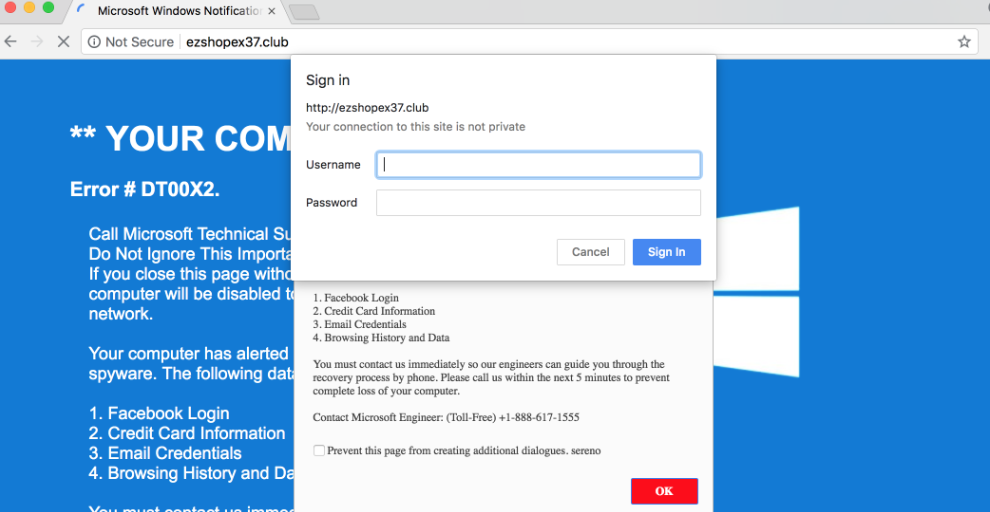
Whenever you encounter a window claiming your computer is infected and that you need to call the given number, you can be sure that it is nothing more than a scam. Nor Windows, nor Apple nor any other legitimate company will ever ask you to call their tech-support via some questionable pop-up. Nor do they keep track of all infected computers or block access to one because of an infection. It’s just a very basic way to scam people. Most tech-support scams are identical, they warn you about an infection on your computer, claim your information is being stolen and then request that you call the provided number. Most scams even use the same text.
Obviously there is no need to call anyone because you’re computer is not in danger, and no information is being stolen. These kinds of pop-ups usually appear when you visit questionable reputation websites. But if they are popping up suddenly when you are not doing anything out of the ordinary, adware may be the cause. If that is the case, you would need to delete Error DT00X2 scam causing adware if you want the pop-ups to stop. You could have picked up the adware while installing freeware programs. They often have extra offers added to them (adware, browser hijackers, potentially unwanted programs).
Why are you seeing the pop-up?
Try to recall what site you were visiting when the pop-up first appeared. If you were on some site that hosts loads of ads, that’s probably why you got it. However, if after closing that one pop-up it keeps reappearing, you could be dealing with adware. Adware, as the name suggests, is essentially a program that causes ads to appear on your screen. Users usually obtain it via the bundling method, which means that adware is attached to free programs as an extra offer. When users install that freeware, they do not notice the attached programs, which are permitted to install alongside. To stop this from happening, you need to pay attention to how you install programs. Opt for Advanced (Custom) settings instead of Default because they make all offers visible, and allow you to deselect everything. When the list of added offers becomes visible, simply uncheck their boxes. A lot of freeware have added offers so this is something you should do whenever you install a program.
What is the purpose of such scams?
Technical support scams aim to make people pay a lot of money for something they do not need. They deceive users into believing that their computers have been hit by malware, which can steal personal information. The Error DT00X2 tech-support scam claims that your computer has altered them (they claim to be Microsoft) about it being infected with spyware. Supposedly, your Facebook login, credit card information, email credentials, browsing history and data are being stolen. You are requested to contact a “Microsoft Engineer” via the provided phone number within the next 5 minutes in order to “prevent complete loss of your computer”. The scam looks ridiculous, no matter how you look at it. Grammar and styling mistakes immediately give it away. But it intends to take users by surprise, and those who fall for the pop-up are more likely to actually believe the tech-support scammers once they actually call them.
If you were to call them, everything would be made so that it actually seems like you called legitimate support. You’ll have waiting music, people on the other side of the phone will be professional and patient, etc. The scammers would inform you that you are dealing with a very serious infection and that in order to fix it, they need to have remote access to your computer. They would guide you through everything, and would be incredibly patient, as can be seen from the many videos where tech professionals engage with scammers while pretending to not understand what’s going on. After remote access is granted, the scammers would mess about the computer and inform you that they need to install some kind of security software. The software would be very expensive but also very useless. And since there’s nothing actually wrong with your computer, you would be paying for nothing. While it may seem like good idea to call them to give them a piece of your mind or to pretend, it’s best if you do not engage with them at all. And if you have fallen for this scam, contact your bank to see if you can get your money back or block your card if you have given scammers your bank card information.
Error DT00X2 removal
In order to remove Error DT00X2 pop-ups, you’ll need to get rid of the adware. Perhaps the easiest way would be to use anti-spyware software. Anti-spyware would find and uninstall Error DT00X2 adware for you. However, you can attempt manual Error DT00X2 removal. It may take a while but you should be able to do it. If you are unsure about where to begin, you can use the below provided instructions to help you.
Offers
Download Removal Toolto scan for Error DT00X2Use our recommended removal tool to scan for Error DT00X2. Trial version of provides detection of computer threats like Error DT00X2 and assists in its removal for FREE. You can delete detected registry entries, files and processes yourself or purchase a full version.
More information about SpyWarrior and Uninstall Instructions. Please review SpyWarrior EULA and Privacy Policy. SpyWarrior scanner is free. If it detects a malware, purchase its full version to remove it.

WiperSoft Review Details WiperSoft (www.wipersoft.com) is a security tool that provides real-time security from potential threats. Nowadays, many users tend to download free software from the Intern ...
Download|more


Is MacKeeper a virus? MacKeeper is not a virus, nor is it a scam. While there are various opinions about the program on the Internet, a lot of the people who so notoriously hate the program have neve ...
Download|more


While the creators of MalwareBytes anti-malware have not been in this business for long time, they make up for it with their enthusiastic approach. Statistic from such websites like CNET shows that th ...
Download|more
Site Disclaimer
2-remove-virus.com is not sponsored, owned, affiliated, or linked to malware developers or distributors that are referenced in this article. The article does not promote or endorse any type of malware. We aim at providing useful information that will help computer users to detect and eliminate the unwanted malicious programs from their computers. This can be done manually by following the instructions presented in the article or automatically by implementing the suggested anti-malware tools.
The article is only meant to be used for educational purposes. If you follow the instructions given in the article, you agree to be contracted by the disclaimer. We do not guarantee that the artcile will present you with a solution that removes the malign threats completely. Malware changes constantly, which is why, in some cases, it may be difficult to clean the computer fully by using only the manual removal instructions.
