What is causing error code 0x80070035?
You can share files and data between computers running Microsoft Windows operating system without having to connect them with cables. However, when you try to share something with another computer, you may get an error with the code 0x80070035 and a warning that the network path was not found. If you’ve run into this error when trying to share files, below you will find possible solve methods that could help. One method may work for others but not for you, thus you should try all of them. 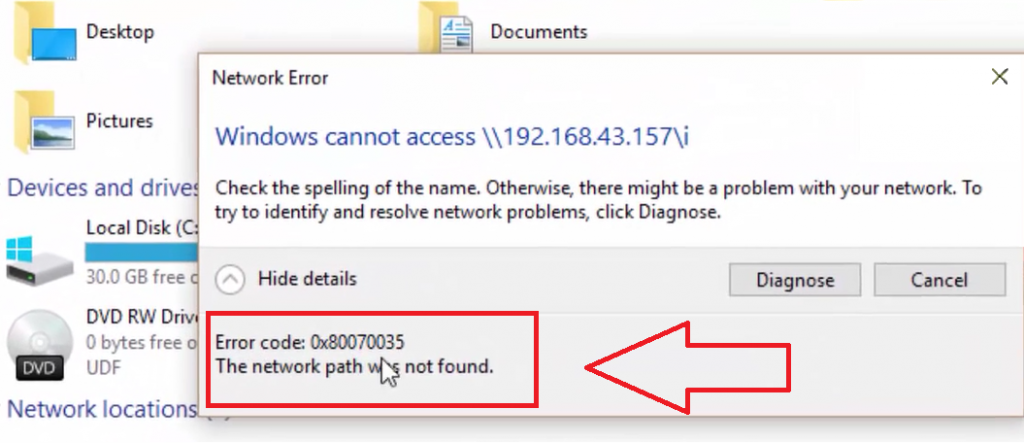
How to fix error code 0x80070035?
Method 1.
Your firewall may be the problem. If you have anti-virus installed and get this error, you may need to configure your firewall to allow file sharing. A temporary solution may be to just disable the firewall but for a long term solve, you will need to configure it.
Method 2.
There could be a problem with how your network security settings are configured. Here’s how to change them:
- Type in secpol.msc in the search box and press Enter. Press on it.
- Local Policies -> Security Options -> Network security: LAN Manager authentication level. Double click on Network security: LAN Manager authentication level.
- From the drop-down menu, choose Send LM & NTLM-use NTLMv2 session security if negotiated. Press Apply and then OK.
Method 3.
The error could also occur if the NetBIOS over TCP IP isn’t enabled. Follow the steps provided below to fix this.
- In Search, type NCPA.CPL and press Enter.
- Right-click on your local connection and select Properties.
- Press Continue, and select Internet Protocol Version 4 (TCP/IPv4).
- Select Properties and click Advanced.
- In WINS tab, select Enable NetBIOS over TCP/IP and press OK.
Offers
Download Removal Toolto scan for Error Code 0x80070035Use our recommended removal tool to scan for Error Code 0x80070035. Trial version of provides detection of computer threats like Error Code 0x80070035 and assists in its removal for FREE. You can delete detected registry entries, files and processes yourself or purchase a full version.
More information about SpyWarrior and Uninstall Instructions. Please review SpyWarrior EULA and Privacy Policy. SpyWarrior scanner is free. If it detects a malware, purchase its full version to remove it.

WiperSoft Review Details WiperSoft (www.wipersoft.com) is a security tool that provides real-time security from potential threats. Nowadays, many users tend to download free software from the Intern ...
Download|more


Is MacKeeper a virus? MacKeeper is not a virus, nor is it a scam. While there are various opinions about the program on the Internet, a lot of the people who so notoriously hate the program have neve ...
Download|more


While the creators of MalwareBytes anti-malware have not been in this business for long time, they make up for it with their enthusiastic approach. Statistic from such websites like CNET shows that th ...
Download|more
