About Driver Talent
Driver Talent is a so-called driver updater, which security specialists consider to be a potentially unwanted program (PUP). It’s in no way malicious, nor will it harm your computer but its behaviour does cause some concern. It’s advertised as one of those “miracle” programs that can fix various computer issues. Usually, such programs promise to clean up unnecessary files in order to speed up a computer, but Driver Talent claims to find outdated/missing drivers and replace them with best-matched ones. It also claims to provide a fix for all driver-related problems. 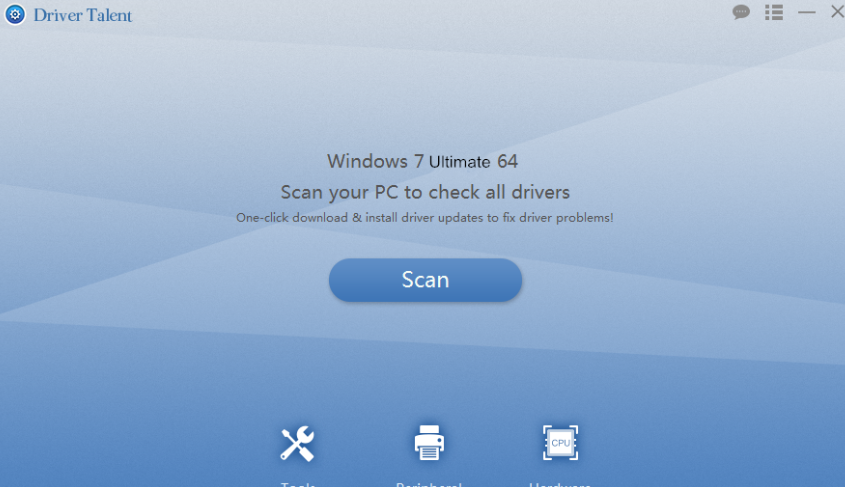
Because there are so many fraudulent programs that promise to fix a computer, it’s always recommended to be careful. Do not believe the ads that advertise programs with “miracle cures” because they’re likely just PUPs aiming to get your money. The way they work is when users download and install them, those programs scare users into thinking that their computers have a lot of issues that need fixing. Those programs offer to fix those issues, if users buy the full versions of those programs. In order to get those sales, fraudulent programs often make minor issues seem very severe, or make them up altogether. While Driver Talent is not going to harm your computer, you should be careful with the scan results that is shows you because it may try to encourage you to buy the full program.
If you are not intending to use the program, you should delete Driver Talent. It should be fairly easy to do, but if you are unsure, you can use the instructions provided below this report.
Driver Talent distribution methods
Since it is a legitimate program, it’s not impossible for you to have installed it yourself from the official website. However, you could have also seen an ad for this program while browsing the Internet. Such programs are often advertised as amazing tools that can do wonders for computers. You might also encounter an ad for this product claiming that your drivers are out of date or missing, as if it could detect that. Do not download programs that claim things like that! They are likely to be scams. We also recommend never downloading anything from advertisements because they could easily hide something malicious. Instead, if you see an ad for a program you think you’d like to use, research it and after you make sure it’s safe, download it from the official stores/websites
Should you remove Driver Talent?
Since it’s not a malicious program, the decision whether to keep it or not is yours to make. However, before you purchase it, do make sure that it would actually be useful to you. After it’s done scanning your computer for issues, check the results carefully to see whether the issues reported actually exist. The program should allow you to update some number of drivers for free, but eventually you will be asked to purchase the full program. On the official website, the program is currently priced at $19.95. It’s not exactly a lot of money, but if the program is of no use to you, it would be money wasted.
Before installing any kind of program, you should always read its Privacy Policy. Driver Talent’s policy can be accessed here. These documents give insight on what kind of information is collected about you, whether it’s shared with anybody and how it’s used. Driver Talent collects all kinds of information, including your name, email address, phone number and any contact information you give them. It also collects your IP address and other personal information. If you are not comfortable with that, you might want to uninstall Driver Talent.
Driver Talent removal
Since the program isn’t malware, you shouldn’t have issues with deleting it. You can remove Driver Talent manually quite easily, but if you are unsure about what to do, refer to the instructions below. Alternatively, you can use anti-spyware software. Not all security programs will detect it, but here’s a list of ones that do. It will be detected as:
- a variant of Win32/UwS.DriverTalent.A by ESET
- PUP.Optional.DriveTheLife by Malwarebytes
- Artemis!6792A59F866C by McAfee
- Driver Talent (PUA) by Sophos
- FileRepMalware by Avast/AVG
Offers
Download Removal Toolto scan for Driver TalentUse our recommended removal tool to scan for Driver Talent. Trial version of provides detection of computer threats like Driver Talent and assists in its removal for FREE. You can delete detected registry entries, files and processes yourself or purchase a full version.
More information about SpyWarrior and Uninstall Instructions. Please review SpyWarrior EULA and Privacy Policy. SpyWarrior scanner is free. If it detects a malware, purchase its full version to remove it.

WiperSoft Review Details WiperSoft (www.wipersoft.com) is a security tool that provides real-time security from potential threats. Nowadays, many users tend to download free software from the Intern ...
Download|more


Is MacKeeper a virus? MacKeeper is not a virus, nor is it a scam. While there are various opinions about the program on the Internet, a lot of the people who so notoriously hate the program have neve ...
Download|more


While the creators of MalwareBytes anti-malware have not been in this business for long time, they make up for it with their enthusiastic approach. Statistic from such websites like CNET shows that th ...
Download|more
Site Disclaimer
2-remove-virus.com is not sponsored, owned, affiliated, or linked to malware developers or distributors that are referenced in this article. The article does not promote or endorse any type of malware. We aim at providing useful information that will help computer users to detect and eliminate the unwanted malicious programs from their computers. This can be done manually by following the instructions presented in the article or automatically by implementing the suggested anti-malware tools.
The article is only meant to be used for educational purposes. If you follow the instructions given in the article, you agree to be contracted by the disclaimer. We do not guarantee that the artcile will present you with a solution that removes the malign threats completely. Malware changes constantly, which is why, in some cases, it may be difficult to clean the computer fully by using only the manual removal instructions.
