DHL Express Email Virus
DHL Express Email Virus refers to phishing or malware spreading emails that use the DHL name to trick users. DHL Express is one of the most widely used courier companies, and people are used to getting emails from them, notifying about a package arriving. Cyber crooks take advantage of that and send out malicious emails while claiming to be from DHL. 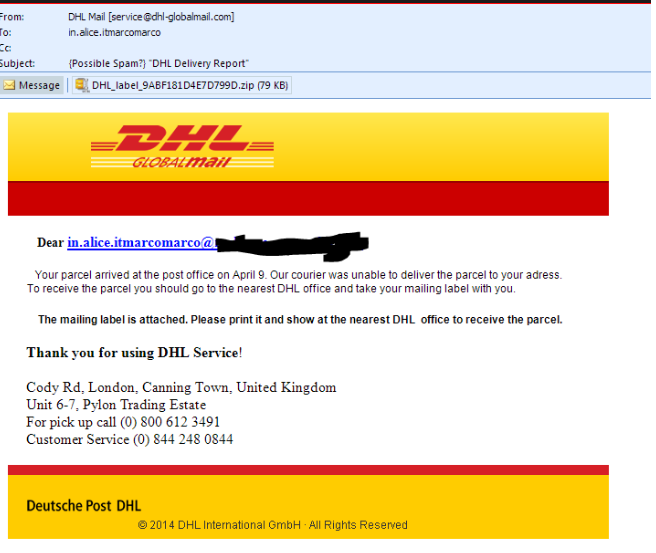
DHL is just another company used in these attempts to steal credentials and spread malware. Previously, we have reported about JPMorgan Chase Email Virus, Fake Companies House Email Virus, Bank of America Email Virus and Dun & Bradstreet Email Virus. There is a variety of different emails that use DHL’s name. Some may claim that a parcel has arrived and the details are attached to the email, while another may say that you need to confirm the delivery address. The intentions of such emails vary, some want to distribute malware, ransomware in particular, while others are after login credentials. Whatever the intent may be, it’s best if you do not fall such emails because it will never end well.
When someone says phishing or spam emails, you might image the incredibly obvious ones that claim to offer nude pictures or some kind of prize. But these kinds of emails can also be quite sophisticated and look identical to the legitimate ones. And the steady flow of spam emails just goes to show that they do work. So how can you differentiate these kinds of emails if they are made to resemble the legitimate ones so closely?
What do fake DHL Express Emails look like?
There is a variety of different malicious emails that use the DHL Express name. Depending on what they are after, one could be asking you to open an attachment, while another might want you to click on a link. Generally, even the more sophisticated spam email will contain some kind of grammar or styling mistake. There might be a comma missing or some words are misspelled (receipt spelled as reciept, for example). Those mistakes might not be very noticeable, but if you are a careful reader you will notice them. Most people barely read the email about packages, they just note when to expect it or where to pick it up. But if you were not expecting any kind of delivery, do inspect the email very carefully.
When a DHL Express email causes any kind of suspicion, you can always check the sender’s email address. Check that it actually belongs to the courier company and see if it’s the same one used in other emails you have received from the actual DHL. No matter how legitimate the email may look, it’s always worth checking it.
One example of a DHL Express phishing email is one that asks you to confirm your delivery details. The email would explain that for whatever reason, you need to confirm your delivery details. There would be a link provided, which if pressed would take to a fake DHL website where users would be asked to put in their information. Before pressing one any links in emails, you should always hover your cursor over the link to see where you will be led to. If the address seems weird, you’re best off not clicking on it. And if you do click, always check the address in the URL bar. If you clicked on a link in a legitimate DHL email, the link will take you to their official website. If it’s anything else, close the window immediately.
You could also be getting emails asking you to open attachments. Those can be particularly dangerous because they could lead to a ransomware infection. Ransomware is a piece of malware that encrypts files and then asks for money in order to decrypt them. As a general rule, always be skeptical of unexpected emails with attachments. If you were not expecting a DHL email with something attached, do not open it. Or if you think it may be important, at least scan the file with a malware scanner before you open it. Having anti-malware software installed would also help because it would prevent malicious files from being opened.
It may not seem like it, but opening the wrong email can have serious consequences. If you fall for a phishing email, you could accidentally give away highly sensitive information to cyber crooks, which could end in financial loss or identity theft. If you open the wrong email attachment, you could end up allowing ransomware to encrypt your files, or a Trojan to steal personal information, including bank details. So even when dealing with harmless looking emails, be careful.
What you should do with DHL Express Email Virus?
You need to delete DHL Express Email Virus immediately after you get one. Do not engage with it, simply remove DHL Express Email Virus from your inbox. You can also report them to the company itself.
Offers
Download Removal Toolto scan for DHL Express Email VirusUse our recommended removal tool to scan for DHL Express Email Virus. Trial version of provides detection of computer threats like DHL Express Email Virus and assists in its removal for FREE. You can delete detected registry entries, files and processes yourself or purchase a full version.
More information about SpyWarrior and Uninstall Instructions. Please review SpyWarrior EULA and Privacy Policy. SpyWarrior scanner is free. If it detects a malware, purchase its full version to remove it.

WiperSoft Review Details WiperSoft (www.wipersoft.com) is a security tool that provides real-time security from potential threats. Nowadays, many users tend to download free software from the Intern ...
Download|more


Is MacKeeper a virus? MacKeeper is not a virus, nor is it a scam. While there are various opinions about the program on the Internet, a lot of the people who so notoriously hate the program have neve ...
Download|more


While the creators of MalwareBytes anti-malware have not been in this business for long time, they make up for it with their enthusiastic approach. Statistic from such websites like CNET shows that th ...
Download|more
Site Disclaimer
2-remove-virus.com is not sponsored, owned, affiliated, or linked to malware developers or distributors that are referenced in this article. The article does not promote or endorse any type of malware. We aim at providing useful information that will help computer users to detect and eliminate the unwanted malicious programs from their computers. This can be done manually by following the instructions presented in the article or automatically by implementing the suggested anti-malware tools.
The article is only meant to be used for educational purposes. If you follow the instructions given in the article, you agree to be contracted by the disclaimer. We do not guarantee that the artcile will present you with a solution that removes the malign threats completely. Malware changes constantly, which is why, in some cases, it may be difficult to clean the computer fully by using only the manual removal instructions.
