What is Dacls
Dacls is a remote access trojan (RAT), associated with the Lazarus Group, a state-backed North Korean group of hackers. The group has been associated with numerous malware threats and incidents in the past. The Dacls malware targets Windows and Linux devices, and allows hackers to get remote access to the device. It’s a highly dangerous malware infection that will likely be used to target specific, high-rank individuals. However, it’s also a threat to regular people. 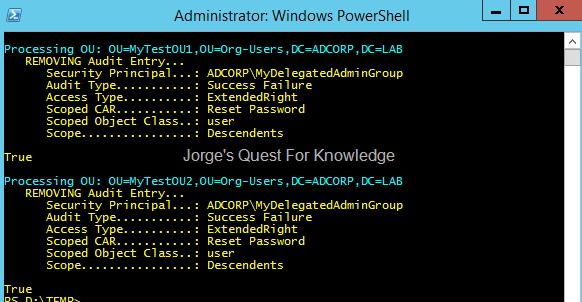
The malware can be used to access and steal sensitive information, delete, read and execute files, install additional malware, and prevent security software from running properly. Users can infect their computers with it via the usual ways, such as spam emails, trojan infections, downloading content from questionable sources, and software cracks. It has also been noted that Dacls uses a vulnerability of a remote code execution (CVE-2019-3396) in Atlassian Confluence Server to infect systems.
The trojan is detected by most anti-virus programs but the trojan may be able to disable them from running properly, which, while not immediately obvious, should be something you’d notice. You’d need to boot your computer in Safe Mode and then run your anti-virus program to be able to remove Dacls from your device.
How does Dacls spread?
According to the researchers at Quihoo 360 NetLab, who first discovered the trojan, Dacls is distributed via the CVE-2019-3396 vulnerability. As long as Confluence users patch their systems, they should be fine.
It’s also worth mentioning the various ways malware can install on a computer. Commonly, spam emails are used to distribute malicious software. Thus, users are always warned to not open unsolicited email attachments before making sure they are safe. Emails carrying malware are usually pretty obvious because they are full grammar mistakes, are sent from random email addresses, claim that the email attachment is an important file, and put pressure on users to open it. For security reasons, when dealing with unsolicited email attachments, it’s best to always scan them with anti-malware software before opening.
Another way you could infect your computer with malware is by downloading pirated content and software cracks. Sources hosting such content are full of malware, and it’s very easy to pick up something. Avoid downloading pirated content, as that isn’t only stealing, it’s also dangerous for the computer.
What does Dacls do?
As we’ve said above, Dacls is a remote access trojan, which means it allows the people behind it remote access to the infected device. And the people behind Dacls seem to be the North Korean hacker group Lazarus Group, who were responsible for the 2014 hack of Sony Films, and for the 2017 WannaCry ransomware incident.
Once Dacls infects a computer, it could read/access sensitive and personal information, allow other malware to install, as well as write and execute files. Basically, it could steal your information, such as banking data, and delete files. It goes without saying that Dacls is a dangerous malware infection.
Dacls removal
Anti-malware software will be necessary to delete Dacls from the system. However, the infection may prevent your security tool from running properly. You would need to boot your computer in Safe Mode to in order to be able to properly use anti-virus. Scan your computer and uninstall Dacls. Do not attempt manual Dacls removal unless you are absolutely sure about what you’re doing.
Site Disclaimer
2-remove-virus.com is not sponsored, owned, affiliated, or linked to malware developers or distributors that are referenced in this article. The article does not promote or endorse any type of malware. We aim at providing useful information that will help computer users to detect and eliminate the unwanted malicious programs from their computers. This can be done manually by following the instructions presented in the article or automatically by implementing the suggested anti-malware tools.
The article is only meant to be used for educational purposes. If you follow the instructions given in the article, you agree to be contracted by the disclaimer. We do not guarantee that the artcile will present you with a solution that removes the malign threats completely. Malware changes constantly, which is why, in some cases, it may be difficult to clean the computer fully by using only the manual removal instructions.