About this threat
Apple Warning Alert Scam redirects are most likely caused by adware. The adware program redirects you to a malicious website where a pop-up appears and informs you that your computer has been infected with pornographic spyware and riskware.
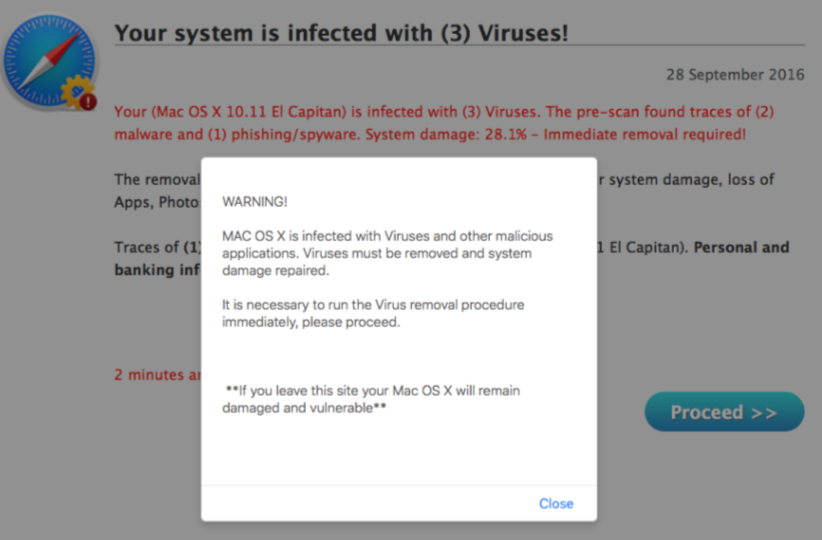
The warning advises you to call the provided number to solve the problem. That right there, is a clear sign that it’s a scam. Apple will never display such warnings and will never ask you to call them. If you were to call these scammers, you would be fooled into buying useless software for a lot of money, or to provide remote access to your computer. Never believe these kinds of warnings, they are always a scam. If you just delete Apple Warning Alert Scam adware, it should disappear. And pay more attention to how you install programs, because this adware was attached to one you installed, and you did not notice.
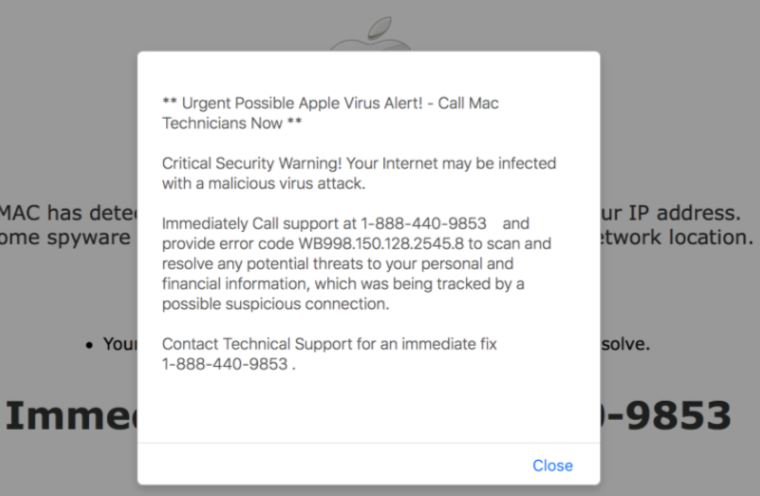
Avoiding adware
If you want to avoid adware or similar useless programs, pay attention to what you install onto your computer and how you do it. Do not rush and do not use Default settings when you install freeware. Those settings will not show you anything added, and those added offers (adware, browser hijackers, etc.) will install without you even noticing. Use Advanced or Custom settings instead, and make sure you deselect every item that appears there. They do not belong on your computer, and will only cause trouble. It is much easier to simply uncheck a couple of boxes than it would be to later remove Apple Warning Alert Scam or similar, so pay attention to what you are doing.
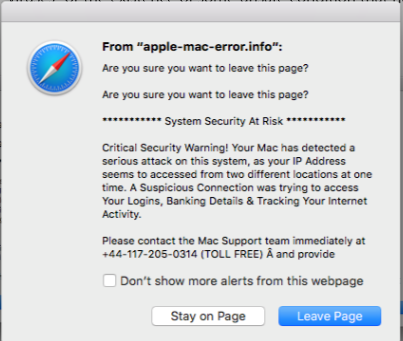
What does it do?
The second the adware enters your computer, you will know because it will interrupt your browsing with a warning pop-up. This may happen on all leading browsers you have installed, including Mozilla Firefox, Google Chrome and Safari. You can try closing it but it will reappear again. If you want to get rid of it, you will need to uninstall Apple Warning Alert Scam. The pop-up will claim that your computer is infected with some kind of spyware or riksware and that your personal information is being stolen. This is a textbook case of a tech-support scam. It even uses the most typical warning, the text being identical to countless other scams. Your computer is not infected with malware, and it did not alert Apple of an infections. And do not call the provided number because then you would need to deal with scammers who will try to sell you completely worthless software. Remember, your browser will never legitimately display such warnings, and Apple will never ask you to call them. Delete Apple Warning Alert Scam.
Apple Warning Alert Scam removal
You will have to find the adware yourself, which may take time because it could be hiding. If you are not confident with manual Apple Warning Alert Scam removal, employ anti-spyware software and have it remove Apple Warning Alert Scam for you. Make sure you uninstall Apple Warning Alert Scam completely, so that you are not bothered again.
Offers
Download Removal Toolto scan for Apple Warning Alert ScamUse our recommended removal tool to scan for Apple Warning Alert Scam. Trial version of provides detection of computer threats like Apple Warning Alert Scam and assists in its removal for FREE. You can delete detected registry entries, files and processes yourself or purchase a full version.
More information about SpyWarrior and Uninstall Instructions. Please review SpyWarrior EULA and Privacy Policy. SpyWarrior scanner is free. If it detects a malware, purchase its full version to remove it.

WiperSoft Review Details WiperSoft (www.wipersoft.com) is a security tool that provides real-time security from potential threats. Nowadays, many users tend to download free software from the Intern ...
Download|more


Is MacKeeper a virus? MacKeeper is not a virus, nor is it a scam. While there are various opinions about the program on the Internet, a lot of the people who so notoriously hate the program have neve ...
Download|more


While the creators of MalwareBytes anti-malware have not been in this business for long time, they make up for it with their enthusiastic approach. Statistic from such websites like CNET shows that th ...
Download|more
Quick Menu
Step 1. Uninstall Apple Warning Alert Scam and related programs.
Remove Apple Warning Alert Scam from Windows 8
Right-click in the lower left corner of the screen. Once Quick Access Menu shows up, select Control Panel choose Programs and Features and select to Uninstall a software.


Uninstall Apple Warning Alert Scam from Windows 7
Click Start → Control Panel → Programs and Features → Uninstall a program.


Delete Apple Warning Alert Scam from Windows XP
Click Start → Settings → Control Panel. Locate and click → Add or Remove Programs.
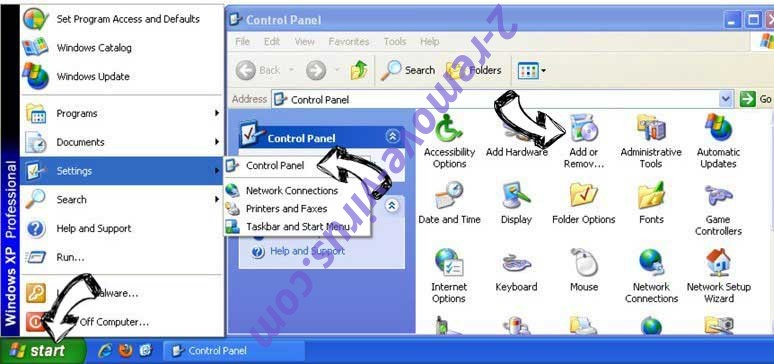
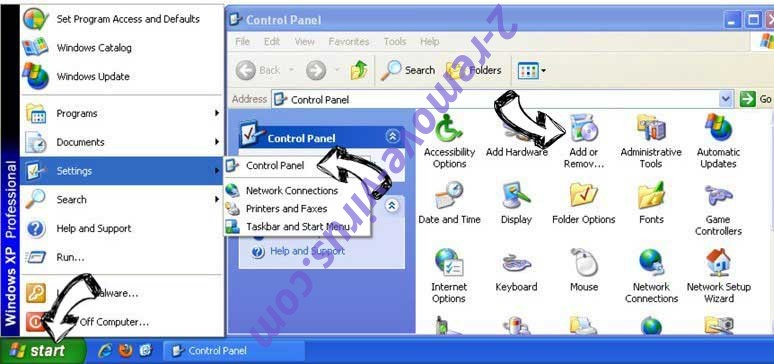
Remove Apple Warning Alert Scam from Mac OS X
Click Go button at the top left of the screen and select Applications. Select applications folder and look for Apple Warning Alert Scam or any other suspicious software. Now right click on every of such entries and select Move to Trash, then right click the Trash icon and select Empty Trash.


Site Disclaimer
2-remove-virus.com is not sponsored, owned, affiliated, or linked to malware developers or distributors that are referenced in this article. The article does not promote or endorse any type of malware. We aim at providing useful information that will help computer users to detect and eliminate the unwanted malicious programs from their computers. This can be done manually by following the instructions presented in the article or automatically by implementing the suggested anti-malware tools.
The article is only meant to be used for educational purposes. If you follow the instructions given in the article, you agree to be contracted by the disclaimer. We do not guarantee that the artcile will present you with a solution that removes the malign threats completely. Malware changes constantly, which is why, in some cases, it may be difficult to clean the computer fully by using only the manual removal instructions.

I am so excited I found your blog, I really
found you by accident, while I was searching on Bing for something else, Anyhow
I am here now and would just like to say many thanks for a remarkable post and an all
round interesting blog,
Please do keep up the awesome work.
As a user, I found Kaspersky as a mystery antivirus as compare to another antivirus but I still love it because of the way this software detect bug I really impressive and unique.