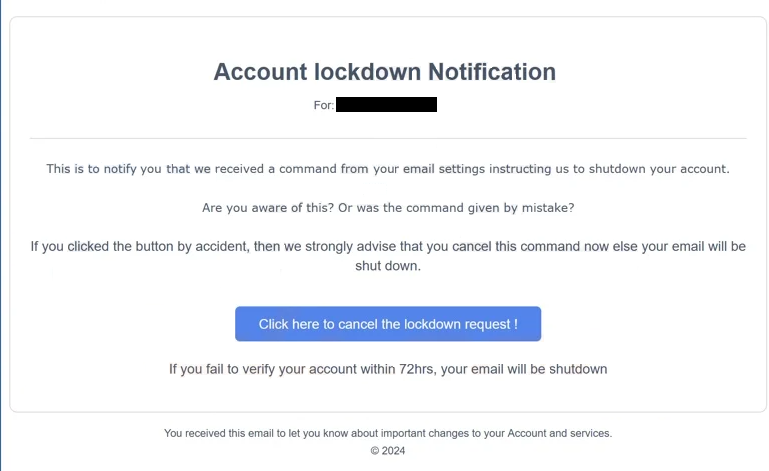The “Account Lockdown Notification” email is part of a phishing campaign that aims to steal users’ email login credentials. The email falsely claims that users have initiated the shutdown of their accounts but if they wish to cancel the process, they can do so by clicking on the provided button. However, if users click on it, they will be taken to a phishing site that imitates the legitimate one. If users type in their email credentials, they will be stolen and their accounts could be accessed by malicious actors.
“Account Lockdown Notification” is a pretty typical phishing email. The idea of threatening to delete users’ email accounts is also not unique. Hundreds if not thousands of other phishing campaigns do the same thing.
The “Account Lockdown Notification” email first explains that they’re notifying you about your command to shut down your account. The email inquires whether you intended to give this command or whether it was a mistake. The email explains that if you don’t want your account to be deleted, you need to click on the provided “Click here to cancel the lockdown request!” button.
Here is the full text from the “Account Lockdown Notification” email:
Subject: Your Request to Shutdown your email account is in progress
Account lockdown Notification
For: ********This is to notify you that we received a command from your email settings instructing us to shutdown your account.
Are you aware of this? Or was the command given by mistake?
If you clicked the button by accident, then we strongly advise that you cancel this command now else your email will be shut down.
Click here to cancel the lockdown request !
If you fail to verify your account within 72hrs, your email will be shutdown
You received this email to let you know about important changes to your Account and services. © 2024
If you were to click on the button in the email, you would be redirected to a phishing site that imitates your email provider’s login page. If you type your password, it will be sent to the malicious actors behind this phishing scheme. Users use their email addresses to register to other accounts so unauthorized access to your email account can lead to severe consequences, such as your other accounts being hijacked as well. For instance, attackers could access your Facebook account and send messages to your contacts asking to lend them money.
Email accounts are highly sought after by cybercriminals, so you need to keep your login credentials secure. If you want to avoid being phished, you need to take the time to learn how to recognize phishing emails and avoid disclosing your personal information.
How to recognize phishing emails
The majority of regular users will deal with generic phishing emails instead of sophisticated ones. Sophisticated phishing campaigns are usually reserved for specific high-profile targets. Thus, regular users should be able to recognize phishing emails fairly easily as long as they know what to look for.
Phishing emails are commonly designed to mimic emails from legitimate companies and service providers. For instance, this “Account Lockdown Notification” email is supposedly sent by your email service provider. However, this particular email is a very low-effort one considering it looks nothing like an email a legitimate service provider would send.
One way to determine the authenticity of an email is by taking note of how it addresses you. The “Account Lockdown Notification” email, for instance, does not use your name, simply refers to you by your email username. Legitimate emails typically use their users’ names when addressing them as it gives the email a more personal feel. Phishing and other malicious emails often use words like “Customer,” “Member,” or “User” to address users, and that’s often the first giveaway.
Spelling and grammar mistakes are another common indicator of phishing emails, as legitimate companies try to avoid looking unprofessional by leaving mistakes in their official emails.
A common phishing email tactic is to claim that there’s an issue with users’ accounts. This is the tactic used in this particular email as well. The email claims that your email account will be deleted if you don’t do something, and this tactic puts pressure on you to react quickly without thinking too much. If you receive an email urging you to take action, it’s best not to click on any links. Instead, if you suspect there might be an issue with your account, access your account manually to check for issues.
Finally, before logging in anywhere, always verify the URL of the site. While phishing websites may look very similar to legitimate ones, their URLs will differ. Malicious actors often use various techniques to make the URL appear more credible, but as long as you’re careful, it shouldn’t be difficult to spot any differences.
“Account Lockdown Notification” phishing email removal
If you receive this email, you can remove “Account Lockdown Notification” from your inbox. Do not pay attention to the contents. If you have interacted with the email, clicked on the button, and typed in your password, your login credentials have been phished. To avoid your account being hijacked, you need to change your email account password.
Site Disclaimer
2-remove-virus.com is not sponsored, owned, affiliated, or linked to malware developers or distributors that are referenced in this article. The article does not promote or endorse any type of malware. We aim at providing useful information that will help computer users to detect and eliminate the unwanted malicious programs from their computers. This can be done manually by following the instructions presented in the article or automatically by implementing the suggested anti-malware tools.
The article is only meant to be used for educational purposes. If you follow the instructions given in the article, you agree to be contracted by the disclaimer. We do not guarantee that the artcile will present you with a solution that removes the malign threats completely. Malware changes constantly, which is why, in some cases, it may be difficult to clean the computer fully by using only the manual removal instructions.