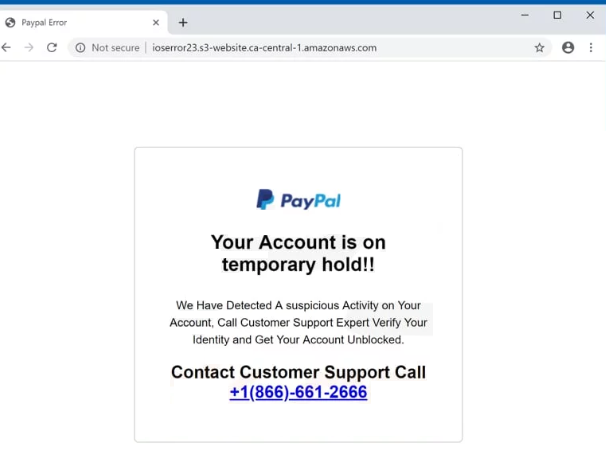What is PayPal Account is On Hold POP-UP Scam?
PayPal Account is On Hold POP-UP Scam bothers more and more users these days. It is usually presented to users when they open deceptive websites or get redirected to them against their will. There is nothing legitimate about this scam, so if it ever happens that it pop-ups on your screen, you should ignore it completely. Falling for this scam might be extremely dangerous, believe us. It is mainly used to steal PayPal accounts from gullible computer users.
Do not be one of them – remove PayPal Account is On Hold POP-UP Scam right away if you ever encounter it. You can do this by simply closing your web browser with the pop-up scam and never visiting the deceptive website you have opened ever again. Unfortunately, this does not always work. If the presence of PayPal Account is On Hold POP-UP Scam is the result of the successful entrance of a malicious application, for example, an adware program, you will have to put some more effort into the PayPal Account is On Hold POP-UP Scam removal. In this case, you will have to erase that untrustworthy program from your computer.
What does PayPal Account is On Hold POP-UP Scam do?
PayPal Account is On Hold POP-UP Scam tries to convince users that there is a problem with their PayPal accounts. Users are told that suspicious activity has been detected on their computers and, as a consequence, they need to contact customer support right away. The provided telephone number might not look suspicious at first glance, but it would be very naïve of you calling it. There is a huge possibility that cyber criminals will answer the phone. Without a doubt, they will try to obtain your PayPal account password. If you provide it, they will steal your money in a split second and you could not do anything about it. Also, we cannot confirm that the indicated number is not the so-called premium-rate telephone number. So what should you do? Remove PayPal Account is On Hold POP-UP Scam from your screen by closing the web browser you use to surf the Internet. If the problem persists, check all installed programs – you might have some kind of untrustworthy program automatically opening PayPal Account is On Hold POP-UP Scam on your screen installed.
Where does PayPal Account is On Hold POP-UP Scam come from?
As mentioned above, some users encounter PayPal Account is On Hold POP-UP Scam after opening an untrustworthy website. Of course, you might be redirected to an untrustworthy website after clicking on an unreliable link as well. Also, the appearance of PayPal Account is On Hold POP-UP Scam on the screen might be the result of the entrance of malware.
How do I delete PayPal Account is On Hold POP-UP Scam?
Technically, you cannot uninstall PayPal Account is On Hold POP-UP Scam since it is not a program. Of course, we cannot promise that you will not need to uninstall anything from your PC since the appearance of this scam might be triggered by an unreliable program sitting on your system. We do not know why you see the scam, so we recommend that you simply scan your system with an antimalware tool after the PayPal Account is On Hold POP-UP Scam removal, i.e. after closing the web browser with the fake pop-up. If there are any infections, this tool will erase them all and thus delete PayPal Account is On Hold POP-UP Scam from your screen completely.
Offers
Download Removal Toolto scan for PayPal Account Is On Hold POP-UP ScamUse our recommended removal tool to scan for PayPal Account Is On Hold POP-UP Scam. Trial version of provides detection of computer threats like PayPal Account Is On Hold POP-UP Scam and assists in its removal for FREE. You can delete detected registry entries, files and processes yourself or purchase a full version.
More information about SpyWarrior and Uninstall Instructions. Please review SpyWarrior EULA and Privacy Policy. SpyWarrior scanner is free. If it detects a malware, purchase its full version to remove it.

WiperSoft Review Details WiperSoft (www.wipersoft.com) is a security tool that provides real-time security from potential threats. Nowadays, many users tend to download free software from the Intern ...
Download|more


Is MacKeeper a virus? MacKeeper is not a virus, nor is it a scam. While there are various opinions about the program on the Internet, a lot of the people who so notoriously hate the program have neve ...
Download|more


While the creators of MalwareBytes anti-malware have not been in this business for long time, they make up for it with their enthusiastic approach. Statistic from such websites like CNET shows that th ...
Download|more
Site Disclaimer
2-remove-virus.com is not sponsored, owned, affiliated, or linked to malware developers or distributors that are referenced in this article. The article does not promote or endorse any type of malware. We aim at providing useful information that will help computer users to detect and eliminate the unwanted malicious programs from their computers. This can be done manually by following the instructions presented in the article or automatically by implementing the suggested anti-malware tools.
The article is only meant to be used for educational purposes. If you follow the instructions given in the article, you agree to be contracted by the disclaimer. We do not guarantee that the artcile will present you with a solution that removes the malign threats completely. Malware changes constantly, which is why, in some cases, it may be difficult to clean the computer fully by using only the manual removal instructions.