“MS-Windows Support Alert” scam
“MS-Windows Support Alert” scam is a tech-support scam that falsely claims that there is something wrong with your computer in order to pressure you into calling a fake Microsoft tech-support line. The reason these scams are classified as tech-support scams is because when users call the displayed numbers in these alerts, they are connected to professional scammers claiming to be legitimate technicians. 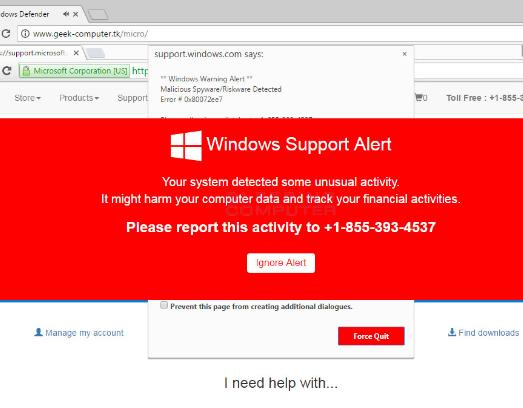
The way this sort of scam works is pretty simple, users get redirected to a website that shows a fake alert prompting users to call the displayed number in order to get help in solving the issue explained in the alert. If users do call, they are connected to professional scammers who request remote access to a computer. If granted, they will try convince the user that there is a serious issue, usually related to malware. While connected, they may steal important information/files and install unwanted programs. By the end, users would be requested to pay a couple of hundred dollars for the services they have supposedly received. Since this whole thing is a scam and there is nothing wrong with the computer, paying would literally be a waste of money.
There may be a couple of reasons why you would get redirected to a site that displays this tech-support scam, most likely either because your computer is infected with adware or you were redirected by a questionable site you were visiting. If it is adware, you would need to get rid of it to remove “MS-Windows Support Alert” scam redirects.
Why are you being redirected to a tech-support scam
If you end up on a site displaying a tech-support scam, there may be two reasons. Certain high-risk websites have very low quality ads and trigger redirected, so you may have been browsing one before you got redirected. When browsing certain sites, particularly those hosting pornography or free streaming content, it’s a good idea to have adblocker installed. It should prevent you being redirected.
However, if you were redirected because adware is installed on your computer, you’ll need to get rid of the adware to get the redirects to stop. Adware is a relatively minor infection that installs via freeware bundling. It comes attached to free software as an extra offer, and if users don’t deselect it during installation, it will be permitted to install alongside. Fortunately, deselecting the offers is very simple, provided you are paying attention. When installing freeware, always opt for Advanced (Custom) settings. Those settings will display all added offers, and you will be able to deselect all of them. It’s always recommended to deselect the offers because they will usually be unwanted programs.
Tech-support scams aim to get users to pay for bogus services
When you get redirected to this particular scam, the site will imitate a legitimate Microsoft one. There will be various warnings displayed all over the site, and they will say things like “Your System Detected Some Unusual Activity”, “MS-Windows Support Alert”, etc. An additional notification may also appear, asking you to type in your username and password, we assume for your Microsoft account. A phone number will also be displayed multiple times on the site. The numbers may differ, but one that can be associated with this particular scam is +1-888-630-3830.
If you call the number, scammers on the other end of the line will try to trick you into believing that your computer is infected with some serious malware. They will request to remotely connect to your computer to fix the issue, and if you allow it you’d be allowing scammers to access your files/documents. It would not be surprising if they actually stole some files. They will pretend to fix your computer, and you would be asked to pay a couple of hundred dollars for these bogus services.
For future reference, every single virus alert you see in your browser will be a scam. Your browser does not detect malware. Furthermore, all alerts with phone numbers will be scams as well. Companies like Microsoft or Apple do not show these kinds of alerts, nor do they make unsolicited contact.
“MS-Windows Support Alert” scam removal
If you are dealing with adware, you will need to get rid of it to delete “MS-Windows Support Alert” scam permanently. It is recommended to use anti-spyware software for that. It would be the easiest way because the program would take care of everything.
Offers
Download Removal Toolto scan for “MS-Windows Support Alert” scamUse our recommended removal tool to scan for “MS-Windows Support Alert” scam. Trial version of provides detection of computer threats like “MS-Windows Support Alert” scam and assists in its removal for FREE. You can delete detected registry entries, files and processes yourself or purchase a full version.
More information about SpyWarrior and Uninstall Instructions. Please review SpyWarrior EULA and Privacy Policy. SpyWarrior scanner is free. If it detects a malware, purchase its full version to remove it.

WiperSoft Review Details WiperSoft (www.wipersoft.com) is a security tool that provides real-time security from potential threats. Nowadays, many users tend to download free software from the Intern ...
Download|more


Is MacKeeper a virus? MacKeeper is not a virus, nor is it a scam. While there are various opinions about the program on the Internet, a lot of the people who so notoriously hate the program have neve ...
Download|more


While the creators of MalwareBytes anti-malware have not been in this business for long time, they make up for it with their enthusiastic approach. Statistic from such websites like CNET shows that th ...
Download|more
