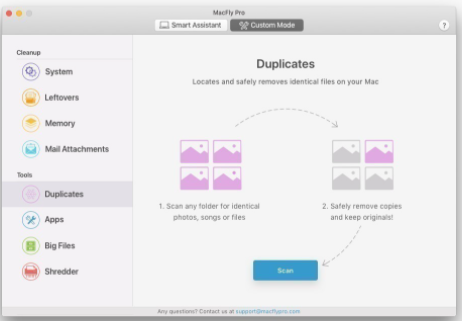What is MacFly Pro Malware
MacFly Pro Malware refers to a potentially unwanted program (PUP) that is advertised as a system optimization program for Mac computers. Due to its behaviour and dubious promotion methods, users often refer to it as MacFly Pro Malware.
MacFly Pro is advertised as a system optimizer that will clean up your Mac computer and help improve its performance. According to the official website, it can clean the hard drive, remove cache and login items, reduce memory usage for apps, remove unwanted browser extensions, delete duplicate files, uninstall programs, shred files, and remove confidential data from browsers. While it may seem like a useful program to have, the things that it does can be done by users themselves, for free. MacFly Pro is not a free program and its subscription plans are rather expensive, with a monthly subscription costing $13.95.
Just like many programs of this kind, MacFly Pro may use rather deceptive methods in order to encourage users to buy the full version of the program. When it installs, it will encourage users to perform a scan, results on which would show rather worrying results. The program will find hundreds of issues but will only remove them if a subscription is purchased. Keep in mind that the scan results may not be entirely truthful, as some minor issues may be exaggerated to appear very serious.
We don’t recommend buying the program, and not only because it’s too expensive. And if you’re not going to buy it, delete MacFly Pro Malware from your Mac as it will only take up space.
MacFly Pro may use deceptive methods to install
The program does have an official website and is available for download from many sites but you coming across it when searching for a Mac optimization tool is rather unlikely, considering how many similar programs there are.
It’s possible that it could be advertised in fake virus warnings. When visiting certain websites, you may come across ads that claim viruses are infecting your Mac. Those fake virus alerts use threatening language and scare users into thinking that their data will be stolen unless they download the offered security tool. Such fake virus alerts are very deceptive and take advantage of people who are not aware that browsers do not display virus alerts. It’s not always developers themselves that use such deceptive methods to advertise their software, it may be affiliates who are doing that. Whatever the case may be, if you downloaded the program because a fake virus alert recommended you do it, remove MacFly Pro Malware.
Is MacFly Pro Malware harmful?
While some users may refer to it as MacFly Pro Malware, it’s not actually a harmful program to have installed. However, it’s not useful either, and certainly not worth the money is asks for a subscription.
It is promoted as a program that will supposedly improve your computer’s performance by deleting files, helping manage programs, etc. However, all its features are something you can do yourself, without much difficulty. Apple even provides sources that can help clean the Mac and have it work better. And it’s not just MacFly Pro, most Mac system optimizers are considered to be useless programs that don’t actually do anything.
A major issue with system optimization tools like MacFly Pro is that they often exaggerate scan results in order to pressure users into buying their full versions. So if you do a scan with MacFly Pro, check the results very carefully. You will likely notice that some detected issues are made to appear much more serious than they actually are. The program won’t let you fix any detected problems unless you buy a subscription, which, as we already mentioned, is quite expensive at $13.95/month.
If you’re looking to optimize your Mac, check for guides provided by Apple, such as this one. It’s not difficult to follow them, and you won’t have to pay.
MacFly Pro Malware removal
Some anti-virus programs will detect and remove MacFly Pro Malware, so using a security program is the easiest way. However, you should also be able to easily uninstall MacFly Pro Malware yourself, and instructions to help you will be provided below this report.
Offers
Download Removal Toolto scan for MacFly Pro MalwareUse our recommended removal tool to scan for MacFly Pro Malware. Trial version of provides detection of computer threats like MacFly Pro Malware and assists in its removal for FREE. You can delete detected registry entries, files and processes yourself or purchase a full version.
More information about SpyWarrior and Uninstall Instructions. Please review SpyWarrior EULA and Privacy Policy. SpyWarrior scanner is free. If it detects a malware, purchase its full version to remove it.

WiperSoft Review Details WiperSoft (www.wipersoft.com) is a security tool that provides real-time security from potential threats. Nowadays, many users tend to download free software from the Intern ...
Download|more


Is MacKeeper a virus? MacKeeper is not a virus, nor is it a scam. While there are various opinions about the program on the Internet, a lot of the people who so notoriously hate the program have neve ...
Download|more


While the creators of MalwareBytes anti-malware have not been in this business for long time, they make up for it with their enthusiastic approach. Statistic from such websites like CNET shows that th ...
Download|more
Site Disclaimer
2-remove-virus.com is not sponsored, owned, affiliated, or linked to malware developers or distributors that are referenced in this article. The article does not promote or endorse any type of malware. We aim at providing useful information that will help computer users to detect and eliminate the unwanted malicious programs from their computers. This can be done manually by following the instructions presented in the article or automatically by implementing the suggested anti-malware tools.
The article is only meant to be used for educational purposes. If you follow the instructions given in the article, you agree to be contracted by the disclaimer. We do not guarantee that the artcile will present you with a solution that removes the malign threats completely. Malware changes constantly, which is why, in some cases, it may be difficult to clean the computer fully by using only the manual removal instructions.