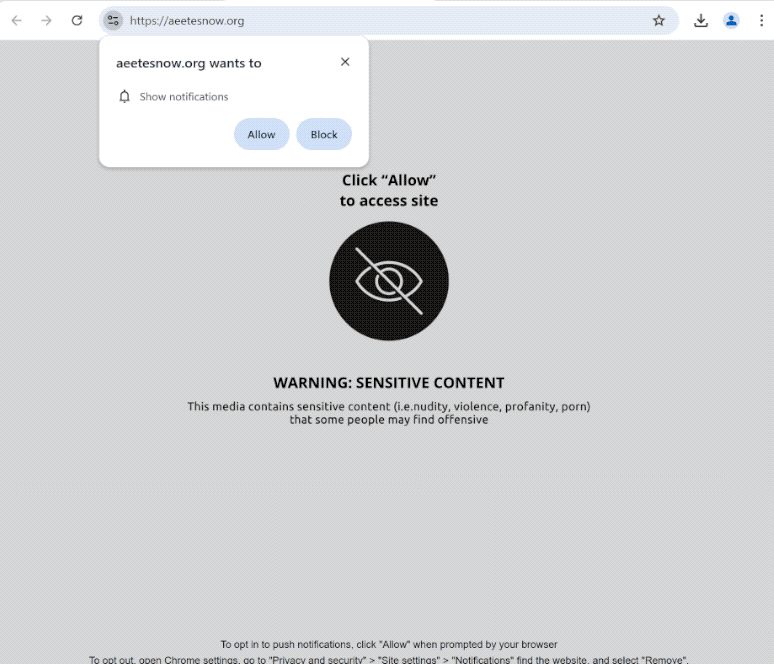aeetesnow.org is a scam website that tries to trick users into allowing ads on their desktops. If you get redirected to it, you will see a browser alert saying “aeetesnow.org wants to show notifications”, and if you click “Allow”, the site will start spamming ads. The site is misusing a legitimate browser feature.
aeetesnow.org does not have any content on it besides an image and a message saying you need to click “Allow” to access the site. It also displays a warning that the site contains sensitive content. As soon as you enter the site, the browser alert saying “aeetesnow.org wants to show notifications” will pop up. The site, like thousands of others, is essentially misusing a legitimate browser feature to spam users with advertisement content. If you click “Allow”, the site will be able to start spamming ads on your desktop.
It should be mentioned that those ads are not only annoying, but they can also be dangerous. They may purposely be made to resemble legitimate system notifications. And because they appear in a similar place to legitimate ones, users may be tricked into interacting with them. The ads will not necessarily be safe, and you could be exposed to malware/scams.
If you have permitted aeetesnow.org to show you notifications, you can revoke the permission in your browser’s settings. If you need help, instructions are provided at the very end of the report.
Why are you redirected to sites like aeetesnow.org?
Redirects to questionable sites like aeetesnow.org can happen for several reasons. Either your computer has an adware infection or you do not use an adblocker program when browsing high-risk websites. Some websites try to expose users to as much sponsored content as possible, and that means triggering redirects when users click on anything. Sites with pornographic and/or pirated content are particularly guilty of this as they often spam ads nonstop. Fortunately, a good adblocker program will be able to prevent most ads and redirects.
Redirects to aeetesnow.org can also be a symptom of an adware infection. Adware, browser hijackers, and similar infections are installed accidentally by users via what’s known as the free software bundling method. Said infections are added to popular free programs as extra offers and are set to install alongside automatically. The additional offers are technically optional but to stop them from installing, they need to be manually deselected. However, because they are hidden in rarely-used settings, users do not notice these added offers and cannot deselect them. This makes software bundling quite a controversial installation method.
The added offers are always optional so if you pay attention when installing free programs, it should not be difficult to prevent unwanted installations. During installation, choose Advanced (Custom) settings instead of Default (Basic). The installation window recommends using Default settings but if you choose those settings, all added offers will be authorized to install alongside. However, Advanced or Custom settings display all added offers and allow users to deselect everything that has been added. We do not recommend allowing any of the added offers to install, even if they initially appear useful.
No legitimate program will use software bundling to install. Those that do are generally detected as potential threats by anti-virus programs. If you do not pay attention when installing free programs, you will fill your computer with all kinds of junk infections.
How to stop aeetesnow.org notifications?
We strongly recommend scanning your computer with an anti-virus program to check for an adware infection. Adware can be difficult to notice and get rid of manually so using an anti-virus program is much quicker and easier. You should also install a good adblocker program.
If aeetesnow.org has been given permission to show notifications, revoke the permission in your browser’s settings. if you need help navigating your browser’s settings, use the instructions provided below. Check all sites with permission and remove aeetesnow.org and any others you do not recognize. If you don’t intend to use this feature, you can also turn off the notification requests altogether.
If you have given the site permission to show notifications, here’s how to revoke it:
- Mozilla Firefox: Open the menu (the three bars at the top-right corner), click Options, then Privacy & Security. Scroll down to Permissions, press Settings next to Notifications, and remove aeetesnow.org and any other questionable websites from the list. It’s possible to permanently turn off push notification requests by checking the “Block new requests asking to allow notifications” box in the same Notifications settings.
- Google Chrome: Open the menu (the three dots top-right corner), then Settings, then Privacy and security, then Site Settings. Click on Notifications under Permissions, and remove aeetesnow.org and any other questionable websites from the list. It’s possible to permanently turn off push notification requests by toggling off “Sites can ask to send notifications”.
- Microsoft Edge: Open the menu (the three dots top-right corner), then Settings, then Cookies and site permissions, then Notifications. Review which sites have permission and remove aeetesnow.org and any other questionable websites from the list. It’s possible to permanently turn off push notification requests by toggling off “Ask before sending”.
Site Disclaimer
2-remove-virus.com is not sponsored, owned, affiliated, or linked to malware developers or distributors that are referenced in this article. The article does not promote or endorse any type of malware. We aim at providing useful information that will help computer users to detect and eliminate the unwanted malicious programs from their computers. This can be done manually by following the instructions presented in the article or automatically by implementing the suggested anti-malware tools.
The article is only meant to be used for educational purposes. If you follow the instructions given in the article, you agree to be contracted by the disclaimer. We do not guarantee that the artcile will present you with a solution that removes the malign threats completely. Malware changes constantly, which is why, in some cases, it may be difficult to clean the computer fully by using only the manual removal instructions.