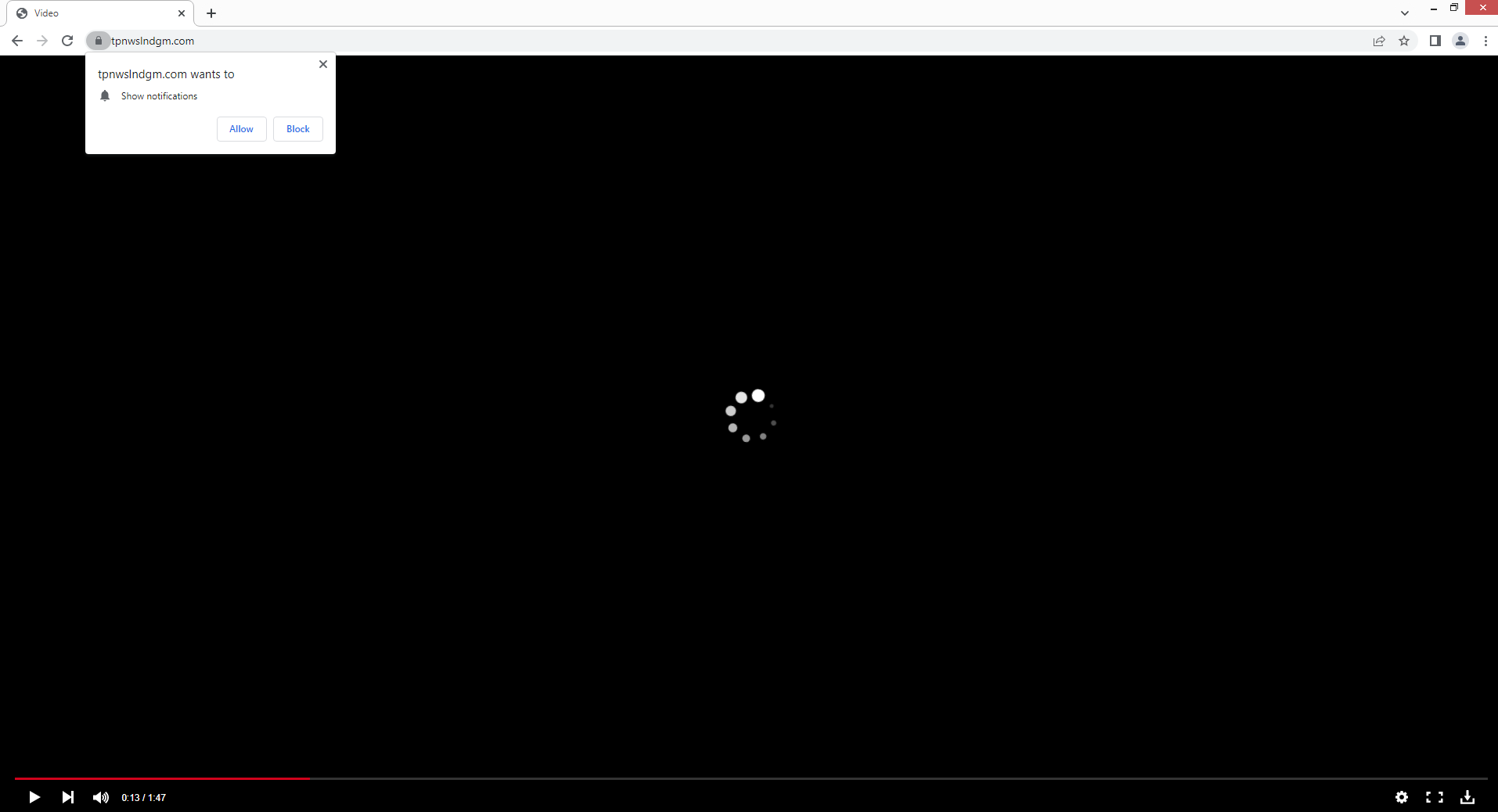tpnwslndgm.com is a highly questionable website pushing a social engineering scam to trick users into allowing notifications on the desktop. When you get redirected to the site, you will see a browser alert saying “tpnwslndgm.com wants to show notifications”. The site is essentially misusing a legitimate browser feature that allows sites with permission to show notifications on the desktop. Legitimate sites would show useful notifications, while sites like tpnwslndgm.com just spam ads. Even worse, some of those ads could lead you to dangerous content, including scams and malware.
Like thousands of other websites, tpnwslndgm.com misuses a genuine browser feature that lets websites show desktop notifications. As long as the website asking for permission is trustworthy and secure, the feature is safe to use. But giving sites like tpnwslndgm.com permission to display notifications is not a good idea because it is far from a trustworthy website.
tpnwslndgm.com usually hosts various scams. Currently, if you visit the site, you will see a video player trying to play a video. However, the video cuts off and a browser alert appears saying “tpnwslndgm.com wants to show notifications”. It is implied that by clicking “Allow”, the video would start playing again. This kind of trick may work on users who were trying to watch something (usually pirated content) when they got redirected.
If you allow tpnwslndgm.com to show notifications, it will start spamming you with desktop ads. Given that tpnwslndgm.com is a dubious website, its advertisements will probably be much worse. Thus, even if you have given the site permission, you should avoid clicking on the notifications. You could easily be redirected to dangerous sites that conceal malware or promote scams. There’s also no reason to interact with those notifications because they will be mostly useless.
As we’ve already mentioned, this “show push notifications” feature is completely legitimate. It can even be useful if you frequent a particular website and wish to see more of its content. As long as a site is legitimate, it’s safe to allow it to show notifications. The kind of content the site will show in the notifications depends on what it usually posts. For example, if you give permission to a news website, the notifications will display important news. If you click on the notification, you’ll be redirected right to the content.
Removing the permission for tpnwslndgm.com to display push notifications as soon as possible is a good idea. Although the process is quite straightforward, if you need assistance, you can use the instructions posted at the end of this report. The alerts will stop if you withdraw your permission.
What triggers redirects to questionable websites like tpnwslndgm.com
There are several potential causes for redirects to websites like tpnwslndgm.com. Most of the time, the trigger is websites users browse. The majority of problematic websites are regarded as high-risk because they subject visitors to a large number of potentially dangerous advertisements. For instance, sites that have pornographic or pirated content are usually considered to be high-risk because of their ads. Installing a reliable adblocker would resolve this problem. Adblockers would stop intrusive ads in addition to redirects.
Your computer might be infected with adware if you frequently find yourself being redirected to tpnwslndgm.com and similar websites. When installing free programs, users also unknowingly install infections like adware. Free programs often come with extra offers attached to them, and those offers are permitted to install alongside. The additional offers are typically adware and browser hijackers. Although the offers are technically optional, users must explicitly deselect them to stop them from installing. The issue is that users typically install programs using Default settings, while added offers are only visible in Advanced. This makes software bundling a pretty controversial installation method, and programs that use it are frequently flagged by anti-virus software as potential threats.
You can avoid these unwanted installations by installing programs correctly. You need to install programs using Advanced (Custom) settings as opposed to Default. All added offers will be concealed and allowed to install automatically if you choose Default settings, as advised by the installation window. But if you choose Advanced settings, every offer will be made visible. You will also be given the option to deselect all offers. All you need to do is uncheck the boxes.
Even though some offers at first glance seem useful, letting them install will only result in your computer getting filled with useless programs. And it’s much easier to uncheck a few boxes than it is to uninstall already installed infections.
tpnwslndgm.com ads removal
Because they are unsafe, websites like tpnwslndgm.com shouldn’t be allowed to display notifications. You need to immediately revoke its permission if you have given it to tpnwslndgm.com. You can easily revoke the permission via your browser’s settings. You can use the directions below.
- Mozilla Firefox: Open the menu (the three bars at the top-right corner), click Options, then Privacy & Security. Scroll down to Permissions, press Settings next to Notifications, and remove tpnwslndgm.com and any other questionable websites from the list. It’s possible to permanently turn off push notification requests by checking the “Block new requests asking to allow notifications” box in the same Notifications settings.
- Google Chrome: Open the menu (the three dots top-right corner), then Settings, then Privacy and security, then Site Settings. Click on Notifications under Permissions, and remove tpnwslndgm.com and any other questionable websites from the list. It’s possible to permanently turn off push notification requests by toggling off “Sites can ask to send notifications”.
- Microsoft Edge: Open the menu (the three dots top-right corner), then Settings, then Cookies and site permissions, then Notifications. Review which sites have permission and remove tpnwslndgm.com and any other questionable websites from the list. It’s possible to permanently turn off push notification requests by toggling off “Ask before sending”.
To check for an adware infection, it is recommended to run a full anti-virus scan of your computer. If adware is the culprit, getting rid of it with anti-virus software would stop the redirects. Furthermore, install an adblocker program to prevent redirects while visiting risky websites.
Site Disclaimer
2-remove-virus.com is not sponsored, owned, affiliated, or linked to malware developers or distributors that are referenced in this article. The article does not promote or endorse any type of malware. We aim at providing useful information that will help computer users to detect and eliminate the unwanted malicious programs from their computers. This can be done manually by following the instructions presented in the article or automatically by implementing the suggested anti-malware tools.
The article is only meant to be used for educational purposes. If you follow the instructions given in the article, you agree to be contracted by the disclaimer. We do not guarantee that the artcile will present you with a solution that removes the malign threats completely. Malware changes constantly, which is why, in some cases, it may be difficult to clean the computer fully by using only the manual removal instructions.