What is Softonic?
Softonic is a download website that hosts loads of user uploaded software. It’s quite a popular website that people use when they want to download free software, but it’s also full of malware. Because anyone can create an account and upload software, malware developers often use the service to spread their viruses. In addition, up until a couple of years ago, Softonic was also bundling its toolbar with programs, resulting in many unwanted installations. The toolbar acted like a browser hijacker in the sense that it changed browser’s settings essentially without permission and forced users to use Softonic’s search engine. While it does seem to no longer bundle the toolbar with software hosted on Softonic, malware on the website is still a problem. And while it’s unlikely, if you still have the bundled program installed, you should remove Softonic. 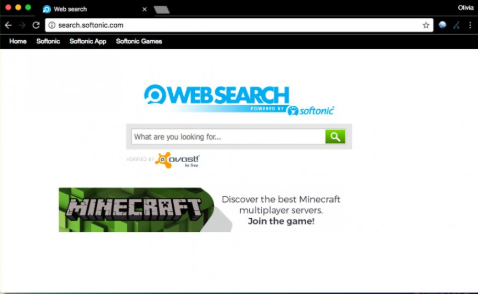
We feel it’s necessary to mention that Softonic used software bundling to spread its toolbar so that more people would install it. However, the method is quite sneaky because it allows programs to be installed without your explicit permission. The program used to come attached to most software downloaded from Softonic, and it would install alongside, unless users manually prevented it from happening. For future reference, when installing freeware (no matter from what source), you need to opt for Advanced (Custom) settings. If anything has been added to the program, those settings will make it/them visible, as they would be hidden in Default settings. We recommend unchecking all the offers, no matter how useful they may seem. If they tried to bypass you and install without your permission, they should not be allowed to install. Those offers are usually junk in any case, so you won’t lose anything.
You can find malware hosted on the website
The softonic.com has somewhat of a reputation because you can find malware on the website. While you should be careful about where you download things from in general, you should be particularly careful when downloading from softonic.com. One wrong click could result in a serious infection. Don’t just download random programs you come across. Do actual research to first make sure the program is legitimate and safe. You should also download a program primarily from the official website if there is one. This way, you will be able to avoid bundled software that often comes together with programs you download from download websites.
Softonic used to bundle a hijacker with every program
As we have mentioned this does not seem to be the case currently, but in the past, programs downloaded from Softonic used to be bundled with a Softonic hijacker. It installed without explicit permission and changed browser’s settings, also without permission. The hijacker affected most popular browsers, including Internet Explorer, Google Chrome and Mozilla Firefox, and forced many users to use the Softonic search engine, which could have inserted sponsored content into the results in order to generate revenue. This is not only annoying behaviour, but it also puts the computer in danger because sponsored websites could easily turn out to be dangerous.
Softonic removal
Since you could easily obtain malware when downloading from Softonic, be careful. If you have already downloaded something and suspect it could have brought malware onto your computer, obtain anti-malware software and scan your computer. And if for some reason you have the hijacker installed, delete Softonic as it’s endangering your computer.
Offers
Download Removal Toolto scan for Softonic AdsUse our recommended removal tool to scan for Softonic Ads. Trial version of provides detection of computer threats like Softonic Ads and assists in its removal for FREE. You can delete detected registry entries, files and processes yourself or purchase a full version.
More information about SpyWarrior and Uninstall Instructions. Please review SpyWarrior EULA and Privacy Policy. SpyWarrior scanner is free. If it detects a malware, purchase its full version to remove it.

WiperSoft Review Details WiperSoft (www.wipersoft.com) is a security tool that provides real-time security from potential threats. Nowadays, many users tend to download free software from the Intern ...
Download|more


Is MacKeeper a virus? MacKeeper is not a virus, nor is it a scam. While there are various opinions about the program on the Internet, a lot of the people who so notoriously hate the program have neve ...
Download|more


While the creators of MalwareBytes anti-malware have not been in this business for long time, they make up for it with their enthusiastic approach. Statistic from such websites like CNET shows that th ...
Download|more
Site Disclaimer
2-remove-virus.com is not sponsored, owned, affiliated, or linked to malware developers or distributors that are referenced in this article. The article does not promote or endorse any type of malware. We aim at providing useful information that will help computer users to detect and eliminate the unwanted malicious programs from their computers. This can be done manually by following the instructions presented in the article or automatically by implementing the suggested anti-malware tools.
The article is only meant to be used for educational purposes. If you follow the instructions given in the article, you agree to be contracted by the disclaimer. We do not guarantee that the artcile will present you with a solution that removes the malign threats completely. Malware changes constantly, which is why, in some cases, it may be difficult to clean the computer fully by using only the manual removal instructions.
