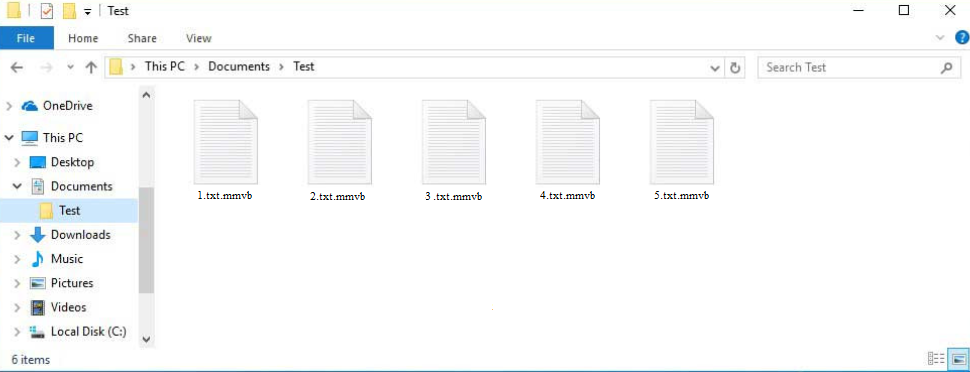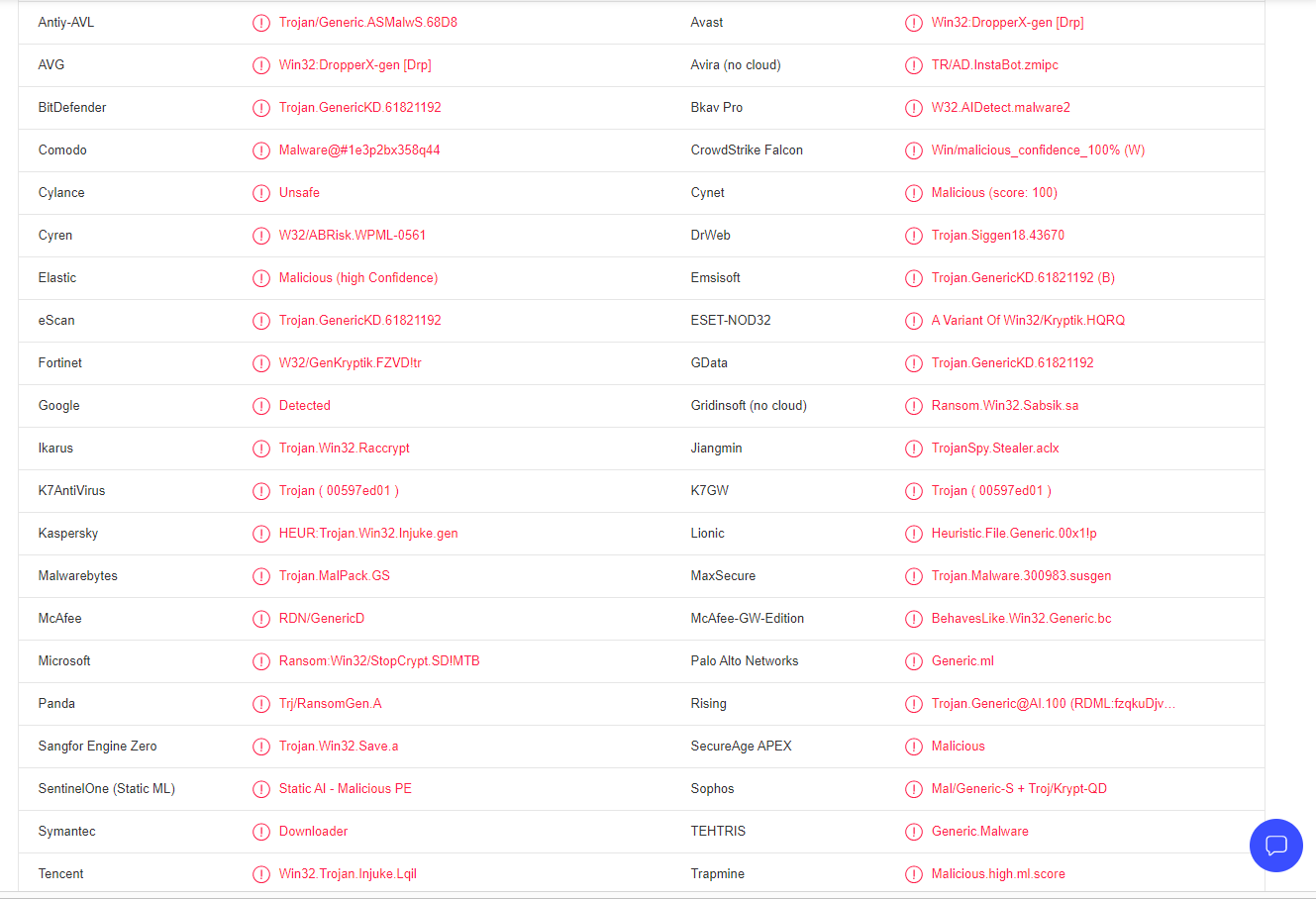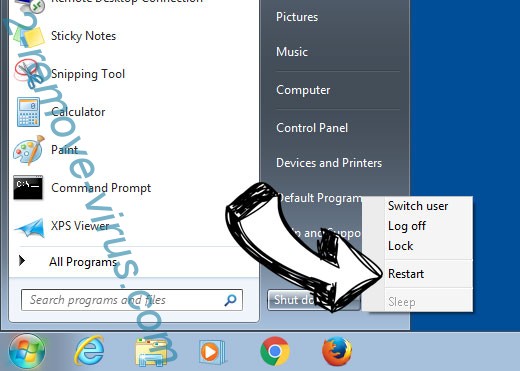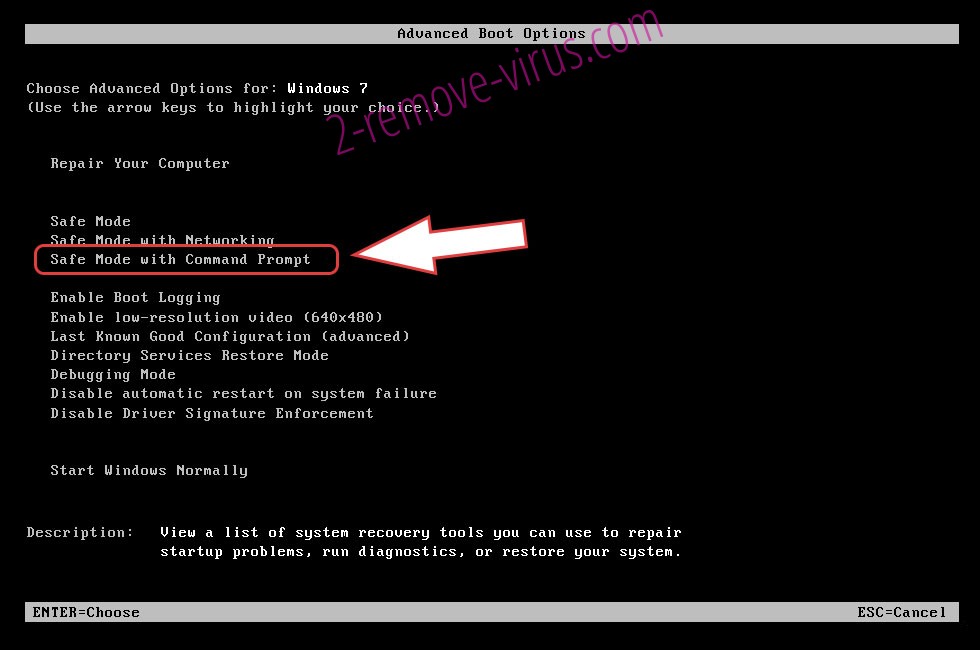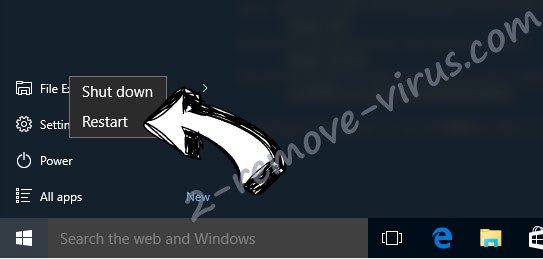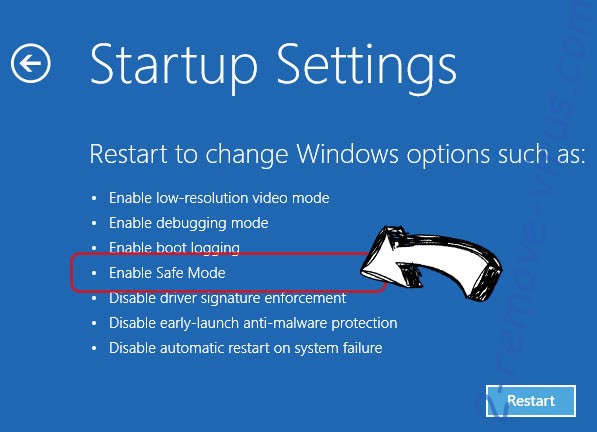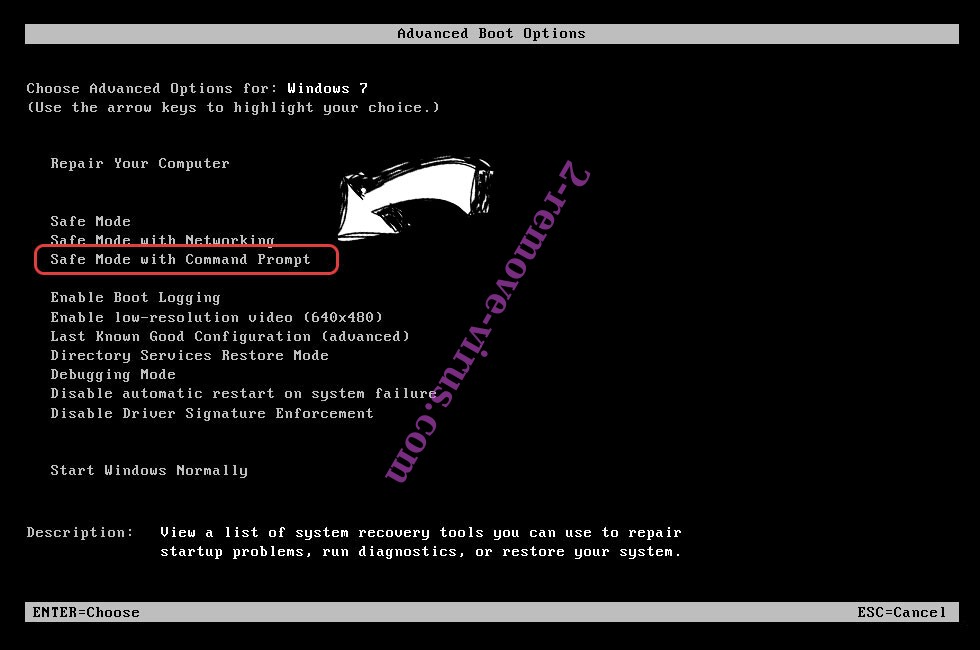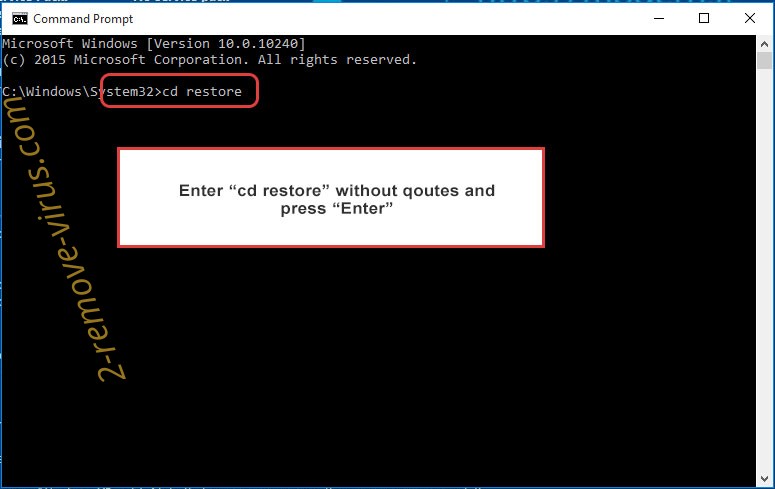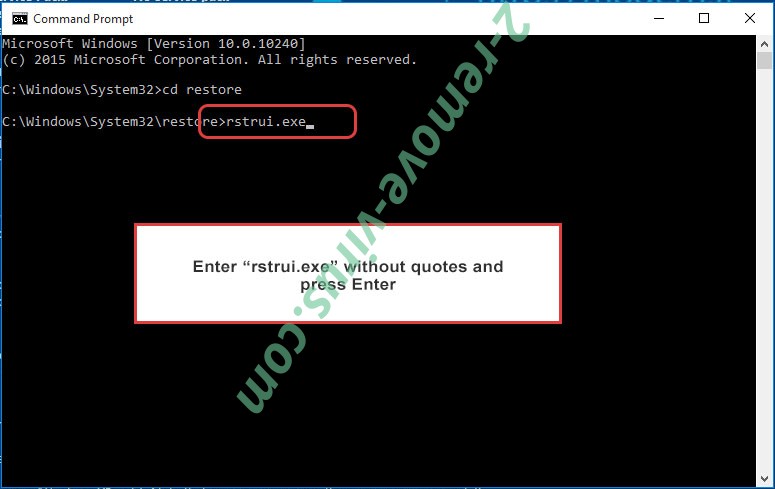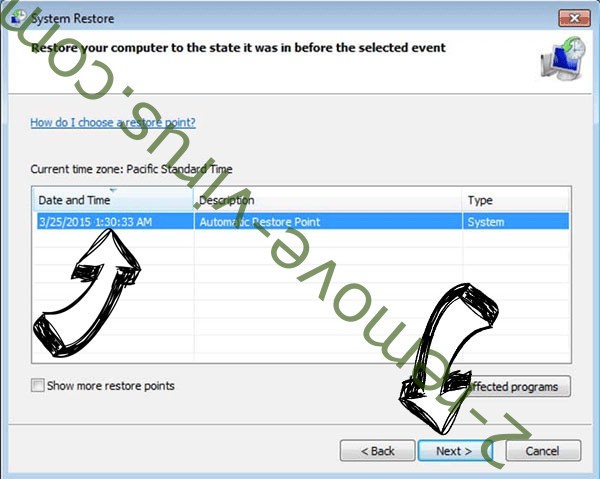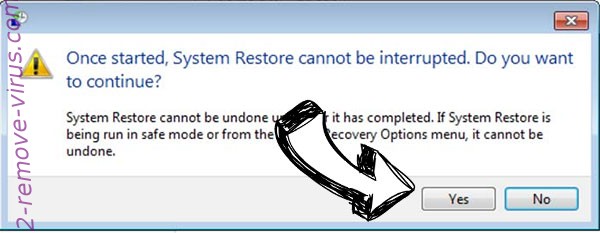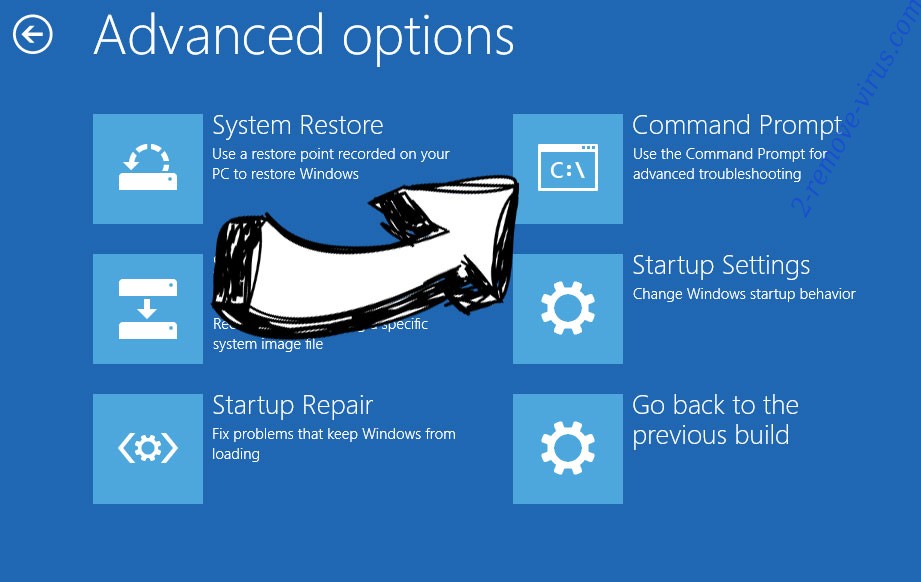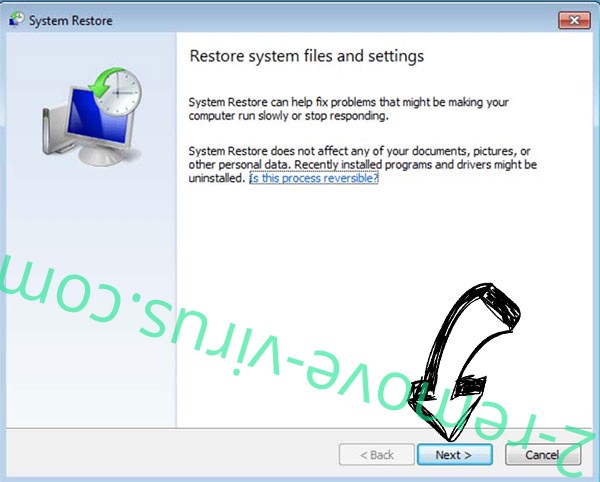Mmvb ransomware is a new version of the notorious Djvu/STOP ransomware. The cybercriminals operating this malware release new versions on a regular basis, with Mmvb ransomware being one of the more recent ones. You can recognize this ransomware from the .mmvb extension added to encrypted files. Unfortunately, unless you have a special decryptor, you will not be able to open the files. There currently is no free Mmvb ransomware decryptor, though it may be released in the future.
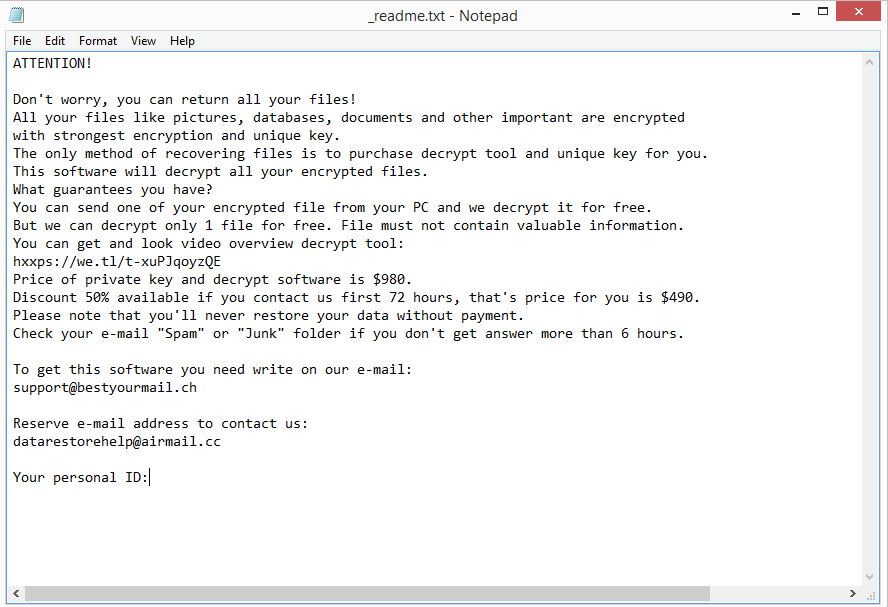
Mmvb ransomware will start encrypting your personal files as soon as it’s initiated. While it’s encrypting your files (photos, videos, documents, images, etc.), it will display a fake Windows update window. Once it’s done with file encryption, you will notice that all your files have .mmvb added to them. For example, image.txt would become image.txt.mmvb. Files with this extension will be unopenable unless you first use a decryptor on them. However, getting the decryptor is not easy.
The _readme.txt ransom note explains the process of acquiring the decryptor. Unfortunately, cybercriminals demand $980 for it. The note does mention a 50% discount for victims who make contact within the first 72 hours but whether that is true is debatable. In general, paying the ransom is not recommended. Keep in mind that you are dealing with cyber criminals, and there are no guarantees that they will keep their end of the bargain and send you the decryptor after you pay. Unfortunately, many users in the past have not received their decryptors despite paying.
As soon as you remove Mmvb ransomware from your computer, you can connect to your backup and start recovering files. We strongly recommend you use a good anti-malware program to delete Mmvb ransomware from your computer.
File recovery will be much more difficult if you do not have a backup. If you’re not planning on paying the ransom, your only other option is to wait for a free Mmvb ransomware decryptor to be released. The issue with free decryptors is that it’s not always possible for malware researchers to make them. They do help victims whenever possible but developing a free decryptor is no easy task. And because ransomware versions from the Djvu/STOP ransomware family use online keys to encrypt files, it’s especially difficult. When online keys are used to encrypt files, it means they are unique to each victim. Your specific key is needed in order to make a decryptor work on your files. But the only people who have those keys are the malicious actors operating the malware. It’s not impossible that those keys will be released eventually so you should back up your encrypted files and occasionally check for a free Mmvb ransomware decryptor.
How did Mmvb ransomware infect your computer?
Users opening unsolicited email attachments is one of the main reasons why users infect their computers with malware. If your email address has been leaked in the past, you will likely get malicious emails from time to time. Fortunately, you should be able to spot malicious emails as long as you know what to look for. One of the biggest malicious email giveaways is grammar/spelling mistakes in emails that are supposedly sent by legitimate companies. Because malicious actors are usually non-native English speakers, their attempts to imitate legitimate emails are often quite poor. You can also identify a malicious email by how you are addressed. If an email from a sender who should know your name addresses you with generic words like “User”, “Member”, “Customer”, etc., you are likely dealing with a potentially malicious email. Using customers’ names makes emails seem more personal so they are always inserted. However, since malicious actors rarely have access to personal information, they’re forced to use generic words.
You should always check the email address of the sender if you receive an unsolicited email. If the sender claims to be from a well-known/legitimate company yet the email address appears to be completely random, the email is very likely malicious or, at the very least, spam. Even if the email address seems legitimate, you should still research the sender to be sure they are who they claim to be.
It’s worth mentioning that if a malicious actor has access to your personal information, their attempts to install malware onto your computer will be much more sophisticated. For instance, the email would address you by your name, it would be written in excellent English (or another language), and it would contain some information that would give the email credibility. Because of this, it is recommended that you always check email attachments—especially unsolicited ones—with anti-malware software or VirusTotal before opening them.
It goes without saying that torrents are frequently used to distribute malware. There are many dubious torrent sites that are not adequately moderated. Because of the poor moderation, malicious actors can upload torrents containing malware. Malware is frequently found in torrents for movies, TV shows, video games, software, etc. Therefore, using torrents to download copyrighted content is how you might have picked up the infection. Piracy, especially using torrents, is generally discouraged because it not only poses a risk to your computer and data but is also essentially content theft.
Mmvb ransomware removal
Using anti-malware software to remove Mmvb ransomware from your computer is recommended because it’s a fairly complex infection that requires a professional tool to get rid of. Do not try to delete Mmvb ransomware manually because you could end up causing additional damage to your computer. Once the anti-malware program has fully gotten rid of the ransomware, you can access your backup to start recovering files.
If you have no backup, your only option is to wait for a free Mmvb ransomware decryptor to be released. But as we’ve already mentioned, whether that will happen is not certain. If it were to be released, it would appear on NoMoreRansom. If you cannot find it there or any other legitimate source, you won’t find it anywhere else.
Mmvb ransomware is detected as:
- Win32:DropperX-gen [Drp] by AVG/AVast
- Trojan.GenericKD.61821192 by BitDefender
- HEUR:Trojan.Win32.Injuke.gen by Kaspersky
- Trojan.MalPack.GS by Malwarebytes
- Ransom:Win32/StopCrypt.SD!MTB by Microsoft
- A Variant Of Win32/Kryptik.HQRQ by ESET
- Trojan.GenericKD.61821192 (B) by Emsisoft
Quick Menu
Step 1. Delete Mmvb ransomware using Safe Mode with Networking.
Remove Mmvb ransomware from Windows 7/Windows Vista/Windows XP
- Click on Start and select Shutdown.
- Choose Restart and click OK.

- Start tapping F8 when your PC starts loading.
- Under Advanced Boot Options, choose Safe Mode with Networking.

- Open your browser and download the anti-malware utility.
- Use the utility to remove Mmvb ransomware
Remove Mmvb ransomware from Windows 8/Windows 10
- On the Windows login screen, press the Power button.
- Tap and hold Shift and select Restart.

- Go to Troubleshoot → Advanced options → Start Settings.
- Choose Enable Safe Mode or Safe Mode with Networking under Startup Settings.

- Click Restart.
- Open your web browser and download the malware remover.
- Use the software to delete Mmvb ransomware
Step 2. Restore Your Files using System Restore
Delete Mmvb ransomware from Windows 7/Windows Vista/Windows XP
- Click Start and choose Shutdown.
- Select Restart and OK

- When your PC starts loading, press F8 repeatedly to open Advanced Boot Options
- Choose Command Prompt from the list.

- Type in cd restore and tap Enter.

- Type in rstrui.exe and press Enter.

- Click Next in the new window and select the restore point prior to the infection.

- Click Next again and click Yes to begin the system restore.

Delete Mmvb ransomware from Windows 8/Windows 10
- Click the Power button on the Windows login screen.
- Press and hold Shift and click Restart.

- Choose Troubleshoot and go to Advanced options.
- Select Command Prompt and click Restart.

- In Command Prompt, input cd restore and tap Enter.

- Type in rstrui.exe and tap Enter again.

- Click Next in the new System Restore window.

- Choose the restore point prior to the infection.

- Click Next and then click Yes to restore your system.

Offers
Download Removal Toolto scan for Mmvb ransomwareUse our recommended removal tool to scan for Mmvb ransomware. Trial version of provides detection of computer threats like Mmvb ransomware and assists in its removal for FREE. You can delete detected registry entries, files and processes yourself or purchase a full version.
More information about SpyWarrior and Uninstall Instructions. Please review SpyWarrior EULA and Privacy Policy. SpyWarrior scanner is free. If it detects a malware, purchase its full version to remove it.

WiperSoft Review Details WiperSoft (www.wipersoft.com) is a security tool that provides real-time security from potential threats. Nowadays, many users tend to download free software from the Intern ...
Download|more


Is MacKeeper a virus? MacKeeper is not a virus, nor is it a scam. While there are various opinions about the program on the Internet, a lot of the people who so notoriously hate the program have neve ...
Download|more


While the creators of MalwareBytes anti-malware have not been in this business for long time, they make up for it with their enthusiastic approach. Statistic from such websites like CNET shows that th ...
Download|more
Site Disclaimer
2-remove-virus.com is not sponsored, owned, affiliated, or linked to malware developers or distributors that are referenced in this article. The article does not promote or endorse any type of malware. We aim at providing useful information that will help computer users to detect and eliminate the unwanted malicious programs from their computers. This can be done manually by following the instructions presented in the article or automatically by implementing the suggested anti-malware tools.
The article is only meant to be used for educational purposes. If you follow the instructions given in the article, you agree to be contracted by the disclaimer. We do not guarantee that the artcile will present you with a solution that removes the malign threats completely. Malware changes constantly, which is why, in some cases, it may be difficult to clean the computer fully by using only the manual removal instructions.