About this malware
JSMiner-C is the name anti-malware software Avast gives to a Trojan that redirects to cryptocurrency mining websites. This malware will constantly redirect you to websites that are running Coinhive scripts, which are legitimate. However, even though Coinhive ask that those using its Monero JavaScript miner always inform users about the mining, cyber crooks aiming to use your computer resources to mine cryptocurrency will not do that. 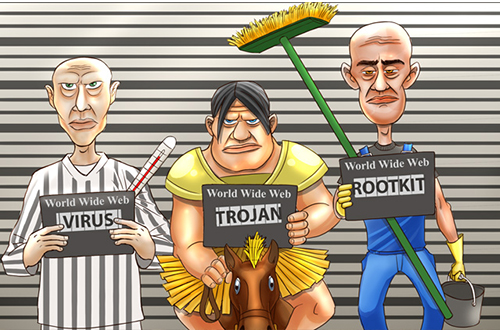
When you get redirected to the sites hosting those mining scripts, your computer’s resources will be used to mine. This is very noticeable behavior particularly when using a laptop. Your computer will start working slower, programs will take longer to launch and your system will act sluggish. If you check your Task Manager, you will see that weird processes are using a lot of your CPU. While this will not harm your computer or cause long-term damage, this kind of behavior should not be tolerated. Therefore, remove JSMiner-C.
If you notice these kinds of redirects happening, you could have gotten the Trojan via software bundles. Try to recall whether you recently installed some kind of freeware. If you did, you might have missed the Trojan being attached to it.
How did you get the infection?
Miner Trojans often spread via freeware bundles. They are attached to freeware as extra offers which you need to deselect. Items added to freeware are often hidden and can install without the explicit consent of the users. This is why this method is favored by unwanted program developers. If you want to avoid installing junk onto your computer, you will need to start paying attention to how you install freeware. By that we mean you need to choose Advanced (Custom) settings during installation. Those settings will make all added offers visible, and you will be able to deselect them. Default settings will not show anything attached, so avoid using those settings.
What does it do?
When the Trojan installs, you will start getting redirected to weird websites. This will happen no matter which browser you are using. If you are familiar with how crypto mining works, you will notice immediately that those sites are mining. If you’re using a laptop, fans will work quite loudly, programs will crash and generally, your system will be laggy. This should prompt you to check your Task Manager to find out what is using so many computer resources. In Task Manager, there will be a process using more than 70% of your CPU. This is not exactly harming your computer, but it clearly does have some kind of affect. Do not allow some random website to use your computer’s resources, even if it’s not necessarily harming your computer. It should also be mentioned that this constant mining could shorted your CPU’s lifespan, as it is not designed to run at such high temperatures for a long time.
If you have Avast, the anti-virus program will notify you about this infection. Use the program to delete JSMiner-C.
JSMiner-C removal
You shouldn’t try manual elimination because you might end up missing something. Other anti-virus programs may detect this with a different name, so it does not really matter if you are using Avast or a different program. What’s important is that you uninstall JSMiner-C from your device.
Offers
Download Removal Toolto scan for JSMiner-CUse our recommended removal tool to scan for JSMiner-C. Trial version of provides detection of computer threats like JSMiner-C and assists in its removal for FREE. You can delete detected registry entries, files and processes yourself or purchase a full version.
More information about SpyWarrior and Uninstall Instructions. Please review SpyWarrior EULA and Privacy Policy. SpyWarrior scanner is free. If it detects a malware, purchase its full version to remove it.

WiperSoft Review Details WiperSoft (www.wipersoft.com) is a security tool that provides real-time security from potential threats. Nowadays, many users tend to download free software from the Intern ...
Download|more


Is MacKeeper a virus? MacKeeper is not a virus, nor is it a scam. While there are various opinions about the program on the Internet, a lot of the people who so notoriously hate the program have neve ...
Download|more


While the creators of MalwareBytes anti-malware have not been in this business for long time, they make up for it with their enthusiastic approach. Statistic from such websites like CNET shows that th ...
Download|more
Site Disclaimer
2-remove-virus.com is not sponsored, owned, affiliated, or linked to malware developers or distributors that are referenced in this article. The article does not promote or endorse any type of malware. We aim at providing useful information that will help computer users to detect and eliminate the unwanted malicious programs from their computers. This can be done manually by following the instructions presented in the article or automatically by implementing the suggested anti-malware tools.
The article is only meant to be used for educational purposes. If you follow the instructions given in the article, you agree to be contracted by the disclaimer. We do not guarantee that the artcile will present you with a solution that removes the malign threats completely. Malware changes constantly, which is why, in some cases, it may be difficult to clean the computer fully by using only the manual removal instructions.
