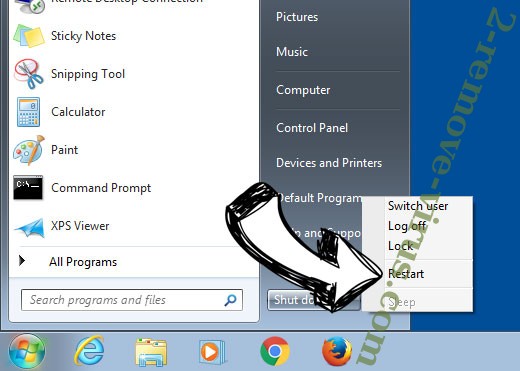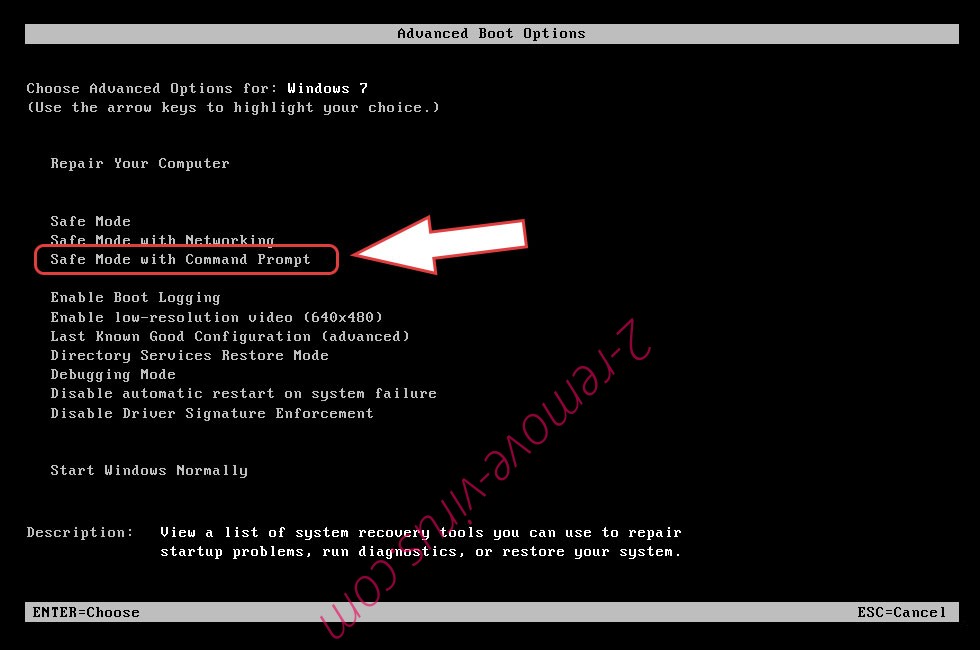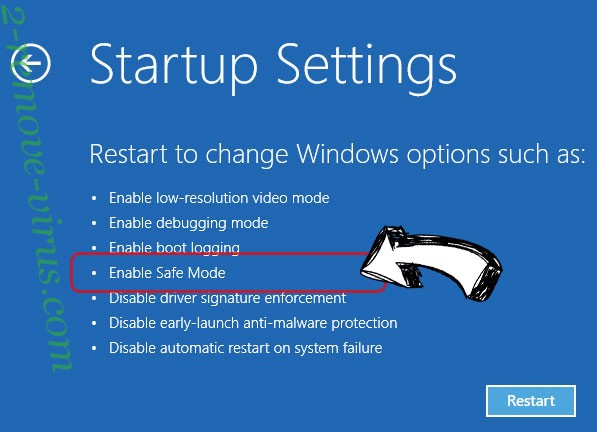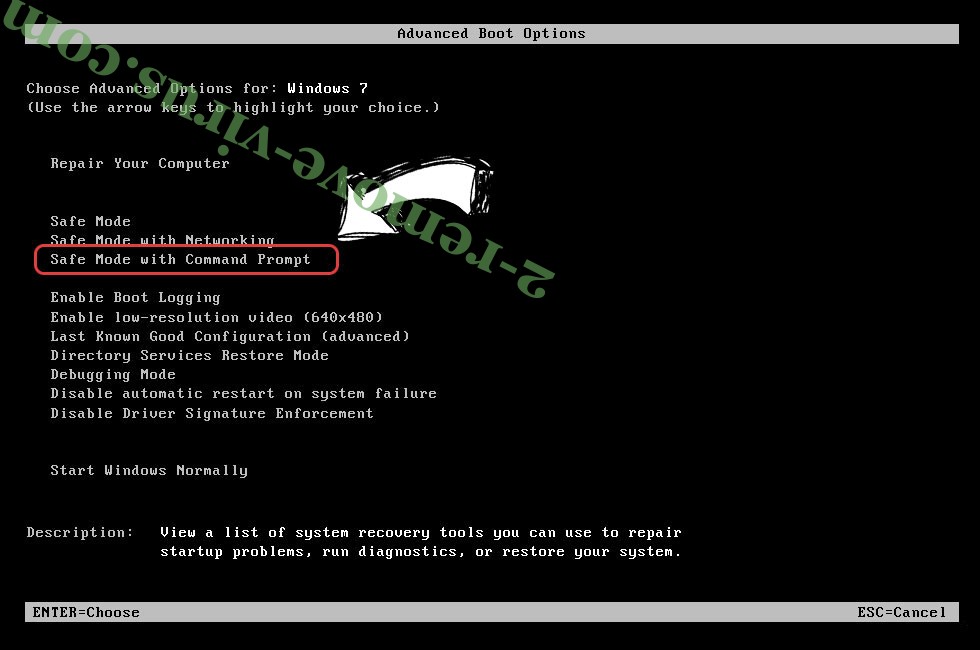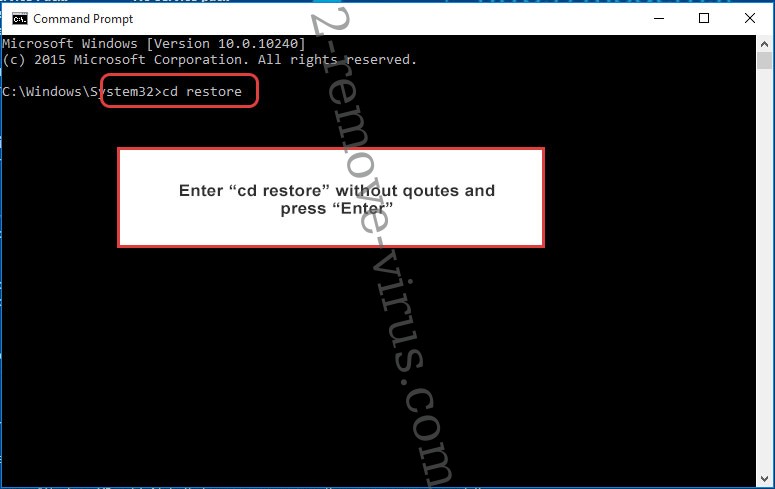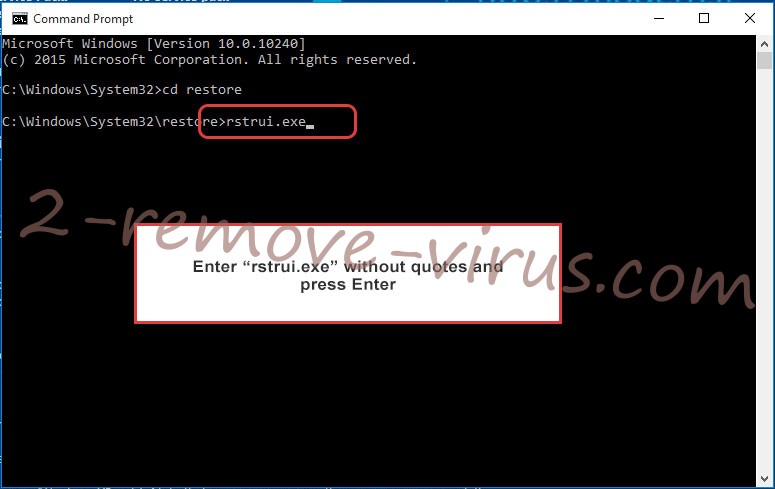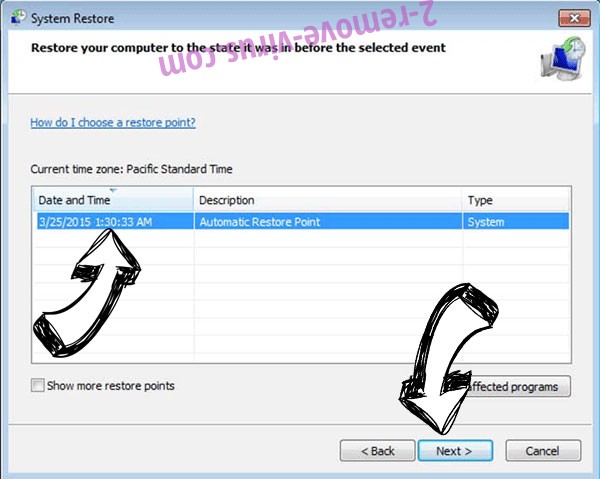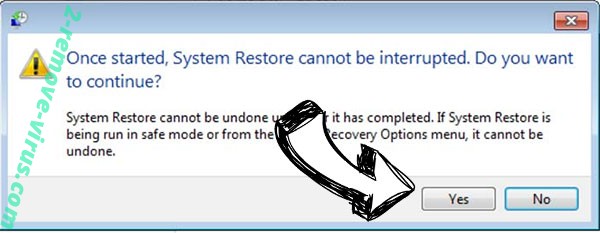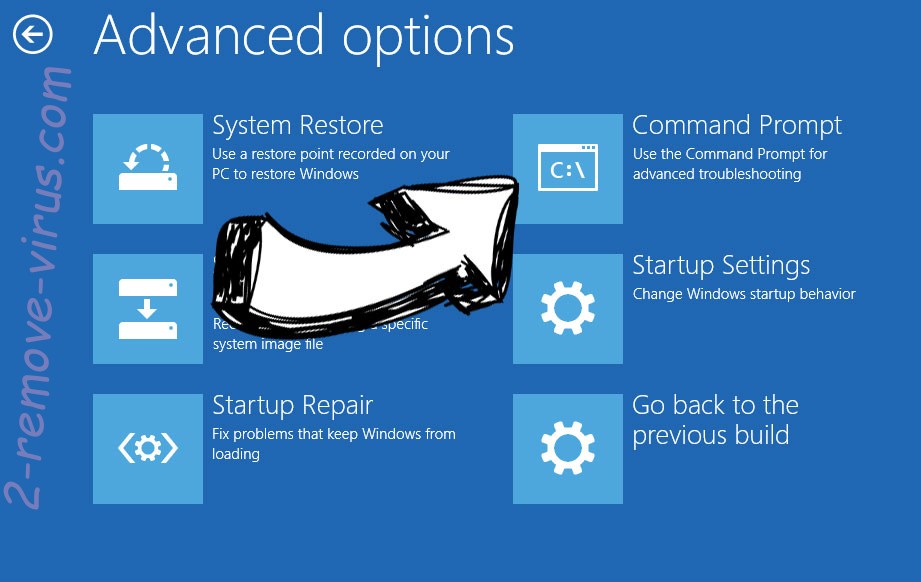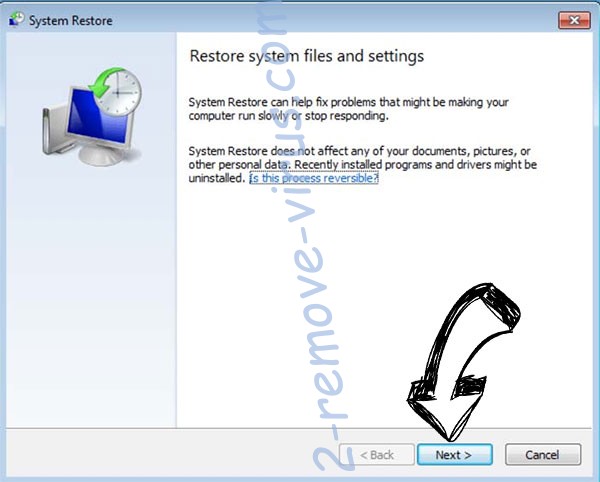Arma dei Carabinieri is a screen locker ransomware that displays a message, supposedly, from the Italian authorities Arma dei Carabinieri. It primarily targets Italian users and claims that users need to pay a fine of €100 in order to avoid being prosecuted for several serious crimes. The message displayed by the ransomware is completely bogus.
Arma dei Carabinieri virus is a generic screen locker malware infection. These types of screen lockers were very common in the early days of ransomware infections and they claimed that users’ computers were blocked by law enforcement because users had committed some kind of crime. If users did not want to be prosecuted, they were asked to pay a supposed fine. These scams generated quite a lot of money in the past but have become uncommon in recent years.
This particular scam screenlocker targets Italian-speaking users as the text is completely in Italian. It explains that the user’s screen has been locked by authorities, specifically the Arma dei Carabinieri, the military force of Italy. The user has supposedly been caught doing something illegal and will be prosecuted unless they agree to pay a fine of €100. The user is supposedly suspected of several crimes, including watching/distributing illegal content (child pornography, bestiality, and rape videos), downloading pirated content, and more. If users pay within 48 hours, the charges will supposedly be dropped.
Whether users have done something illegal or not, those unfamiliar with such scams may become scared enough to pay the requested sum. However, paying anything would be a complete waste of money because this is a scam.
The full contents of the Arma dei Carabinieri screen locker:
Arma dei Carabinieri.
Polizia delle comunicazioni.
Centro nazionale anticrimine informatico.
per la protezione delle infrastrutture critiche.ATTENZIONE! Il Suo computer personale è stato bloccato per motivi di sicurezza per le seguenti ragioni. Lei è accusato di visualizzazione / memorizzazione e / o distribuzione di materiale pornografico di contenuto proibito (pornografia infantile / bestialità / stupro. ecc.) Lei ha violato la Dichiarazione Universale sulla lotta contro la diffusione di materiale pedopornografico e accusato di un reato ai sensi dell’articolo 161 del Codice Penale della Repubblica Italiana.
L’articolo 161 del Codice Penale della Repubblica Italiana prevede come pena la privazione della libertà da 5 a Il anni.
Inoltre. Lei è sospettato di aver violato la “Legge sul diritto d’autore e diritti connessi” (scaricamento della musica pirata, video, software senza licenza), e l’uso e/o la distribuzione di contenuti protetti dai diritto d’autore. In questo modo Lei è sospettato di aver violato l’articolo 148 del Codice Penale della Repubblica Italiana.
L’articolo 148 del Codice Penale della Repubblica Italiana prevede come pena una multa di 150-550 unità di base oppure la privazione della libertà da 3 a 7 anni.
Dal Suo computer personale è stato commesso un accesso non autorizzato all’informazione chiusa all’accesso pubblico ed all’informazione d’importanza statale nella rete Internet.
Lei poteva organizzare l’accesso non autorizzato deliberatamente per motivi di lucro, oppure l’accesso non autorizzato poteva avvenire senza la Suo conoscenza o il Suo consenso, siccome il Suo computer personale potrebbe essere infettato da software maligno. Cosi, Lei è sospettato, finchè rinvestigazione sarà condotta, di indagare in violazione involontaria dell’articolo 215 del Codice Penale della Repubblica Italiana (“La legge sull’uso sconsiderato e negligente di computer/PC”).
L articolo 215 del Codice Penale della Repubblica Italiana prevede come pena una multa di €100.000 e/o la privazione della libertà da Sa Danni.
Anche nel corso dellanalisi delle informazioni memorizzate sul Suo computer personale, si è constatato che dal Suo PC in maniera regolare avvengono i mailing di spam di massa, i quali Lei ha volontariamente organizzato per motivi di lucro oppure i quali avvengono senza la Suo conoscenza o il Suo consenso, siccome il Suo computer personale potrebbe essere infettato da software maligno. Questi mailing distribuiscono software dannoso o materiali pornografici vietati. Cosi, Lei è sospettato, finchè rinvestigazione sarà condotta, di indagare in violazione involontaria dell’articolo 301 del Codice Penale della Repubblica Italiana (“La legge sul combattimento dello spam e la diffusione di software dannoso (virus).
L’articolo 301 del Codice Penale della Repubblica Italiana prevede come pena una multa di €250.000 e la privazione della libertà fino a 5 anni.
Si prega di notare che i Suoi dati personali e la Sua locazione sono identificati e contro di Lei può essere iniziato un procedimento legale entro 96 ore della violazione ai sensi degli articoli del codice penale come descritto sopra. I materiali del procedimento penale saranno trasferiti alla corte.
Tuttavia, in conformità con le modifiche al Codice Penale della Repubblica Italiana dal 10 luglio 2013 e la Dichiarazione dei Diritti Umani le Sue violazioni possono essere considerate involontarie (se tali violazioni sono state commesse da Lei per la prima volta), e Lei non sarà perseguiti. Questa condizione può essere soddisfatta mediante il pagamento della Sua multa al reddito dello Stato (a sostegno di progetti per la protezione del cyberspazio della rete Internet).
La multa deve essere pagata da Lei entro 48 ore dopo la violazione. Una volta che le 48 ore sono trascorse, per ulteriori 48 ore saranno raccolte automaticamente le informazioni complete su di Lei, e Lei te sarà perseguito. La dimensione della Sua multa è 100€. La multa si puà pagare con l’aiuto dei voucher PaySafeCard oppure Ukash.
Una volta che si paga la multa e il denaro verrà accreditato sul conto dello stato, il computer sarà sbloccato entro 24 ore.
Dopo di questo, entro 7 giorni Lei è obbligato di eliminare tutte le violazioni connesse con il Suo computer personale. Nel caso che le violazioni non saranno eliminate, il Suo computer verrà bloccato di nuovo, e Lei sarà perseguito (senza la possibilità di pagamento di una multa).
Si noti che Lei deve inserire codici validi dei voucher fiscali quando si paga la multa, e non incassare i voucher introdotti dopo il pagamento. Se si inseriscono codici scorretti dei voucher fiscali o se si tenta di annullare i voucher fiscali dopo il pagamento, oltre alle violazioni sopraindicate Lei verrà accusato di frode (Articolo 377 del Codice Penale della Repubblica Italiana; questo articolo prevede la privazione della libertà da 1 a 3 anni), e Lei sarà si perseguito.
It’s worth mentioning that law enforcement agencies, no matter which country, do not lock users’ computer screens when they suspect users have committed a crime. Furthermore, if users were suspected of watching and/or distributing child pornography or other highly illegal content, they would not be simply fined, they would be immediately arrested. Thus, all screen lockers that claim to be from law enforcement are scams.
How did this ransomware enter your computer?
Infections like ransomware enter users’ computers in many ways, including email attachments, exploit kits, torrents, etc. Users who have poor online habits are considerably more likely to pick up a malware infection. An effective way of avoiding malicious infections is to develop better online habits.
Users need to be very careful with unsolicited email attachments. Malicious actors often disguise malware-infected files as important documents and attach them to emails. Malicious emails can be made to resemble order confirmations or parcel delivery notifications. This tactic is quite effective as users tend to trust such emails and open the attachments. It’s strongly recommended that users always scan all unsolicited email attachments with an anti-virus program or VirusTotal before opening them.
Pirating copyrighted content, particularly via torrents, can also often lead to a malware infection. Torrent sites are often poorly regulated, and torrents for entertainment content (movies, TV series, and video games in particular) are usually full of malware.
Finally, out-of-date software and systems could allow malware to get in. Installing updates as they come out is important as they patch known vulnerabilities.
How to remove Arma dei Carabinieri virus
To remove Arma dei Carabinieri virus from your computer, you will need to use an anti-malware program. You will need to start your computer in safe mode and have your anti-malware program delete Arma dei Carabinieri ransomware. Once the virus is gone, the screen locker will disappear.
Quick Menu
Step 1. Delete Arma dei Carabinieri using Safe Mode with Networking.
Remove Arma dei Carabinieri from Windows 7/Windows Vista/Windows XP
- Click on Start and select Shutdown.
- Choose Restart and click OK.

- Start tapping F8 when your PC starts loading.
- Under Advanced Boot Options, choose Safe Mode with Networking.

- Open your browser and download the anti-malware utility.
- Use the utility to remove Arma dei Carabinieri
Remove Arma dei Carabinieri from Windows 8/Windows 10
- On the Windows login screen, press the Power button.
- Tap and hold Shift and select Restart.

- Go to Troubleshoot → Advanced options → Start Settings.
- Choose Enable Safe Mode or Safe Mode with Networking under Startup Settings.

- Click Restart.
- Open your web browser and download the malware remover.
- Use the software to delete Arma dei Carabinieri
Step 2. Restore Your Files using System Restore
Delete Arma dei Carabinieri from Windows 7/Windows Vista/Windows XP
- Click Start and choose Shutdown.
- Select Restart and OK

- When your PC starts loading, press F8 repeatedly to open Advanced Boot Options
- Choose Command Prompt from the list.

- Type in cd restore and tap Enter.

- Type in rstrui.exe and press Enter.

- Click Next in the new window and select the restore point prior to the infection.

- Click Next again and click Yes to begin the system restore.

Delete Arma dei Carabinieri from Windows 8/Windows 10
- Click the Power button on the Windows login screen.
- Press and hold Shift and click Restart.

- Choose Troubleshoot and go to Advanced options.
- Select Command Prompt and click Restart.

- In Command Prompt, input cd restore and tap Enter.

- Type in rstrui.exe and tap Enter again.

- Click Next in the new System Restore window.

- Choose the restore point prior to the infection.

- Click Next and then click Yes to restore your system.

Offers
Download Removal Toolto scan for Arma dei CarabinieriUse our recommended removal tool to scan for Arma dei Carabinieri. Trial version of provides detection of computer threats like Arma dei Carabinieri and assists in its removal for FREE. You can delete detected registry entries, files and processes yourself or purchase a full version.
More information about SpyWarrior and Uninstall Instructions. Please review SpyWarrior EULA and Privacy Policy. SpyWarrior scanner is free. If it detects a malware, purchase its full version to remove it.

WiperSoft Review Details WiperSoft (www.wipersoft.com) is a security tool that provides real-time security from potential threats. Nowadays, many users tend to download free software from the Intern ...
Download|more


Is MacKeeper a virus? MacKeeper is not a virus, nor is it a scam. While there are various opinions about the program on the Internet, a lot of the people who so notoriously hate the program have neve ...
Download|more


While the creators of MalwareBytes anti-malware have not been in this business for long time, they make up for it with their enthusiastic approach. Statistic from such websites like CNET shows that th ...
Download|more
Site Disclaimer
2-remove-virus.com is not sponsored, owned, affiliated, or linked to malware developers or distributors that are referenced in this article. The article does not promote or endorse any type of malware. We aim at providing useful information that will help computer users to detect and eliminate the unwanted malicious programs from their computers. This can be done manually by following the instructions presented in the article or automatically by implementing the suggested anti-malware tools.
The article is only meant to be used for educational purposes. If you follow the instructions given in the article, you agree to be contracted by the disclaimer. We do not guarantee that the artcile will present you with a solution that removes the malign threats completely. Malware changes constantly, which is why, in some cases, it may be difficult to clean the computer fully by using only the manual removal instructions.