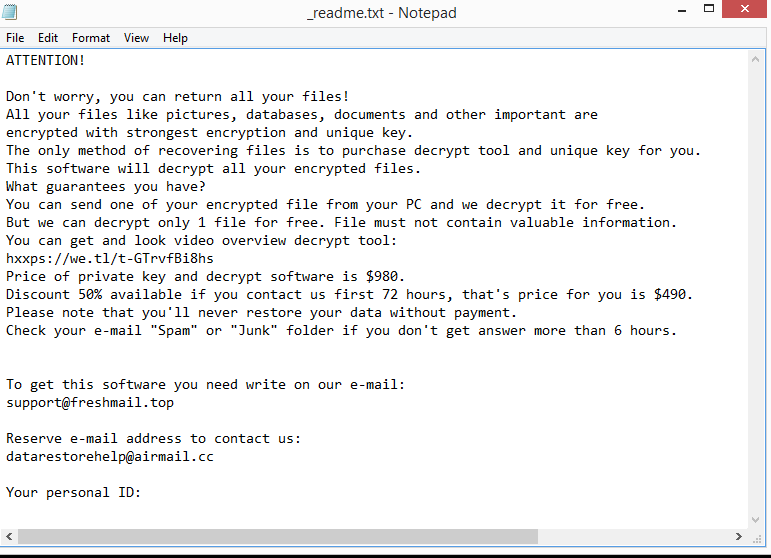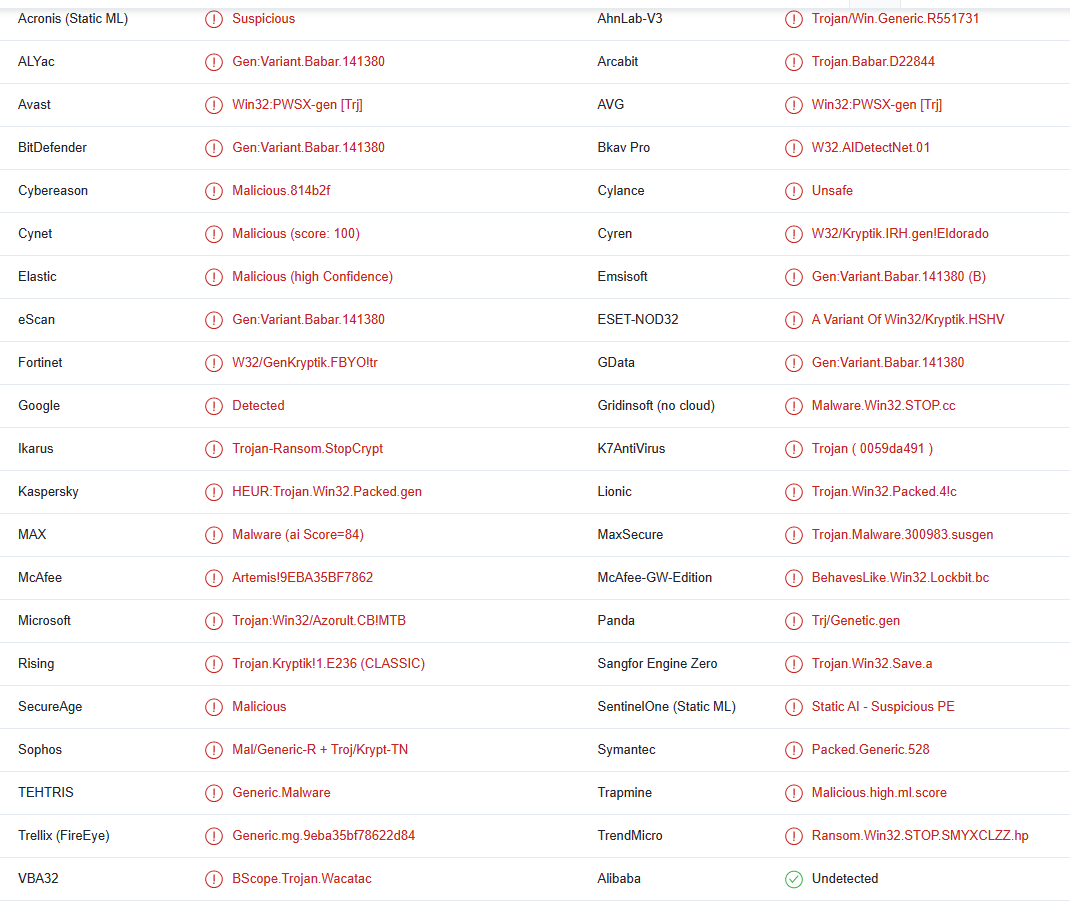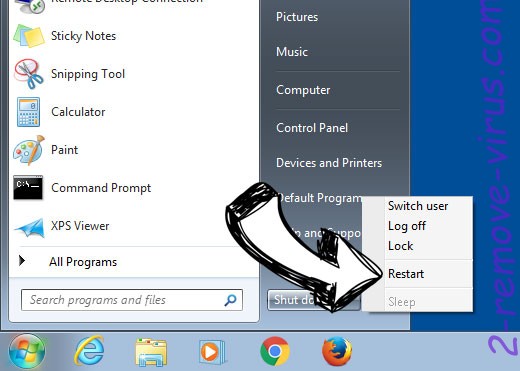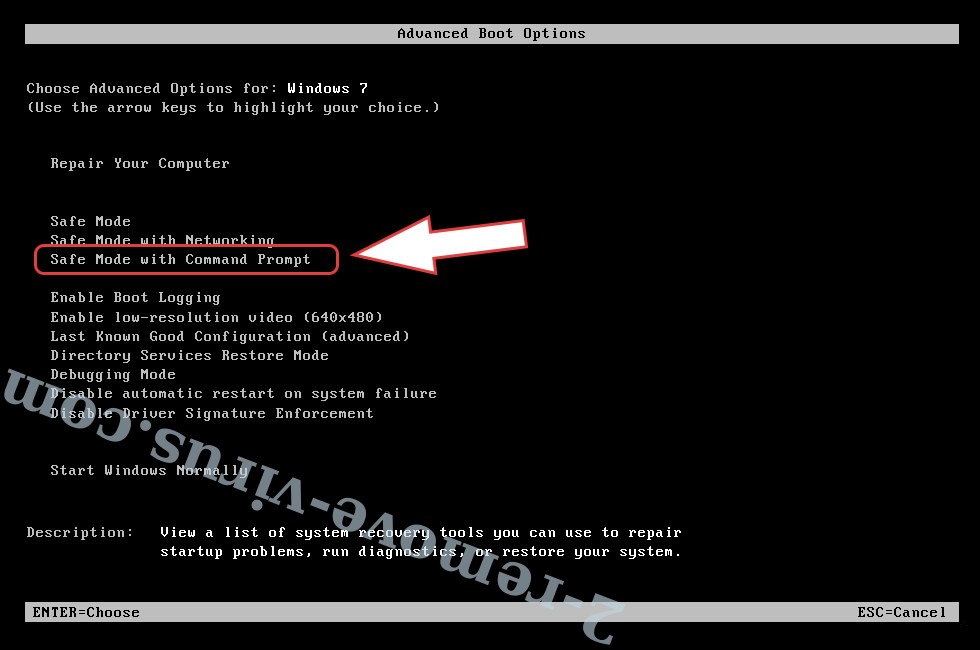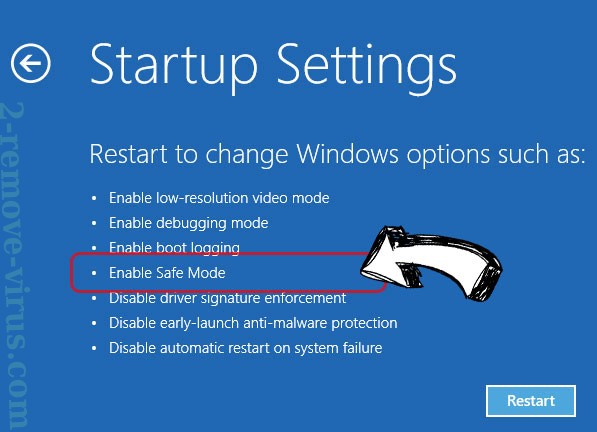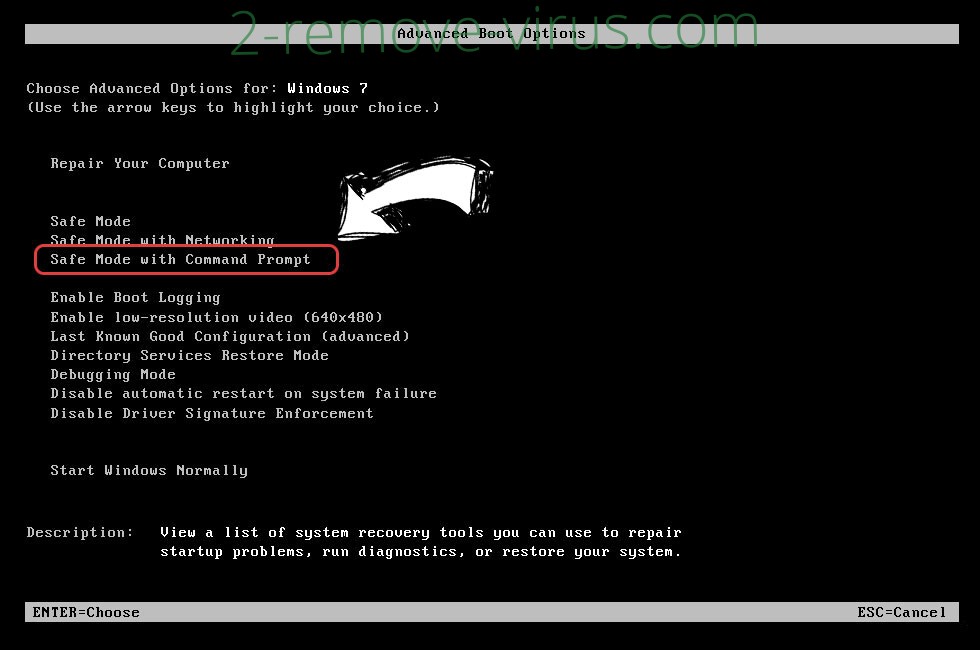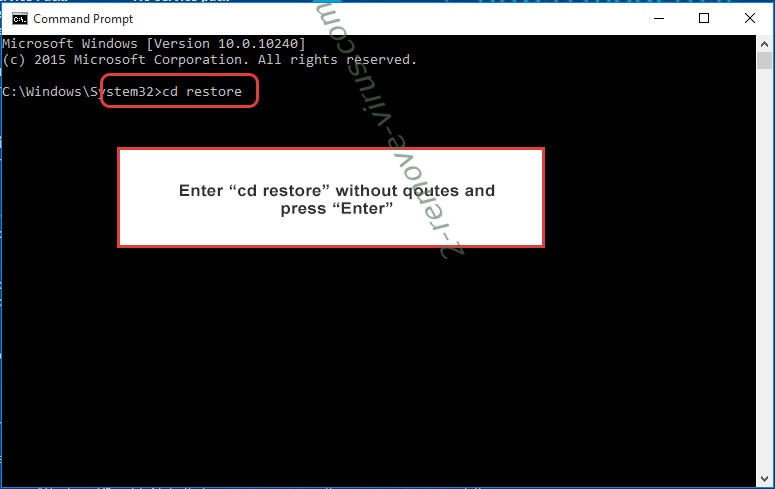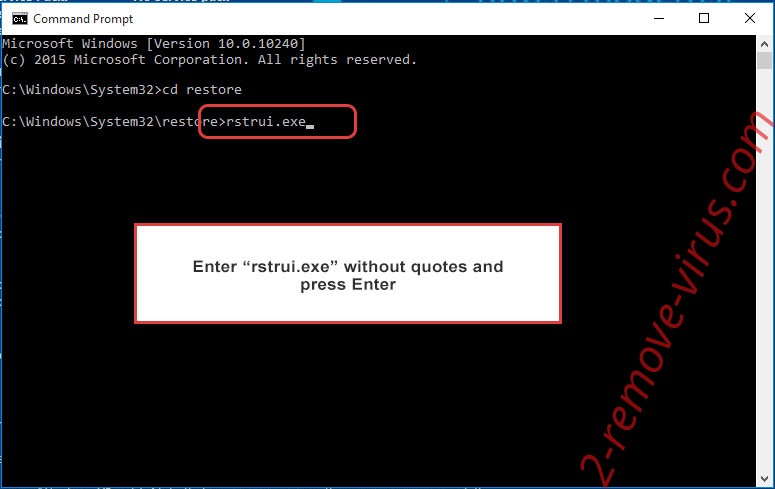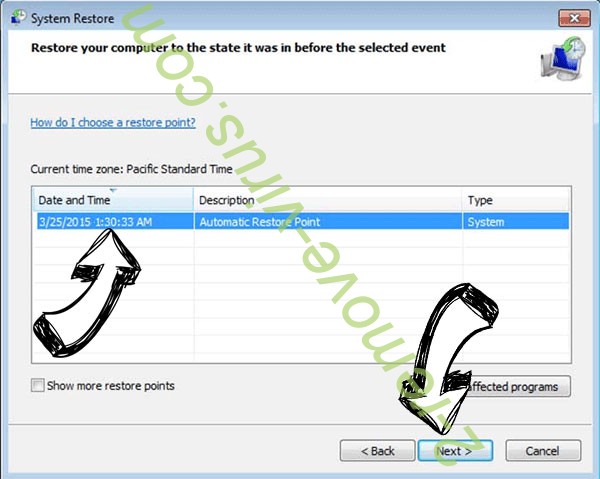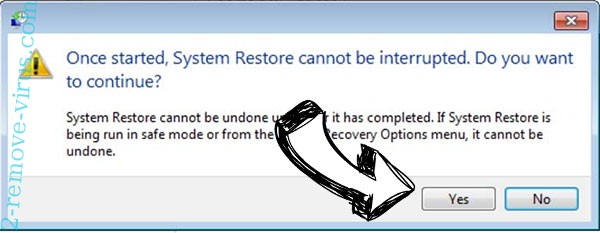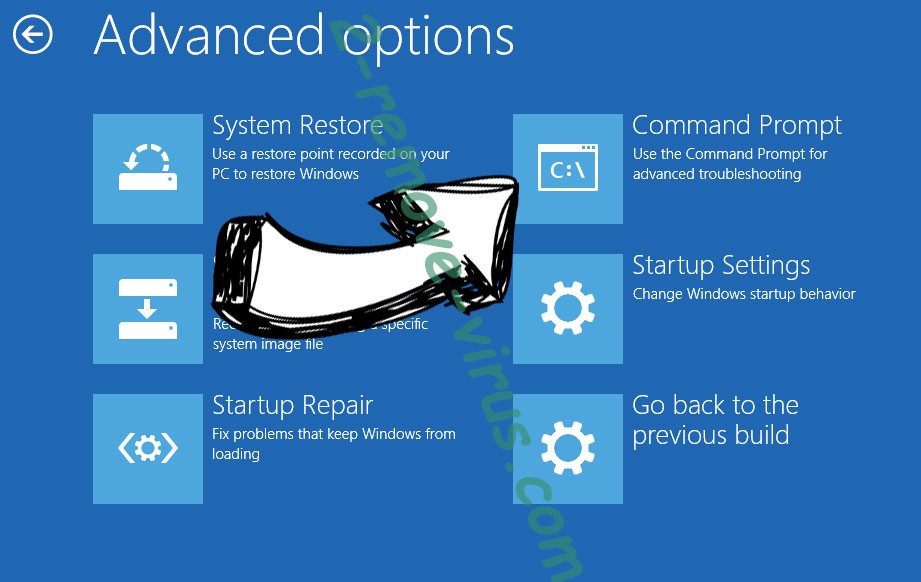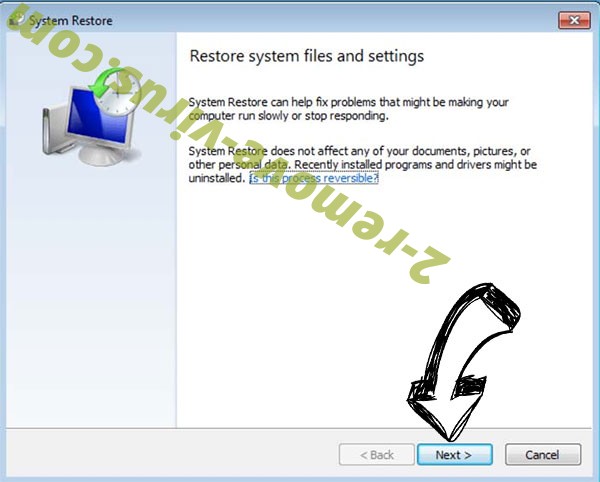Pouu ransomware is a malicious computer infection that encrypts files. It’s one of the most recent Djvu/STOP ransomware versions. The cybercriminals operating this malware family release new versions quite regularly, though they’re all practically identical to one another. The ransomware targets personal files, and once they’re encrypted, you will not be able to open them. Unless you have a backup, the only other way to recover files is to buy the decryptor from cyber criminals. However, doing that is risky because you will not necessarily get the decryptor, considering you are dealing with cyber criminals. If you have a backup, you can start recovering your files as soon as you delete Pouu ransomware from your computer.
The Djvu/STOP ransomware family has hundreds of different ransomware variants, albeit they are largely the same and only differ in the extensions they add to encrypted files. Because it appends .pouu to the files it encrypts, this version is dubbed Pouu ransomware. This ransomware targets a variety of personal files, including photos, videos, and documents. For example, an encrypted text.txt file would become text.txt.pouu. Files with that extension cannot be opened until they have been decrypted. However, a special decryptor is required in order to decrypt them. And the malicious actors operating this ransomware are the only ones with a decryptor. Unfortunately, they won’t just give it to you for free because they profit from extorting money from their victims. They will attempt to convince you to pay for it instead.
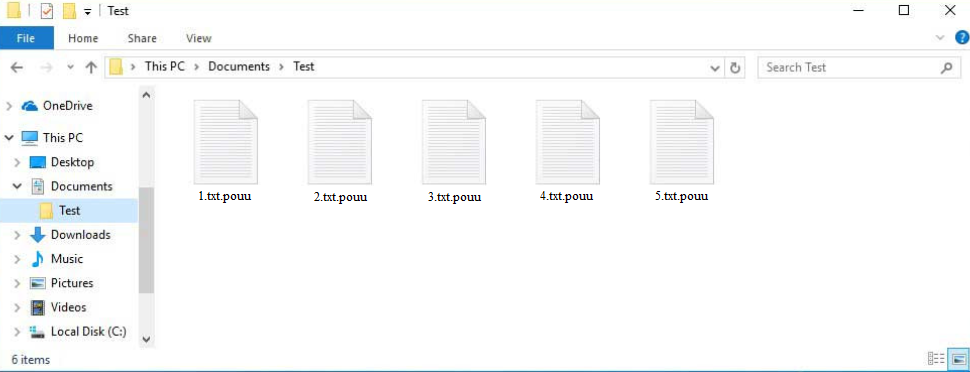
When the ransomware has finished encrypting your data, it will drop a _readme.txt ransom note. The message explains how to get the decryptor. Unfortunately, the malicious actors demand $980 for it. The note also mentions a 50% discount for users who contact the company within the first 72 hours, though it is unclear whether this discount would actually be given. In general, it is not advised to give in to the cybercriminals’ demands and pay the ransom. Even if you paid, there are no guarantees that you would receive the decryptor. You are dealing with cyber criminals, and since they have no legal obligation to help you, there’s no reason for them to uphold their half of the bargain. In fact, despite paying the ransom in the past, many users did not get their decryptors. Additionally, your money would be used to fund future criminal activity.
As soon as the Pouu ransomware has been removed from your computer, you can access your backup if you have one. If you want to remove Pouu ransomware from your computer, we strongly advise using anti-malware software; otherwise, you risk damaging your computer even more.
Without a backup, there is no certainty that encrypted files can be recovered. The only thing you can do is wait until a free Pouu ransomware decryptor is released. Because this ransomware uses online keys to encrypt files, a free decryptor is difficult to make. This means that each victim has a different key. A free Pouu ransomware decryptor is unlikely unless those keys are released by the cybercriminals themselves or by law enforcement. A free Djvu/STOP ransomware decryptor is available from Emsisoft but it only works with Djvu versions that encrypt files using offline keys and only if Emsisoft has the key. But while a free Pouu ransomware decryptor is not currently available, it may be released in the future. So make a backup of your encrypted files, and occasionally check NoMoreRansom for a decryptor.
Ransomware distribution method
Typically, ransomware that targets random users spreads through email attachments, torrents, advertisements on dubious websites, etc. Thus, users with bad online habits are much more likely to encounter malware. Taking the time to develop better habits and becoming familiar with how malware spreads is strongly recommended.
If you use torrents, you are probably already aware of the fact that torrents frequently contain malware. Because torrent sites are usually not well moderated, malicious actors can post torrents containing malicious content. Users who download those torrents end up installing harmful software on their computers. Malware is frequently found in torrents for well-known films, TV shows, video games, and software. We strongly recommend against downloading copyrighted content torrents because not only is it dangerous, but it’s also essentially theft.
Emails with malicious attachments are likely to be sent to users whose email addresses have been leaked. Malicious actors buy leaked email addresses from hacker forums and use them to launch their malware email campaigns. When users open the malicious files attached to those emails, the malware can initiate.
Fortunately for users, the emails are fairly obvious most of the time. First of all, senders pretend to be from legitimate companies and use known company names. The emails usually claim that an important file is attached to the email and that it needs to be urgently reviewed. However, because malicious actors often have poor English skills, their emails are full of grammar/spelling mistakes. Companies are very careful to not leave any grammar/spelling mistakes in their emails because they look unprofessional. When you see obvious ones, it’s likely that the email is malicious or at least spam.
Another thing to keep in mind is that malicious actors usually do not have access to users’ personal information, such as names. So instead of addressing users by name, they use generic words like “User”, “Member”, and/or “Customer” when addressing them. Considering that when companies email their customers they always address them by name, generic addresses may be a sign that an email is malicious.
In some cases, particularly when malicious actors target someone specific, the emails may be more sophisticated. To avoid opening something malicious, it’s a good idea to always scan unsolicited email attachments with VirusTotal before opening them.
How to delete Pouu ransomware
We advise against attempting to manually remove Pouu ransomware since it is a very sophisticated infection. You might unintentionally cause additional damage to your computer if you don’t know exactly what you’re doing.
To delete Pouu ransomware from your computer, use a good anti-malware program. You can safely connect to your backup to begin restoring files once the ransomware has been completely removed.
Pouu ransomware is detected as:
- Win32:PWSX-gen [Trj] by Avast/AVG
- Gen:Variant.Babar.141380 by BitDefender
- HEUR:Trojan.Win32.Packed.gen by Kaspersky
- Trojan:Win32/Azorult.CB!MTB by Microsoft
- A Variant Of Win32/Kryptik.HSHV by ESET
- Ransom.Win32.STOP.SMYXCLZZ.hp by TrendMicro
- Gen:Variant.Babar.141380 (B) by Emsisoft
Quick Menu
Step 1. Delete Pouu ransomware using Safe Mode with Networking.
Remove Pouu ransomware from Windows 7/Windows Vista/Windows XP
- Click on Start and select Shutdown.
- Choose Restart and click OK.

- Start tapping F8 when your PC starts loading.
- Under Advanced Boot Options, choose Safe Mode with Networking.

- Open your browser and download the anti-malware utility.
- Use the utility to remove Pouu ransomware
Remove Pouu ransomware from Windows 8/Windows 10
- On the Windows login screen, press the Power button.
- Tap and hold Shift and select Restart.

- Go to Troubleshoot → Advanced options → Start Settings.
- Choose Enable Safe Mode or Safe Mode with Networking under Startup Settings.

- Click Restart.
- Open your web browser and download the malware remover.
- Use the software to delete Pouu ransomware
Step 2. Restore Your Files using System Restore
Delete Pouu ransomware from Windows 7/Windows Vista/Windows XP
- Click Start and choose Shutdown.
- Select Restart and OK

- When your PC starts loading, press F8 repeatedly to open Advanced Boot Options
- Choose Command Prompt from the list.

- Type in cd restore and tap Enter.

- Type in rstrui.exe and press Enter.

- Click Next in the new window and select the restore point prior to the infection.

- Click Next again and click Yes to begin the system restore.

Delete Pouu ransomware from Windows 8/Windows 10
- Click the Power button on the Windows login screen.
- Press and hold Shift and click Restart.

- Choose Troubleshoot and go to Advanced options.
- Select Command Prompt and click Restart.

- In Command Prompt, input cd restore and tap Enter.

- Type in rstrui.exe and tap Enter again.

- Click Next in the new System Restore window.

- Choose the restore point prior to the infection.

- Click Next and then click Yes to restore your system.

Offers
Download Removal Toolto scan for Pouu ransomwareUse our recommended removal tool to scan for Pouu ransomware. Trial version of provides detection of computer threats like Pouu ransomware and assists in its removal for FREE. You can delete detected registry entries, files and processes yourself or purchase a full version.
More information about SpyWarrior and Uninstall Instructions. Please review SpyWarrior EULA and Privacy Policy. SpyWarrior scanner is free. If it detects a malware, purchase its full version to remove it.

WiperSoft Review Details WiperSoft (www.wipersoft.com) is a security tool that provides real-time security from potential threats. Nowadays, many users tend to download free software from the Intern ...
Download|more


Is MacKeeper a virus? MacKeeper is not a virus, nor is it a scam. While there are various opinions about the program on the Internet, a lot of the people who so notoriously hate the program have neve ...
Download|more


While the creators of MalwareBytes anti-malware have not been in this business for long time, they make up for it with their enthusiastic approach. Statistic from such websites like CNET shows that th ...
Download|more
Site Disclaimer
2-remove-virus.com is not sponsored, owned, affiliated, or linked to malware developers or distributors that are referenced in this article. The article does not promote or endorse any type of malware. We aim at providing useful information that will help computer users to detect and eliminate the unwanted malicious programs from their computers. This can be done manually by following the instructions presented in the article or automatically by implementing the suggested anti-malware tools.
The article is only meant to be used for educational purposes. If you follow the instructions given in the article, you agree to be contracted by the disclaimer. We do not guarantee that the artcile will present you with a solution that removes the malign threats completely. Malware changes constantly, which is why, in some cases, it may be difficult to clean the computer fully by using only the manual removal instructions.