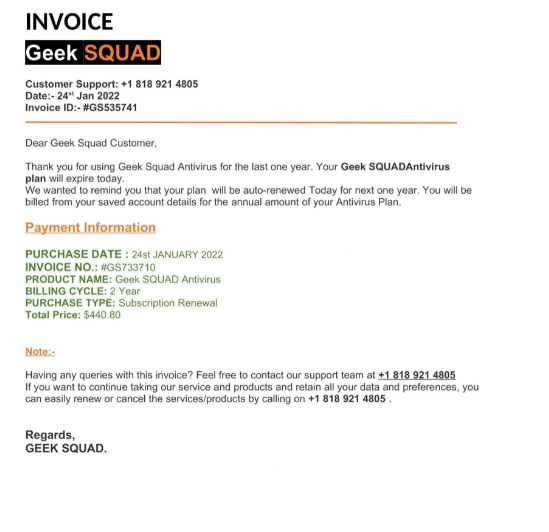What is the Geek Squad Scam Email
Geek Squad Scam Email is a malicious campaign that either tries to trick users into providing their login credentials or wants them to call fake tech support numbers. The emails impersonate Geek Squad, a technology support and repair service owned by Best Buy. It should go without saying that Geek Squad has nothing to do with this scam campaign. Scammers are using the name of a known company in order to trick users. Unlike most malicious emails, this one does not have an attachment or a link, but it does contain a phone number, which suggests that it’s likely a refund scam.
This Geek Squad email scam claims that you were charged $499.99 for a Geek Total Protection subscription. The name of the subscription varies based on the scam email, but it frequently includes phrases like “Complete Network Security” and “Geek Squad Antivirus”. According to these emails, it has been some time since you paid for a subscription and it renewed, hence why you were charged. There is a phone number in the email for supposed customer support if users want to refund the subscription. If you were a Geek Squad customer, an email like this would certainly alarm you because $499.99 is no small amount.
These emails are probably pushing a “refund scam”. It’s a pretty common type of scam that typically happens over the phone. Calling the number listed in the email will connect you to fake customer support agents who will offer you a refund for the amount you were allegedly charged. They would then pretend to make a mistake while trying to refund you, and instead of transferring you the $499, they would claim to have transferred $4,999, for example. They would act very apologetic for the mistake and request that you send back the difference. Users who send the requested money would be doing it out of their own pockets because they didn’t actually receive anything.
To successfully carry out these “refund scams”, scammers request to remotely connect to users’ computers. They would ask users to log in to their bank accounts and then display fake screens to make it seem like users did actually receive the amount they claim to have sent by accident. Scammers can get quite pushy if users are hesitant to send the money, even resort to either begging or being very aggressive.
Subject:
Greek Squad
Dear Customer,
Thank You for choosing Geek Total Protection.
We have renewed your Subscription as per your electronic consent.
Hope you are with us.
This email is to inform you that an amount of $499.99 has been charged for the services.
For any assistance, please call: +1-808-666-6112.Order details:
Invoice Number: GS-93404-0841036
Registered Email: –
Service: Geek Total Protection
Renewal Date: May 20, 2022
Next Renewal: May 20, 2023
Item Price: $499.99
Shipping: $0.0
Total Price: $499.99
Note: For any service activation queries or support or if you want to cancel the subscription please call us within 24 Hours for easy assistance.
We are here to assist you with every aspect.warm regards,
Geek Squad Team
+1-808-666-6112
Copyright © Geek Squad Team | 2022
How can you identify malicious emails?
Malicious actors often try to weed out less susceptible users by making their malicious campaigns quite recognizable to more skeptical users. Grammar and spelling mistakes are usually the most recognizable signs of a malicious email. For example, this Geek Squad Scam Email has mistakes and sounds rather awkward. Given the company’s reputation, it is quite doubtful that any of the emails Geek Squad sends to customers would contain mistakes or be written in bad English. The phrasing “We have renewed your Subscription as per your electronic consent. Hope you are with us” sounds quite odd and you wouldn’t find it in a legitimate email by Geek Squad. English that sounds awkward, in addition to grammar and spelling mistakes, looks quite unprofessional.
Notice how this particular Geek Squad Email addresses users. The fact that you are addressed as a “Customer” is a blatant sign that you are probably dealing with a malicious or phishing email. Users are addressed by name in emails from companies like Geek Squad if they use their services. Yet, because malicious actors frequently lack access to personal information like a full name, they are forced to use generic words like User, Member, and Customer.
When you get an unsolicited email that asks you to open an attachment, click on a link, call a specific phone number, etc., always carefully check the email address of the sender. While malicious emails are typically sent using quite obviously fake email addresses, occasionally senders’ email addresses may appear to be authentic. Using a search engine to look into the email address is often enough.
Geek Squad scam email removal
The email is safe as long as you don’t click on anything in it or otherwise engage with it. If the Geek Squad Email Scam appears in your inbox, you can just delete it. It’s important to note that there’s a good chance your email account has been compromised if you get phishing or malicious emails. If that is the case, you will likely receive such emails in the future as well. To find out which data breach your email address was a part of, use haveibeenpwned. In the future, be cautious while opening emails if it has been leaked. Avoid clicking on links and scan all unsolicited email attachments with anti-virus software or VirusTotal.
Finally, if you called the number in this scam email and provided your personal information, you need to be very careful about unwanted phone calls from unknown individuals. Malicious actors may target you with more sophisticated scams using the information you provided. If you sent money to these fraudsters, consider getting in touch with your bank to see if you can get your money back. They would also give you advice on whether you needed to take any other action.
Offers
Download Removal Toolto scan for Geek Squad Scam EmailUse our recommended removal tool to scan for Geek Squad Scam Email. Trial version of provides detection of computer threats like Geek Squad Scam Email and assists in its removal for FREE. You can delete detected registry entries, files and processes yourself or purchase a full version.
More information about SpyWarrior and Uninstall Instructions. Please review SpyWarrior EULA and Privacy Policy. SpyWarrior scanner is free. If it detects a malware, purchase its full version to remove it.

WiperSoft Review Details WiperSoft (www.wipersoft.com) is a security tool that provides real-time security from potential threats. Nowadays, many users tend to download free software from the Intern ...
Download|more


Is MacKeeper a virus? MacKeeper is not a virus, nor is it a scam. While there are various opinions about the program on the Internet, a lot of the people who so notoriously hate the program have neve ...
Download|more


While the creators of MalwareBytes anti-malware have not been in this business for long time, they make up for it with their enthusiastic approach. Statistic from such websites like CNET shows that th ...
Download|more
Site Disclaimer
2-remove-virus.com is not sponsored, owned, affiliated, or linked to malware developers or distributors that are referenced in this article. The article does not promote or endorse any type of malware. We aim at providing useful information that will help computer users to detect and eliminate the unwanted malicious programs from their computers. This can be done manually by following the instructions presented in the article or automatically by implementing the suggested anti-malware tools.
The article is only meant to be used for educational purposes. If you follow the instructions given in the article, you agree to be contracted by the disclaimer. We do not guarantee that the artcile will present you with a solution that removes the malign threats completely. Malware changes constantly, which is why, in some cases, it may be difficult to clean the computer fully by using only the manual removal instructions.