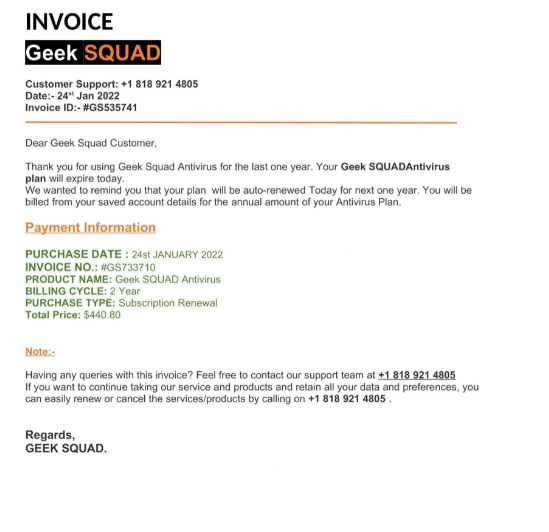What is Geek Squad email scam ?
The Geek Squad email scam is a phishing scam that tries to trick people into giving away their personal and financial information by posing as the Geek Squad, a technology support and repair service owned by Best Buy. The scam email may contain a fake message that appears to be from Geek Squad, asking the recipient to provide their personal information, login credentials, or to download an attachment that contains malware.
It is important to be vigilant and not to provide personal or financial information in response to unsolicited emails. Legitimate companies, including the Geek Squad, will never ask for sensitive information via email. If you are unsure whether an email is legitimate, it is best to independently verify the source before responding. To avoid falling victim to the Geek Squad email scam or other phishing scams, it is a good idea to follow best practices, such as being cautious of unsolicited emails, not clicking on links or downloading attachments from unknown sources, and keeping software and operating systems up to date.
Why phishing emails is dangerous?
Phishing emails are dangerous because they are designed to trick individuals into giving away sensitive information, such as login credentials, financial information, or personal information. Once the attacker has obtained this information, they can use it for a variety of malicious purposes, such as:
- Identity theft: The attacker can use the information to steal the victim’s identity and commit financial fraud or other crimes.
- Financial fraud: The attacker can use the information to access the victim’s financial accounts, steal money, and make unauthorized transactions.
- Malware infection: The attacker can use the phishing email to spread malware, which can infect the victim’s device and steal sensitive information, such as passwords and other sensitive data.
- Spamming: The attacker can use the email addresses and personal information collected through phishing scams to send unsolicited emails and spam to the victims.
Phishing emails are becoming increasingly sophisticated, making it difficult for individuals to identify them. Therefore, it is important to be cautious and to follow best practices to protect yourself from falling victim to a phishing attack.
Here are steps to remove the Geek Squad email scam:
- Delete the email: The first step is to delete the suspicious email from your inbox, so it doesn’t appear in your inbox again.
- Block the sender: If you are receiving similar emails, you can block the sender to stop receiving emails from them in the future.
- Report the scam: If you believe you may have fallen victim to the scam and provided personal or financial information, it is important to report the scam to the appropriate authorities, such as your financial institution and the Federal Trade Commission (FTC).
- Change passwords: If you have provided login credentials, change the password for any accounts that may have been compromised.
- Update security software: Make sure your antivirus and anti-malware software are up to date and run a full scan to detect and remove any malicious software that may have been downloaded as part of the scam.
- Be cautious in the future: Stay vigilant and be cautious of unsolicited emails that ask for personal or financial information. It’s always a good idea to independently verify the source before responding.
Offers
Download Removal Toolto scan for Geek Squad email scamUse our recommended removal tool to scan for Geek Squad email scam. Trial version of provides detection of computer threats like Geek Squad email scam and assists in its removal for FREE. You can delete detected registry entries, files and processes yourself or purchase a full version.
More information about SpyWarrior and Uninstall Instructions. Please review SpyWarrior EULA and Privacy Policy. SpyWarrior scanner is free. If it detects a malware, purchase its full version to remove it.

WiperSoft Review Details WiperSoft (www.wipersoft.com) is a security tool that provides real-time security from potential threats. Nowadays, many users tend to download free software from the Intern ...
Download|more


Is MacKeeper a virus? MacKeeper is not a virus, nor is it a scam. While there are various opinions about the program on the Internet, a lot of the people who so notoriously hate the program have neve ...
Download|more


While the creators of MalwareBytes anti-malware have not been in this business for long time, they make up for it with their enthusiastic approach. Statistic from such websites like CNET shows that th ...
Download|more
Site Disclaimer
2-remove-virus.com is not sponsored, owned, affiliated, or linked to malware developers or distributors that are referenced in this article. The article does not promote or endorse any type of malware. We aim at providing useful information that will help computer users to detect and eliminate the unwanted malicious programs from their computers. This can be done manually by following the instructions presented in the article or automatically by implementing the suggested anti-malware tools.
The article is only meant to be used for educational purposes. If you follow the instructions given in the article, you agree to be contracted by the disclaimer. We do not guarantee that the artcile will present you with a solution that removes the malign threats completely. Malware changes constantly, which is why, in some cases, it may be difficult to clean the computer fully by using only the manual removal instructions.