What is DPD Delivery Email Virus
DPD Delivery Email Virus refers to a spam email campaign using DPD’s name to spread the DanaBot trojan. It’s worth mentioning that the parcel delivery service DPD has nothing to do with this spam campaign, its name is merely misused to trick users into opening a link that would lead to a malicious download. 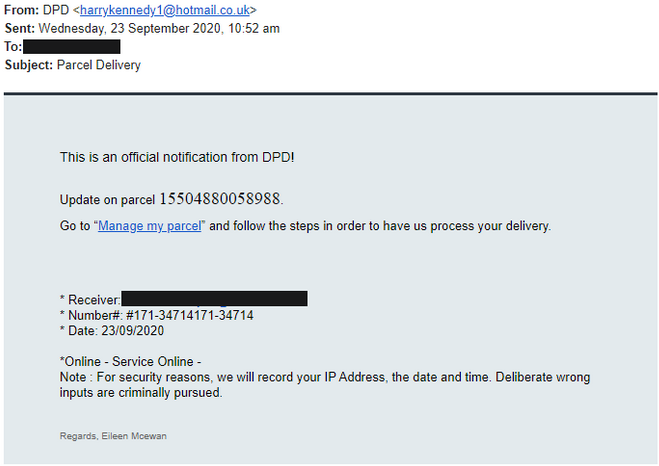
The DPD spam email campaign may claim that a parcel will be delivered to you soon or that they failed to deliver a parcel to you because they have the wrong address. Either way, you would be asked to click on the provided link to either supposedly track the package or type in the correct delivery address. If you click on the link, you would be redirected to a download page for a malicious file. Downloading and opening the file would initiate the DanaBot malware, which is a data-stealing trojan that will primarily target login credentials.
If you have received an unsolicited email from someone claiming to be DPD, you should carefully inspect it for anything suspicious. If there is anything that catches your eye and causes suspicion, do not click on anything and simply delete DPD Delivery Email Virus from your inbox. If you have clicked on the link and opened the file, you need to immediately scan your computer with anti-virus software. If anti-virus software was installed when you opened the malicious file, it should have alerted you of the malware and stopped it from actually doing anything.
How to differentiate between malicious and legitimate emails
It’s not uncommon for spam emails to use known company names to trick users into opening links or attachments. Unfortunately, when users notice a name they are familiar with, they may lower their guard and become more susceptible to deceit. However, as long as users carefully inspect all unsolicited emails, they should be able to identify potentially fraudulent ones. The first thing you should check is the email address from which the email was sent. If it looks random and is made up of random combinations of letters and numbers, you can immediately disregard it as spam. But even if it looks legitimate, you should still use a search engine to look into whether it actually belongs to whoever the sender claims to be. Another common sign is grammar and spelling mistakes. If an email that’s supposed to look professional contains grammar or spelling errors, it should immediately cause suspicion. The whole design of the email may seem off as well, which is another sign. For example, the DPD delivery scam email looks nothing like an email DPD would actually send its customers so it’s immediately noticeable to everyone who has been contacted by the real DPD in the past.
Just a precaution, you should always scan unsolicited email attachments with anti-virus software or VirusTotal. You should also carefully inspect links in emails before clicking on them to make sure they lead to where they’re supposed to.
Downloading the file could lead to a trojan infection
One of the malware that’s concealed in these fake DPD emails is DanaBot. It’s a trojan that essentially steals data and targets various login credentials. Once inside a computer, it may hijack the browser and modify websites to make it seem like users are logging in to legitimate sites when instead they’re typing their login credentials into fake fields and are essentially handing them to cyber criminals operating the malware. The trojan could also steal other information.
Trojans that steal data are usually quite stealthy and avoid being detected by not showing any outright symptoms of being present. This is why users who don’t have anti-virus installed may have a difficult time noticing it. Some of the symptoms to look out for are unexplained system sluggishness, programs taking ages to launch and crashing for no reason, and unfamiliar process in Task Manager.
DPD Delivery Email Virus removal
If you received an email from DPD and seems suspicious, do not open any attachments or click on the links and simply delete the email from your inbox. If you have opened the attachments, scan your computer for malware immediately.
Offers
Download Removal Toolto scan for DPD Delivery Email VirusUse our recommended removal tool to scan for DPD Delivery Email Virus. Trial version of provides detection of computer threats like DPD Delivery Email Virus and assists in its removal for FREE. You can delete detected registry entries, files and processes yourself or purchase a full version.
More information about SpyWarrior and Uninstall Instructions. Please review SpyWarrior EULA and Privacy Policy. SpyWarrior scanner is free. If it detects a malware, purchase its full version to remove it.

WiperSoft Review Details WiperSoft (www.wipersoft.com) is a security tool that provides real-time security from potential threats. Nowadays, many users tend to download free software from the Intern ...
Download|more


Is MacKeeper a virus? MacKeeper is not a virus, nor is it a scam. While there are various opinions about the program on the Internet, a lot of the people who so notoriously hate the program have neve ...
Download|more


While the creators of MalwareBytes anti-malware have not been in this business for long time, they make up for it with their enthusiastic approach. Statistic from such websites like CNET shows that th ...
Download|more
