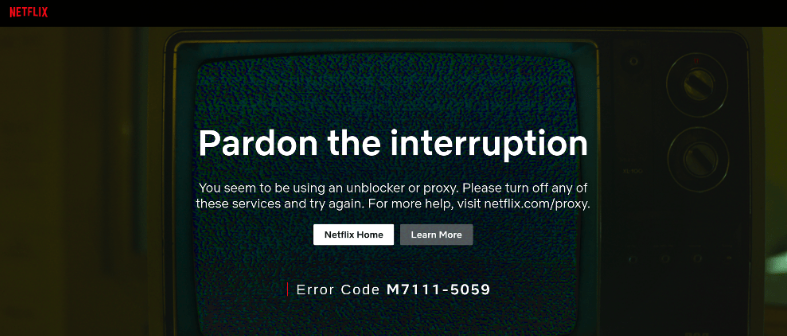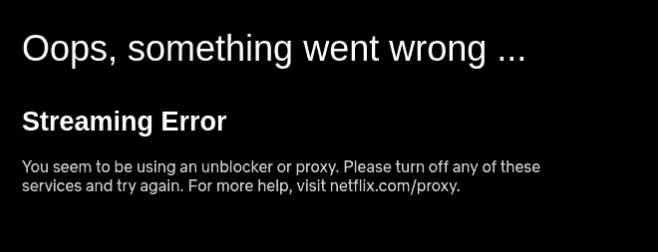If you’re an Atlas VPN user, you may be wondering whether it can unblock Netflix and its geo-restricted content. Fortunately for you, the answer is yes. Atlas VPN is great at unblocking Netflix and giving you access to libraries that would normally be inaccessible to you. In addition to that, it’s also a great VPN in general. It’s reliable, secure, fast, and with many servers. Overall, it’s a great VPN choice.
All Netflix users are familiar with the fact that what movie and TV series titles they have access to depends on where they are located. These geographical restrictions, while very annoying, have to do with licensing agreements. Streaming services do not necessarily have full control over this but users still get frustrated by this because they pay money but do not get full access to the service.
VPNs have turned out to be a great tool for unblocking streaming services because they allow users to spoof their locations. And while Atlas VPN is not necessarily always recommended as the best VPN for streaming, it’s still a great option that will give you access to restricted Netflix libraries.
How to use Atlas VPN with Netflix
It’s very easy to set up Atlas VPN and use it while streaming Netflix.
- Download Atlas VPN from its official website and install it.
- Set up an account and buy a subscription if necessary.
- Open Atlas VPN and connect to a server in a country whose library you want to access.
- Open Netflix and enjoy.
Can Atlas VPN unblock Netflix US library?
Yes, Atlas VPN is able to unblock Netflix’s US library. The US library is the one users want to unblock the most because it has the most content. But Atlas VPN can also unblock 10 other Netflix libraries, including the UK, Japan, Canada, Germany, France, Italy, and Spain. To access those libraries, simply connect to servers in those countries.
Atlas VPN Netflix not working?
Because Netflix is cracking down on users using a VPN when watching its content, it’s not uncommon to get the following Netflix errors:
“You seem to be using an unblocker or proxy. Please turn off any of these services and try again. Error Code M7111-5059.”
“Oops, something went wrong… Streaming Error. You seem to be using an unblocker or proxy. Please turn off any of these services and try again.”
If you encounter these errors, there are several things you can try:
-
Clear your browser’s cookies/cache
This fix is for when you are shown local content even when connected to a VPN. Your browser’s cookies can hold a lot of information, including your real location. So Netflix may know your real location. Clearing your cookies/cache would solve this issue.
Clear cookies on Google Chrome:
- Google Chrome -> Menu (three dots in the top right corner) -> More Tools -> Clear browsing data.
- Tick the boxes that say “Cookies and other site data” and “Cached images and files”.
- Select “All time” from the drop-down Time range menu.
- Click Clear data.
Clear cookies on Mozilla Firefox:
- Mozilla Firefox -> Menu (the three bars in the top right corner) -> Settings -> Privacy and Security.
- Cookies and Site data -> Clear Data.
- Select what you want to delete and click Clear now.
Clear cookies on Safari:
- Safari -> Preferences -> Privacy -> Manage Website Data.
- Click Remove all to delete all cookies.
- Click Done.
Clear cookies on Microsoft Edge:
- Microsoft Edge -> Menu (the three dots on the top right corner) -> Cookies and site permissions -Manage and delete cookies and site data.
- Click See all cookies and site data.
- Click Remove all.
-
Switch to a different server
Switching to a different server may solve the issue. When Netflix detects that an IP address belongs to a VPN, it will block access to its content. So if you get the error, Netflix has already detected that your IP address belongs to a VPN. So the easiest fix to bypass the error is to simply switch to a different server. Atlas VPN has a wide selection of servers so you definitely have a lot of options.
-
Try a different browser
Switching browsers can also sometimes help with bypassing these errors.
-
Make sure AtlasVPN DNS leak protection is enabled
Atlas VPN DNS leak protection is enabled by default but we recommend you still check whether it’s enabled. If it’s disabled, it may be the reason why you cannot stream Netflix with Atlas VPN.
-
Switch protocols
Atlas VPN allows you to choose between two VPN protocols. Try switching to a different protocol as that could help bypass Netflix Error Code M7111-5059.
-
Contact Atlas VPN customer support
If you cannot make Atlas VPN work with Netflix and constantly get Netflix Error Code M7111-5059 no matter what you do, we recommend contacting Atlas VPN customer support. They would know best how you can make it work.