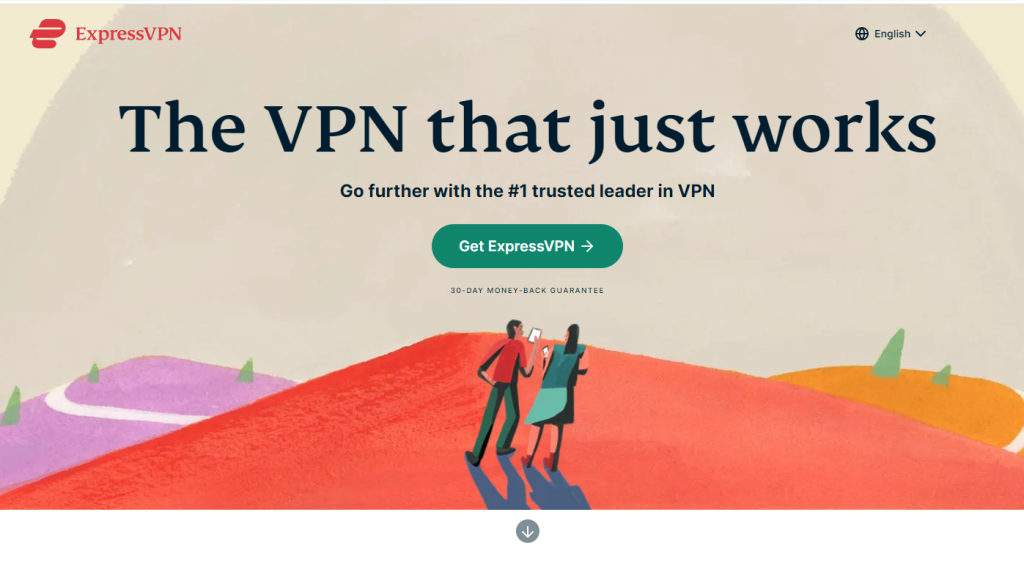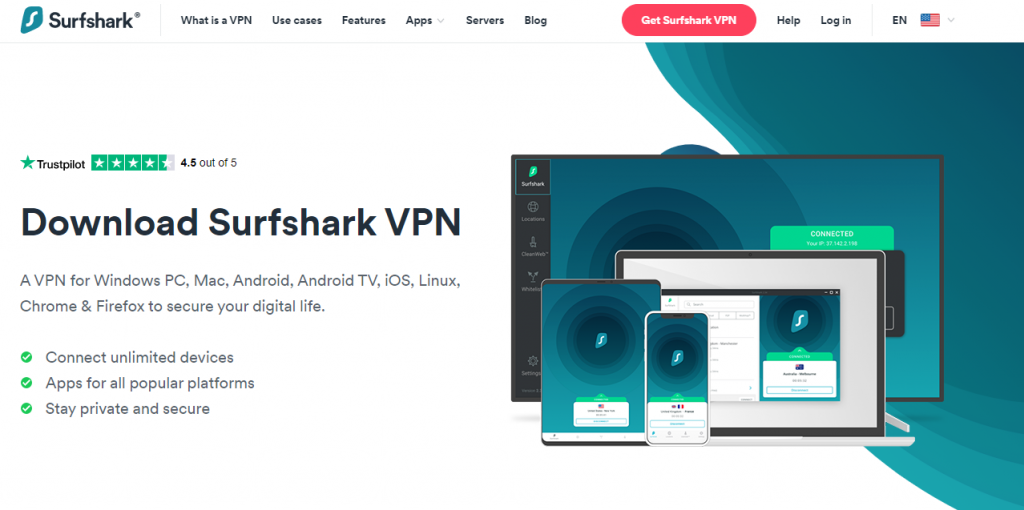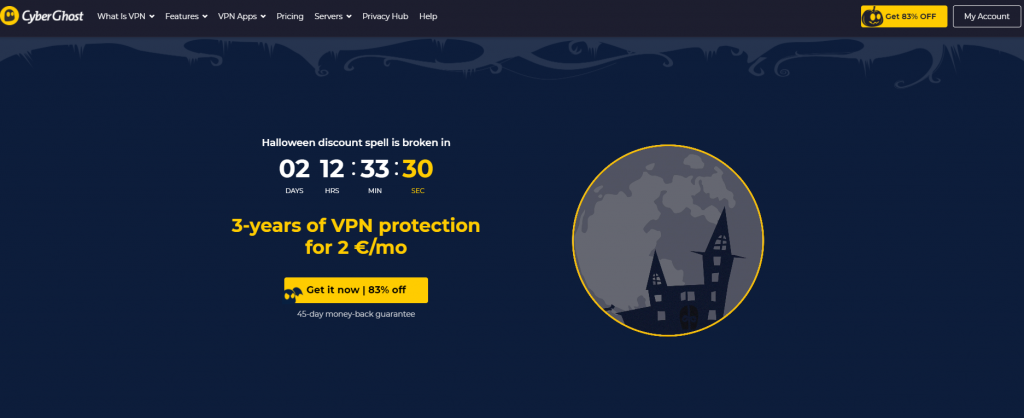What is a VPN
A virtual private network (VPN) is a handy tool that encrypts and directs all your web traffic via a secure VPN server. It changes your IP address, making it seem like you are browsing from the location of the VPN server instead of your actual location. So not only is your web data protected but your location is also masked, allowing you to bypass geo-restrictions. A VPN also hides your traffic from your Internet service provider (ISP) and anyone who may be monitoring your network. 
Why should you use a VPN for Linux?
- Accessing geo-blocked content and streaming services
It’s no secret that streaming services are not available in certain countries/regions. And if they are, their content differs. For example, a user in Germany would see different Netflix content than a user in Japan. Streaming services like Disney+ are not even available in the majority of the world. For users who wish to legally watch content, these geographical restrictions can be very annoying. But because VPNs conceal your location, you can use them to access streaming services. They also unlock content libraries that are only available in certain countries.
VPNs also allow you to access content, platforms, websites, etc., that a country may be censoring. But you should keep in mind that some countries (e.g. China, Russia, Belarus) have made VPNs illegal. So use them at your own risk.
- Torrenting
While it’s not encouraged to pirate copyrighted content via torrents, if you are planning on doing that, use a VPN. Torrenting itself is not illegal but downloading illegally distributed content using torrents is. If you use a VPN, it would mask your location/data, and no one would be able to tell that you are using torrents.
- Privacy
The primary reason users use a VPN is that it ensures their privacy. Since VPNs encrypt your browsing data, it’s not visible to your Internet service provider or the websites you visit. This will prevent tracking and tailored advertisements. Because data collection is now more intrusive than ever, users should be using VPNs to protect their privacy.
- Security
One of the most important things a VPN does is make browsing much more secure by encrypting your data. Using public WiFi, even if it’s password-protected, is dangerous. Particularly if you access your online accounts or sensitive information. When using public WiFi, you are susceptible to even the simplest cyberattacks. Plus, someone with decent skills could monitor your browsing and steal information. Using public WiFi with a VPN is much safer because it protects your data. It ensures that no one will spy on you, or steal your login credentials/other data.
Free VPNs for Linux
Like with any software, it’s understandable that users want to use free software. But, when it comes to free VPNs, it’s not a good option.
The thing about free VPNs is that they collect your data, which defeats the whole point of a VPN. A lot of free VPNs advertised on various websites are quite questionable. Before installing, we highly recommend you read their Privacy Policy to find out how much of your data is collected. If your concern is privacy, a free VPN is certainly not a good choice. And often, free VPNs do not work with streaming services. Overall, there’s not much a free VPN can do for you.
If you cannot afford to pay for a VPN, look into free trials. Many legitimate VPN have free trials or even offer a free version. Though most free VPN versions have data limits. Nonetheless, it’s better than nothing.
Best VPNs for Linux
ExpressVPN
Available for: Linux, Windows, macOS, iOS, Android.
Pros:
- high speeds;
- detailed installation and usage guides;
- 160 server locations in 94 countries.
Cons:
- more expensive than competitors.
The industry often considers ExpressVPN to be one of the best VPNs available. Since 2016, it has offered a dedicated Linux app that makes using ExpressVPN convenient. For new Linux users, there are detailed instructions to help install and set up ExpressVPN.
It has a strict zero-logs policy, ensuring your privacy. It also has a kill switch that blocks your internet traffic if you lose the VPN connection. If you need a VPN to unblock streaming services, ExpressVPN does the trick. It should work with popular streaming services like Netflix, Hulu, Disney+, and Amazon Prime Video.
ExpressVPN comes with many great features but that also means that its price is higher than many competitors. At the time of writing, there is a Black Friday deal with 49% off + 3 months free. If you want to pay on a monthly basis, the VPN is $12.95/month. Subscribing long-term makes the program cheaper but it requires you to pay in bulk. If you buy the 6-month subscription, the bulk sum would be $59.95/6 months ($9.99/month). With the current Black Friday deal, a 12-month subscription is $99.95 for the first year. You also get 3 months free. The 30-day money-back guarantee acts as a free trial. Remember that these subscriptions renew automatically so you will be charged again. To stop this from happening, you would need to manually cancel the auto-renewal.
NordVPN
Available for: Linux, Windows, macOS, iOS, Android.
Pros:
- emphasis on security and privacy;
- detailed setup instructions;
- unblocks most streaming services;
- thousands of servers in 60 countries.
Cons:
- no graphical interface for the Linux app.
NordVPN is a favorite among users, and for a good reason. It’s a reliable VPN that protects your privacy and has some great features. NordVPN also offers a large number of servers. To be specific, there are 5135 servers in 60 countries. It has a dedicated Linux app and it’s quite easy to set up. The official website also has detailed instructions to help you set everything up.
The VPN has a strict zero-logs policy, an adblocker, and an anti-malware filter. It also has an automated kill switch that will block your Internet traffic if you lose your VPN connection. Like most VPNs on this list, NordVPN unblocks the majority of streaming services like Netflix, Hulu, Amazon Prime Video, Disney+.
NordVPN is one of the more affordable VPNs in the market. Like with all VPNs, it’s more affordable to subscribe long-term. But that requires paying the whole sum in bulk. If you subscribe to pay on a monthly basis, the price would be $11.95/month. If you can afford to pay for a 12-month subscription, the price would be $59/for the first year ($4.92/month). There currently is a Black Friday deal for the 2-year subscription plan. The 2-year plan, with the Black Friday deal, is $79/two years ($3.29/month). There is a 30-day money-back guarantee which acts as a free trial. Remember that these subscriptions renew automatically so you will be charged again. To stop this from happening, you would need to manually cancel the auto-renewal.
Surfshark
Available for: Linux, Windows, macOS, iOS, Android.
Pros:
- detailed setup instructions;
- unlimited connections;
- 24/7 customer support;
- great at unblocking streaming services.
Cons:
- some servers are slow.
Surhshark is a great VPN and now offers a command-line app for Linux. It’s not difficult to set up and the official website contains detailed instructions to help. It has a strict no-logs policy, its own DNS servers, a kill switch feature, auto-connect, great customer support, and allows an unlimited number of connections. Surhshark is a great option for those looking to unblock streaming services and their content. It works with Netflix, Hulu, BBC iPlayer, Amazon Prime Video, and more.
Surhshark is one of the more affordable VPNs available. If you are willing to subscribe more long-term, the monthly price will be much cheaper. But you will have to pay the whole sum in bulk. The plans come with a 30-day money-back guarantee, which acts as a free trial.
If you want to pay on a monthly basis, the price is $12.95/month. The 6-months subscription is $38.94/6 months ($6.49/month). And if you can afford to pay for two years in advance, the price would be $59.76/for 24 months + 3 months free. Remember that these subscriptions renew automatically so you will be charged again. To stop this from happening, you would need to manually cancel the auto-renewal.
ProtonVPN
Available for: Linux, Windows, macOS, iOS, Android.
Pros:
- free version with unlimited data;
- easy to set up;
- 4 different plans with varying price options.
Cons:
- no live support.
ProtonVPN has a command-line app for Linux that allows to easily manage connections. ProtonVPN should not be difficult to set up. You can also find instructions on the official website. It has a strict no-logs policy, excellent security, a kill switch, an adblocker, supports P2P, DNS, and IPv6 leak protection. It also has a free version.
ProtonVPN does work with streaming services but only if you subscribe to the Plus plan. It should unlock all popular streaming services, including Netflix, Hulu, and Amazon Prime Video.
ProtonVPN’s pricing differs from other VPNs on the list. It actually offers 4 different plans, depending on what you need.
- ProtonVPN Free. Offers 23 servers in 3 countries, 1 connection, medium speed, strict no-logs policy, and allows you to access blocked content. Does not support streaming services.
- ProtonVPN Basic. Offers 400+ servers in 40+ countries, 2 connections, high speed, strict no-logs policy, P2P/BitTorrent support, and an adblocker. Does not support streaming services. The prices are as follows, $5/month, $48/year, $79/two years.
- ProtonVPN Plus. Offers 1400+ servers in 61 countries, 10 connections, highest speeds, strict no-logs policy, P2P/BitTorrent support, an adblocker, Secure Core VPN, Tor over VPN. Supports streaming services. The prices are as follows: $7.49/month, $71.88/year, $119.76/two years.
- ProtonVPN Visionary. Offers all features included in the Plus plan, as well as a ProtonMail Visionary account. The prices are as follows: $30/month, $288/year, $479/two years.
Remember that these subscriptions renew automatically so you will be charged again. To stop this from happening, you would need to manually cancel the auto-renewal.
CyberGhost
Available for: Linux, Windows, macOS, iOS, Android.
Pros:
- easy to set up with a detailed guide provided;
- great for streaming;
- supports up to 7 connections;
- 24/7 live support.
Cons:
- no graphical interface for the Linux app;
- some features, including a kill switch, do not work on Linux.
CyberGhost is a good VPN option for those looking to unblock streaming content and torrent. It has a command-line app, supports streaming and torrenting, strict no-logs policies, almost 6000 servers in 89+ countries, great speeds, and 24/7 live chat support.
CyberGhost works great to unblock streaming services like Netflix, Hulu, Amazon Prime Video, and BBC iPlayer.
Like most VPNs, CyberGhost is cheaper if you can afford to pay in bulk for a longer period of time. If you want to pay on a monthly basis, the price is $12.99/month. A 6-month subscription is $38.34/6 months ($6.39/month), and a 24-month subscription + 3 months free is $58.5/24 months. Remember that these subscriptions renew automatically so you will be charged again. To stop this from happening, you would need to manually cancel the auto-renewal. All plans come with a 45-day money-back guarantee that works as a free trial.