Activate Ultimate Protection is a type of a program that should not be tolerated. It is not a malicious computer infection, but our security experts categorize it as a potentially unwanted program. This means that Activate Ultimate Protection may enter your computer without your permission and that you might experience some problems when you try to remove it. Either way, we cannot urge you to delete Activate Ultimate Protection if you have installed this program willingly, but a full system scan with a licensed antispyware tool would be highly recommended. You could find out that there are more potential threats running on your system, so you might as well just get yourself a computer security tool right now.
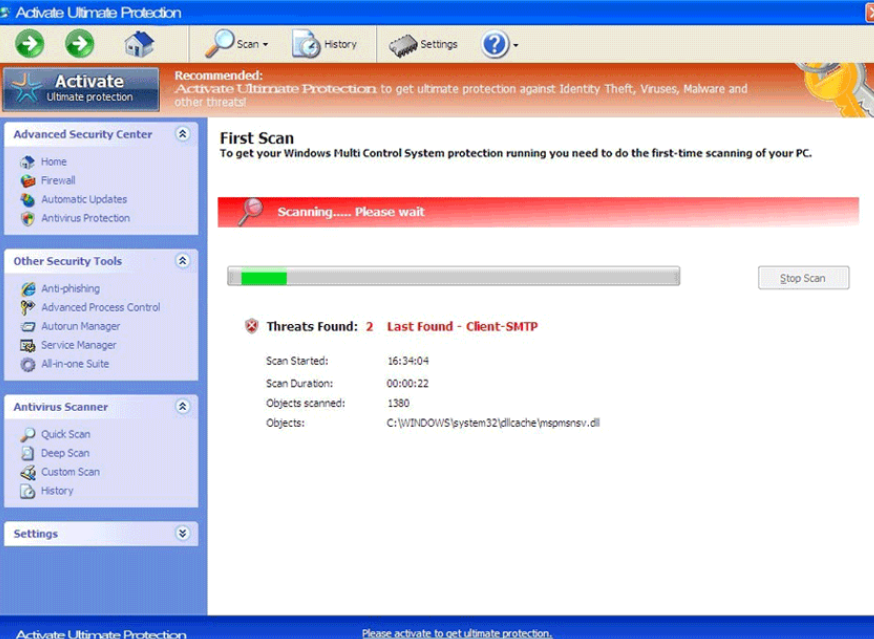
Offers
Download Removal Toolto scan for Activate Ultimate ProtectionUse our recommended removal tool to scan for Activate Ultimate Protection. Trial version of provides detection of computer threats like Activate Ultimate Protection and assists in its removal for FREE. You can delete detected registry entries, files and processes yourself or purchase a full version.
More information about SpyWarrior and Uninstall Instructions. Please review SpyWarrior EULA and Privacy Policy. SpyWarrior scanner is free. If it detects a malware, purchase its full version to remove it.

WiperSoft Review Details WiperSoft (www.wipersoft.com) is a security tool that provides real-time security from potential threats. Nowadays, many users tend to download free software from the Intern ...
Download|more


Is MacKeeper a virus? MacKeeper is not a virus, nor is it a scam. While there are various opinions about the program on the Internet, a lot of the people who so notoriously hate the program have neve ...
Download|more


While the creators of MalwareBytes anti-malware have not been in this business for long time, they make up for it with their enthusiastic approach. Statistic from such websites like CNET shows that th ...
Download|more
This application has an official website, and you can read more about Activate Ultimate Protection at maxcomputerclearner.com. In fact, there is an entire list of similar applications that are available for download at their official homepages. However, it is very unlikely that users come across the website for Activate Ultimate Protection individually. Sure, it is possible to find maxcomputercleaner.com in your web search results list, but this would happen only if you enter the exact keywords into your search engine. Not to mention that users often complain that Activate Ultimate Protection appears out of nowhere when they do not even remember having installed this application.
As a result, we can infer that Activate Ultimate Protection usually gets distributed bundled with other applications. That would not be surprising because potentially unwanted programs are often included in software packages you can easily download from file-sharing websites. What’s more, Activate Ultimate Protection is similar to PC Optimizer Pro and Super Optimizer applications, so it is only natural that the program employs the same distribution methods as its predecessors. To put it simply, if you want to avoid installing Activate Ultimate Protection and other unwanted apps on your computer, you need to refrain from downloading freeware from unfamiliar websites. And if you happen to download something, please read all the installation steps carefully.
According to the information provided on the official website, Activate Ultimate Protection can help you clean your computer of unnecessary clutter. It says that Activate Ultimate Protection “cleans your PC of files that are crowding and clogging up your hard drive. Activate Ultimate Protection makes cleaning your computer a safe and simple task.”
The program, however, detects multiple issues and errors that may not even be there. Then Activate Ultimate Protection tries to convince you to purchase the full version of the program in order to fix the said errors immediately. Our security researchers say that purchasing the program would not be a good idea because there is no guarantee that Activate Ultimate Protection would live up to its promises.
If you did not plan to have this program, you should obviously remove it from your system right now. Take note that Activate Ultimate Protection has a service that can reinstall it automatically once you uninstall the application. Therefore, after manual removal, you should invest in a legitimate computer security tool. Not only will it prevent Activate Ultimate Protection from regenerating, it will also safeguard your system against similar intruders in the future.


Site Disclaimer
2-remove-virus.com is not sponsored, owned, affiliated, or linked to malware developers or distributors that are referenced in this article. The article does not promote or endorse any type of malware. We aim at providing useful information that will help computer users to detect and eliminate the unwanted malicious programs from their computers. This can be done manually by following the instructions presented in the article or automatically by implementing the suggested anti-malware tools.
The article is only meant to be used for educational purposes. If you follow the instructions given in the article, you agree to be contracted by the disclaimer. We do not guarantee that the artcile will present you with a solution that removes the malign threats completely. Malware changes constantly, which is why, in some cases, it may be difficult to clean the computer fully by using only the manual removal instructions.
